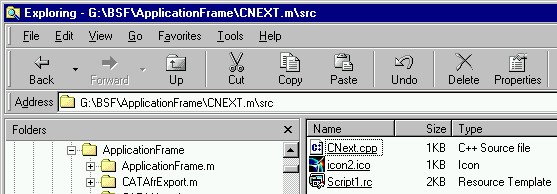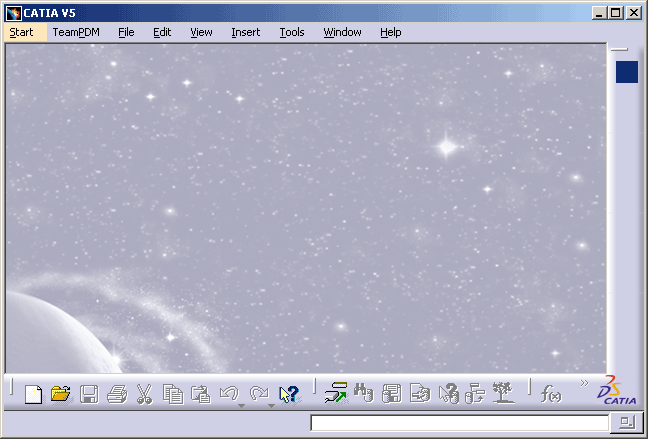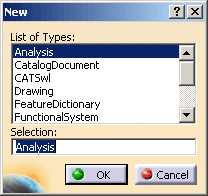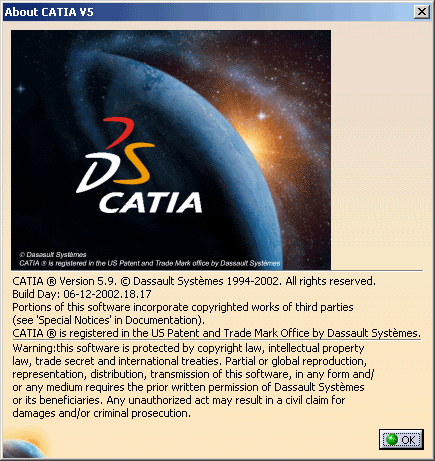3D PLM Enterprise Architecture
|
User Interface - Frame
|
What Is the Product Line Visual Identity
The objects related to a product line that you can customize |
| Technical Article |
Abstract
A product line should be easily recognized from others using some
visual features discerningly chosen, such as its launching icon or splash
screen. This article describes the objects you can customize. A product
visual identity use case [1] shows you how to
do.
|
What Are the Visual Identity Components?
The components that help to differentiate your product line from any other
are the following:
There are shown at their right places on the figure below.
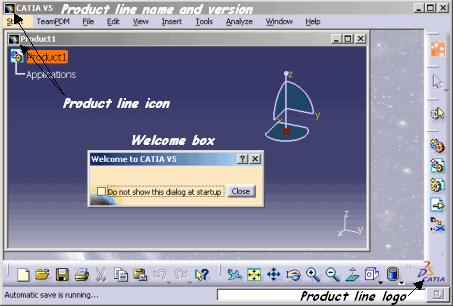
- The splash screen is an image or an animation that
displays when the end user launches the application. A static image is used
for the P1 level, and an animation for the P2 level. The two files must have
the same name, such as Splash.bmp and Splash.avi respectively for CATIA.
The image width must be 320 pixels and the height must be 240 pixels.
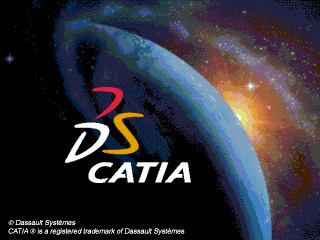
- The shortcut icon
 used for shortcuts dropped onto the desktop. This is available with Windows
only. This icon is created in an .ico file and is included into the
application EXE
used for shortcuts dropped onto the desktop. This is available with Windows
only. This icon is created in an .ico file and is included into the
application EXE
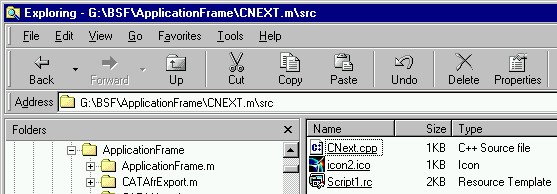
[Top]
In Short
To provide a visual identity to your product line, you can, with Windows
only, create an EXE to launch your application associated with an icon of your
own that can also be used as a shortcut in the desktop. You can create with UNIX
and Windows text and graphic resources to display with your applications.
[Top]
References
History
| Version: 1 [Jul 2000] |
Document created |
| [Top] |
Copyright © 2000, Dassault Systèmes. All rights reserved.
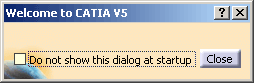
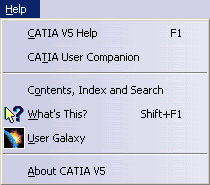
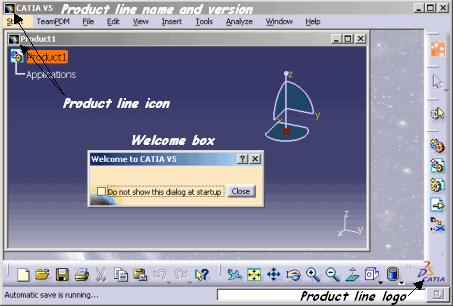
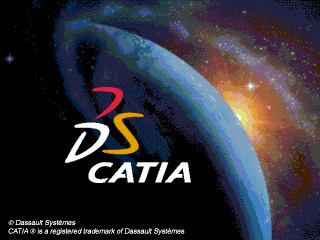
 used for shortcuts dropped onto the desktop. This is available with Windows
only. This icon is created in an .ico file and is included into the
application EXE
used for shortcuts dropped onto the desktop. This is available with Windows
only. This icon is created in an .ico file and is included into the
application EXE