After any filters have been applied and a project has been selected, the project can be browsed to select which process to load.
-
Once the desired project is selected, click OK in the Open Project dialog box to open a project browser window which displays the top level of an hierarchical list of processes. Click the "+" next to each subprocess (or double-click its name) to display the children of the subprocesses.
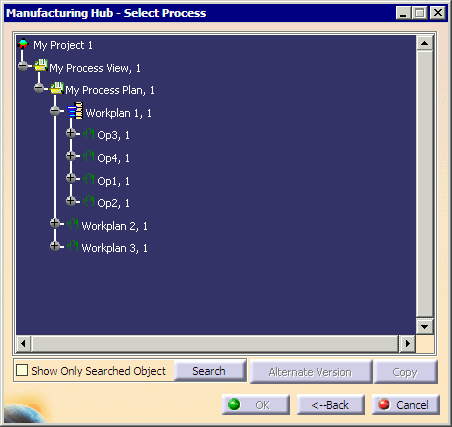
-
The Search button can be used to list processes, products or resources based on a number of searchable attributes for the selected plantype. See Load a PPR from a Search Result for more information.
-
Right-click an object in the browser window to display a context menu containing a Properties command which allows read-only access to the object's Extended Properties Panel.
-
The
 icon
next to the Workplan process (shown above) indicates that V5 manufacturing activities have been saved under that
process. All processes which include V5 manufacturing activities will feature this icon next to the process name.
icon
next to the Workplan process (shown above) indicates that V5 manufacturing activities have been saved under that
process. All processes which include V5 manufacturing activities will feature this icon next to the process name.
-
-
Specify detailing to load.
If the selected process has V5 Simulation Detailing defined (as shown for the Workplan process above), a dialog is presented which allows the user to select the detailing specification to be loaded, or not to load detailing at all: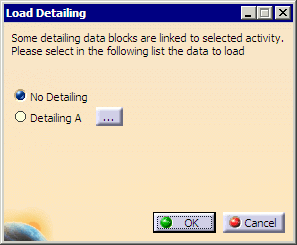
The No Detailing selection allows for the process to be opened with no detailing information.
If no detailing exists for the filters that are applied when the current project was selected (via the Open Project dialog), a complete list of of existing detailing data attached to the process is displayed, allowing the user to select one of the existing detailing specifications to use as a starting point.
If a process is loaded with a detailing data block, it must be saved with another name and applicability in order to avoid overwriting the original detailing data block.
-
When OK is clicked in the Load Detailing dialog, the selected PPR will then be inserted into the DPM PPR tree. A PPR Hub Load Progress dialog is displayed to indicate the current status of the loading process:
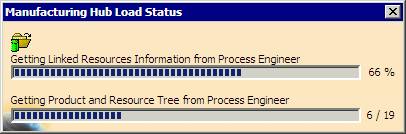
When the insertion is complete, the selected process is visible in the PPR tree:
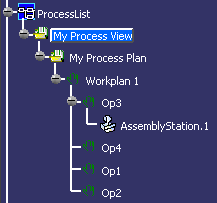
Next, you are prompted to select the product and resource BOMs for the project.