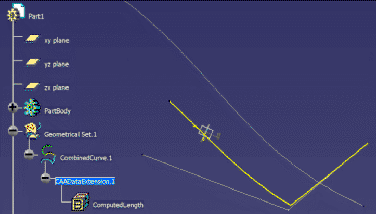Mechanical Modeler
|
|
Working With Extension Features
How to Extend Behaviors on Features |
| Technical Article |
Abstract
Sometimes, it is useful to add data or behaviors to a feature in order
to customize models. One way to enrich features is to extend them, using "Extension
Features" managed by Feature Modeler's API (CATIOsmExtendable
and
CATIOsmExtension )[1]
This article deals with Extension Features in Mechanical Modeler,
and more particularly about behaviors available on Extensions in
Mechanical Modeler.
Notes:
- To take full advantage of this article, it may be interesting to
have a look at the Feature Modeler's CAA articles: "How to Add Data
to a Feature" [1], "Working with Feature
Extensions" [2] and "Creating Feature
Extensions" [3].
- This article, dealing with Extension Feature in Mechanical
Modeler, is illustrated with a dedicated Use Case [4].
|
What is an Extension Feature?
An Extension Feature is a specific feature which allows you to add
behaviors or data (like parameters) on a "Base Feature"
without modifying its structure. You can create the Startup using the OSM
technology [5], or using the
CATIOsmExtensionFactory interface in the code creating the
feature's catalog.
Conversely to a traditional Startup, creating a Extension's StartUp is not
enough, you should provide a CATNls file too. This additional resource's file
determines its "extendibility" and its applicative container in which it will be
instantiated. It is fully explained in the referenced article [1].
[Top]
Extension Features in Mechanical Modeler context - Restrictions
Globally, Extension Features, defined by Feature Modeler,
could extend a multitude of features.
However, in Mechanical Modeler, we recommend you to restrict
your extension to the features defined below:
- Mechanical Part
- Mechanical Tool
- GSMTool
- User Features
- GeometricalElement3D
Of course, all their subtypes and derivatives support also Extension
Features.
[Top]
Adding data and behaviors
As said before, Extensions are specific features which
allow you to add behaviors and parameters on base features. It means that once
the new feature is created, you can provide him behaviors by implementing
interfaces.
The Extension feature that you will define, will derive from a specific Feature Modeler's feature.
So it means that your feature will take benefit from interfaces natively
implemented on the derived DS feature (The CATINavigateObject interface
is an example). But take care, the derived DS feature is not the base feature
which is extended, it is the StartUp whose derives your feature)
Here are listed the main behavior to take into account, but for a complete
application, this list can be extended.
There is an implementation of this interface on the DS feature whose
derives your extension feature. But this implementation is not specific to a
feature extension, so you can re-implement it to use RemoveExtension
method of CATIOsmExtendable interface.
- Add Data - Parameters
Extension Features are
useful to add parameters or attributes to a base feature even if you don't
have any rights on it.
How does it work?
Well, this addition is not really done on the base feature itself, but, the
Extension Feature held the parameters and data you want to add to your base
feature. Extending the base feature, you add indirectly those attributes!
- Useful interfaces to implement
Just like traditional
features, it might be useful to implement some interfaces on Extension
Features to obtain specified behaviors.
- Customize the
f(x) - CATIParmPublisher
interface
To manage Extension's
parameters, it will be useful to implement
CATIParmPublisher. This
Interface declares which parameters user can see and interact with in
f(x).
.jpg) |
|
Implementation of CATIParmPublisher on
CAADataExtension. |
- Customize Spec
Tree: CATINavigateObject - CATINavigateFilter
To show Feature
Extension and its aggregated parameters in the Graph, you can implement "CATINavigateObject"
interface. However, it is not mandatory to implement it since the feature
whose your extension's feature derives already implement it.
In order to show
or not your feature extension in the spec tree, you must implement the
CATINavigateFilter
interface on the Feature
Extension. The extended feature will be visible
just beneath the
extended feature such as depicted by the above picture (blue node on
left).
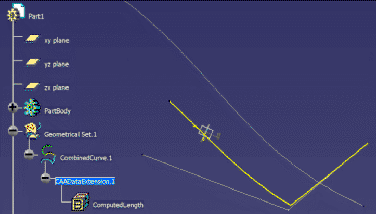 |
 |
|
User View with CATINavigateFilter::IsShown
returning TRUE |
User View with CATINavigateFilter::IsShown
returning FALSE |
Please, note that if
you do not implement the CATINavigateFilter
interface, the behavior is not guarantee: the extended feature can be
visible, like it can be hidden.
- Customise
Build - Compute
Extension
If extensions have to
compute
something, it will be necessary to implement
CATIBuild
on them, like it is done on traditional features.
Please, note that if you do this, you will have to set a "Provider
Mechanism" between the applicative container, containing the Extension, and
the CATPrtCont because of default update mechanism.[6]
[Top]
Extension Feature integration in Mechanical
Modeler - Provider Mechanisms on MechanicalPart
As Extensions are instantiated into applicative container,
it may be useful to implement providers to extend behaviors normally
restricted to CATPrtCont (like Update Mechanism) on this applicative container.
Please refer to article “Working with Providers in Mechanical Part” [6]
for more information about this specified mechanism.
[Top]
In Short
Extensions are specific features dedicated to add behaviors and customize
existing features. They must be defined in a catalog, declared in a
resource file and they must implement interfaces to customize the behaviors
wanted.
In some cases, it is useful to set up Providers between CATPrtCont and
applicative container in order to extend behaviors like Update
mechanism...Which is commented in another article [6] .
[Top]
References
History
| Version: 1 [Feb 2007] |
Document created |
| Version: 2 [Sep 2007] |
Document updated |
| [Top] |
Copyright © 1999-2007, Dassault Systèmes. All rights reserved.
.jpg)