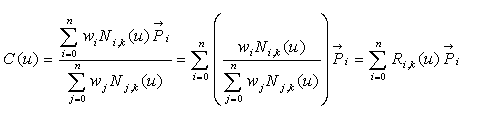
Geometric Modeler |
Geometry |
Using NURBSCreation of various kinds of NURBS curves |
| Use Case | ||
AbstractThe use case illustrates how to use the CGM classes and interfaces to create the NURBS curves. The NURBS theory is described in a dedicated technical article [1]. |
The use case explains how to use the CATKnotVector class and the CATNurbsCurve interface to create NURBS curves. The way to use NURBS surface is similar.
[Top]
The NURBS (Non Uniform Rational B-Spline) model defines a curve as a piecewise rational polynomial function of a parameter u.
A NURBS curve is defined by control points Pi, i=0..n, whose influence is weighted by rational polynomial functions Ri, i=0..n (dependent on the parameter) and weights wi, i=0..n (independent on the parameter). The rational polynomial functions Ri are defined by the means of a basis, called B-Spline basis, set of piecewise polynomial functions Nik, i=0..n, of same degree k. The degree of the NURBS curve is the degree of the polynomial functions.
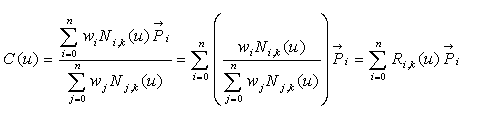
The definition of the basis Nik is uniquely determined by a knot vector, containing the parameters of the limits of pieces of the basis polynomial functions, called arcs. They represent an interval for the parameter values to calculate a segment of shape. The first and last knots correspond to the first and last control point.
In CGM, the CATKnotVector class is used to define the polynomial basis (uniform, periodic, number of arcs, degree) and the CATNurbsCurve is used for the curve definition.
As any CGM curve [3], a CATNurbsCurve is created by
the CATGeoFactory, using a knot vector, control points and weights. To remove
it, use the CATICGMContainer::Remove method, that removes the
instance from the memory, except if it is pointed to by another CGM object (such
as a CATPCurve or a CATFace). See [2] to have more
detail on the management of the geometric objects.
In case of NURBS surface, two knot vectors must be defined, one in each surface direction.
[Top]
CAAGobNurbs is a use case of the CAAGeometricObjects.edu framework that illustrates GeometricObjects framework capabilities.
[Top]
With this use case, you create a Bézier arc, a Non Uniform Polynomial B-Spline and a Non Uniform Rational B-Spline. Geometric points corresponding to the arc limits are also created.
[Top]
To launch CAAGobNurbs, you will need to set up the build time environment, then compile CAAGobNurbs.m along with its prerequisites, set up the run time environment, and then execute the use case [4].
If you simply type CAAGobNurbs with no argument, the use case executes, but doesn't save the result in an NCGM file. If you want to save this result, provide the full pathname of the NCGM file to create. For example:
With Windows CAAGobNurbs e:\NurbsCreation.NCGM
With UNIX CAAGobNurbs /u/NurbsCreation.NCGM
This NCGM file can be displayed using the CAAGemBrowser use case.
[Top]
The CAAGobNurbs use case is made of a main named CAAGobNurbs.cpp located in the CAAGobNurbs.m module of the CAAGeometricObjects.edu framework:
| Windows | InstallRootDirectory\CAAGeometricObjects.edu\CAAGobNurbs.m\ |
| Unix | InstallRootDirectory/CAAGeometricObjects.edu/CAAGobNurbs.m/ |
where InstallRootDirectory is the directory where the CAA CD-ROM
is installed.
[Top]
The main program is divided into the following steps:
[Top]
The geometry factory (CATGeoFactory) creates and manages all the
CATICGMObject (and the curves and surfaces in particular) [3].
This creation is done by the global function ::CATCreateCGMContainer.
Notice that the factory can be defined by reading a NCGM file that was
previously stored. In that case, the global function ::CATLoadCGMContainer
must be used.
CATGeoFactory* piGeomFactory = ::CATCreateCGMContainer() ; if (NULL==piGeomFactory) return (1); |
[Top]
The Bézier curve is a special type of NURBS curve: the multiplicities of the knots is equal to the degree.
The default constructor of CATKnotVector defines a basis for a
Bézier curve of degree 3 with one arc. To create a curve using this knot
vector, one must define four control points, according to the relation between
the continuity (k), the number of arcs (l), and the number of
control points (n+1):
l = n - k
The control points of the curves are given as mathematical points to the CreateNurbsCurve
method of CATGeoFactory that creates the object (Fig. 1
displays the result).
To visualize the control points, the use case creates them as geometric points, but this is not required in the general use.
If an error occurs, the program closes the factory and returns an error code.
[Top]
To see the influence of the control points, another Bézier curve using the same knot vector is created: only one control point is different.
To change the control point, directly change the definition in the CATMathSetOfPoint:
the position of the point in the CATMathSetOfPoint is an index
(beginning at 0).
vertices.SetPoint(CATMathPoint(-5,15,0),2);
CATNurbsCurve * piSecondCurve = piGeomFactory->CreateNurbsCurve(
bezierKnot,
isRational,
vertices,
aWeights); // NULL (polynomial)
if (NULL==piSecondCurve)
{
::CATCloseCGMContainer(piGeomFactory);
return (1);
}
CATCartesianPoint* piCP3bis= piGeomFactory->CreateCartesianPoint
(CATMathPoint(-5.,15.,0.));
if (NULL==piCP3bis)
{
::CATCloseCGMContainer(piGeomFactory);
return (1);
}
|
[Top]
We define here the green curve of Fig. 2. It is non periodic, non uniform, and C2 continuous, with three arcs of degree 3 (the knot vector has four distincts knots). In this case, there are six control points, according to the following relation [1] between the number of knots (m+1), the degree (k) of Nik and the number of control points (n+1):
m = (n+1) + k
const long nbknots=4;
double aKnots[nbknots];
aKnots[0]=0;
aKnots[1]=2;
aKnots[2]=8;
aKnots[3]=9;
long isPeriodic=0; // non periodic
long continuity=2; // C2 continuity
CATKnotVector nonUniformKnot(isPeriodic,nbknots,aKnots,continuity);
// the six control points
CATMathSetOfPoints otherVertices(6);
otherVertices.SetPoint(CATMathPoint( 20., 0.,0.),0);
otherVertices.SetPoint(CATMathPoint( 22.,10.,0.),1);
otherVertices.SetPoint(CATMathPoint( 30.,20.,0.),2);
otherVertices.SetPoint(CATMathPoint( 40., 0.,0.),3);
otherVertices.SetPoint(CATMathPoint( 43.,15.,0.),4);
otherVertices.SetPoint(CATMathPoint( 50.,20.,0.),5);
CATNurbsCurve * piThirdCurve = piGeomFactory->CreateNurbsCurve(
nonUniformKnot,
isRational,
otherVertices,
aWeights); // NULL (polynomial)
if (NULL==piThirdCurve)
{
::CATCloseCGMContainer(piGeomFactory);
return (1);
}
|
The knot vector is now non uniform, because its knot values do not increment
of 1. The curve is still polynomial, because the pointer to the weight values is
NULL. In fact, the weight of each control point is 1..
[Top]
The arc limits are defined by the knots. By default, the CreateNurbsCurve
method adapts the parameterization of the knots according, more or less, to the
length of the curve.
Hence, if you asked for the knot vector of ThirdCurve (GetKnotVector),
that was created at the step 4, you find new knots values. If you want the curve
to keep its initial parameterization, use the CatKeepParameterization
value of the CATParameterizationOption (optional argument).
Remember that the first and last knots correspond to the first and last control
point, and that the knots are the arc limits.
To create the 3D geometric point, you have to recover its definition from the parameter (the knot): this is done by using the curve evaluator:
Eval method computes the evaluation: the type of
evaluation is given by a CATCrvEvalCommand: here, only the
point evaluationGetPoint method returns the result as a mathematical
point.It just remains to create the corresponding point to be able to visualize the arc limits.
[Top]
The non uniform vector of the step 5 is kept. The non rational is created by defining weights affected to the control points
isRational=1;
aWeights=new double[6];
aWeights[0]=1;
aWeights[1]=1;
aWeights[2]=10;
aWeights[3]=20;
aWeights[4]=5;
aWeights[5]=1;
CATNurbsCurve * piFourthCurve = piGeomFactory->CreateNurbsCurve(
nonUniformKnot,
isRational, // Yes
otherVertices,
aWeights); // Not NULL
if (NULL==piFourthCurve)
{
::CATCloseCGMContainer(piGeomFactory);
return (1);
}
delete [] aWeights;
aWeights = NULL;
|
Fig. 2 shows the influence of the weights.
[Top]
To save the model in a file, the ::CATSaveCGMContainer global
function is used. Notice that in the use case, the save is conditioned by an
input parameter representing the file inside which the model must be saved.
The use case ends with the closure of the geometry factory, done by the ::CATCloseCGMContainer
global function.
if(1==toStore)
{
#ifdef _WINDOWS_SOURCE
ofstream filetowrite(pfileName, ios::binary ) ;
#else
ofstream filetowrite(pfileName,ios::out,filebuf::openprot) ;
#endif
::CATSaveCGMContainer(piGeomFactory,filetowrite);
filetowrite.close();
}
//
// Closes the container
//
::CATCloseCGMContainer(piGeomFactory);
|
[Top]
This use case describes how to use the NURBS curves in CGM, using the CATNurbsCurve interface and the CATKnotVector class. Bézier curve, non uniform polynomial curve and non uniform rational curve are then created.
[Top]
| [1] | About NURBS |
| [2] | The Objects of the CATIA Geometric Modeler |
| [3] | The Curves of the CATIA Geometric Modeler |
| [4] | Building and Launching a CAA V5 Use Case |
| [Top] | |
| Version: 1 [Apr 2000] | Document created |
| [Top] | |
Copyright © 2000, Dassault Systèmes. All rights reserved.