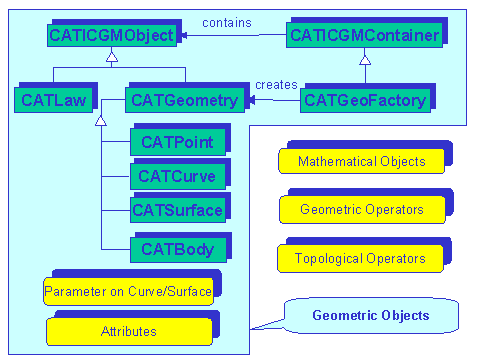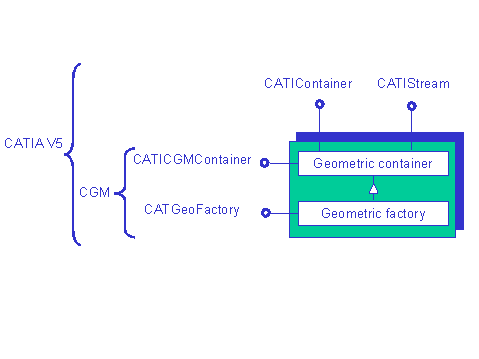Geometric Modeler
|
Geometry
|
The Objects of CATIA Geometric Modeler
An Introduction to CGM Objects |
| Technical Article |
Abstract
CGM mainly offers objects that have a geometric or topological meaning
such as curves, surfaces or topological bodies. It also provides objects
to manage and operate them. This paper introduces the objects you can use
in the CGM offering, and goes in more details through the persistent
objects and their environment.
|
Introduction
CGM offers a large variety of objects, allowing a developer to build its own
geometric or topological applications. We find :
- persistent objects. Federated by the CATICGMObject
interface, they group all the objects of the CGM offering that can be
streamed. The main part of these objects are the CATGeometry
objects, which group the usually called geometric objects (such as points,
curves, surfaces of all kinds), and the topological objects (such as
vertices, edges, faces, volumes and bodies), that also are subtypes of
geometric objects.
- the managers of the persistent objects. The CATICGMContainer
interface manages the membership of the CATICGMObject instances to a given
container (a set containing the elements) while the CATGeoFactory
interface creates the geometric instances inside a container.
CATICGMContainer and CATGeoFactory instances can of course be streamed.
- non persistent (or transient) objects, that roughly are:
- mathematical objects: used for mathematical computations,
they are often employed by the geometric objects. Vectors, matrices,
equations, transformations are examples of mathematical objects. See
Using Mathematics
- operators on CATGeometry objects. Federated by the CATCGMOperator
class, they build new geometric objects or topological objects from
existing one. Examples of geometric operators are the intersection of
curves and/or surfaces, the projection on curves or surfaces or the
search for geometric coincidence. Examples of topological operators are
the Boolean operations, the creation of a topological prism or the
filleting of a body. See Operating geometric objects, Operating
topological objects.
- objects that manages the parameters on curves and surfaces,
and the mapping between theses parameters and the global coordinates.
- attributes, allowing a programmer to add data on exiting
CATICGMObjects, this data may be transient (CATCGMAttribute)
or persistent (CATCGMStreamAttribute). See [2].
Fig. 1: The main families of CGM objects
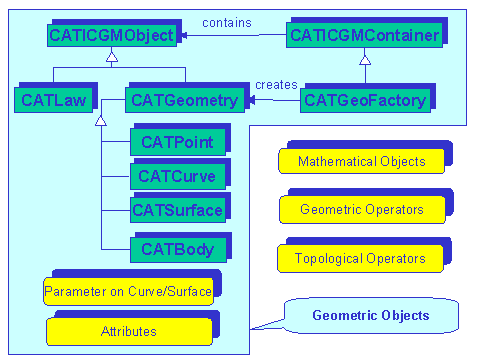 |
Into the right angle boxes are shown the main permanent objects, as
described upper.
Inside the round angle boxes are written the transient objects.
We only represent the main objects families. For a full detail of the
composition of each family, see the References
item, which links you to the adequate paper according to the object you
want to study. |
[Top]
Container, Factory and
Document
A container is a set containing and managing objects. Hence, the
CATICGMContainer interface represents the behavior of the CGM container, that
manages the CATICGMObject instances. It gives a persistent tag to each instance
it creates and follows the links between the CATICGMObject instances. It allows
the developer:
- to scan the CATICGMObject instances that it contains
- to remove any CATICGMObject instance
- to find an instance from its persistent tag
- to stream its contents.
The CATGeoFactory gives another view of a CATICGMContainer. It is a kind of
CATICGMContainer that manages:
- the definition of the unit
- the validity range (minimum length, maximum length) of the CATGeometry
instances
- the creation of the CATGeometry instances.
[Top]
Properties of the
CGM Container and Factory
As seen previously, the CATICGMContainer contains and the CATGeoFactory
creates. We described here some other properties of these objects.
A CGM Container Is Complete
All the objects needed for the definition of a topological and geometric
instance must be created inside the container of this instance.
Persistent Tag
When an instance is created inside a (explicit or implicit) factory, it gets
an unique identifier called "persistent tag". This tag remains the
same as long as the instance is not removed. Hence, it is not modify even if
- other instances are created or removed from the factory
- the factory is streamed or unstreamed
- data of this instance are modified.
but it is canceled with the removal of the instance.
Implicit and Explicit
Factories
The creation of a CATGeoFactory instance really triggers the creation of two
factories (called explicit factory and implicit factory), with the same unit and
validity range. All methods we have described are available for both factories,
except the CATICGMContainer::Scan method, that only scans the explicit
factory.
[Top]
Use of the CGM Container
and Factory
Given the CATGeoFactory, you already can write your own applications,
visualize the data by your own viewer and save the data using our own
repository. If you do not have such viewer or repository, you can use these
offered by CGM
Document
No specific document is required to store the persistent CGM objects. Each
application writes the CGM objects in its own document but have to put them
consistently inside a geometric container (CATGeoFactory).
Now, if you are not owner of any document, but you want to store your data,
CGM puts a .NCGM document to your disposal.
The reference of CGM instances from a document to another one is offered by
the ObjectModeler hyperlinks.
Viewer and Workshop
Moreover, a viewer and a workshop, associated with the .NCGM document, are
provided to illustrate the CGM use. In this implementation, the viewer only
displays the objects of the explicit factory, but it is its own choice.
Integration into CATIA V5
To let CGM possibly be independent of the CATIA V5 environment, the
CATGeoFactory does not require all the properties of a CATIA V5 container. In
fact, if you examine the behavior of the CATGeoFactory interface, you can see
that is not a CATIA V5 container, because it does not adhere to the
CATIContainer interface. In particular, it does not allow an application to
include other container in itself.
However, CATIA V5 brings a higher level object, created by the CATIA V5
factory of containers, that is a CATIA container, and also adheres to
CATGeoFactory. In this environment, you take advantages of the CATIContainer
interface and the CATGeoFactory interface.
Fig. 2: Available interfaces according to the offering
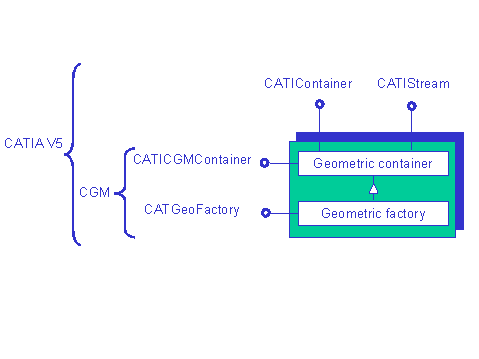 |
The CATGeoFactory interface is different from the CATIContainer
interface. CGM proposes an object adhering to the CATGeoFactory interface,
while CATIA V5 offers an object also adhering to the CATIContainer
interface. |
As an example, this object will be seen when you use a Part document, that
contains a SpecModeler/Part container, a Generic Naming container, and a
geometric container.
[Top]
Persistent CGM Objects:
CATICGMObjects
CATICGMObject is the basis interface for all the persistent objects of the
CGM offering. The CATICGMObject instances are explicit or implicit according to
the factory they belong to and are identified through a persistent tag. They
offer more behaviors:
- They can support attributes. Attributes allow an application programmer to
put data on a CATICGMObject. See [2].
- They can be cloned, (i.e., duplicated with or without the instances that
are forward linked) by the use of a CATCloneManager. The clone
process is detailed in [7].
Most of the CATICGMObject have a geometric meaning. They are grouped under
the CATGeometry interface. Up to now, there is only one CATICGMObject that is
not a CATGeometry: the CATLaw, that models the variation of a parameter on an
interval.
[Top]
Base
Interface of the Geometric Objects: CATGeometry
The added value of the CATGeometry interface is its geometric meaning. Hence,
a CATGeometry object offers:
- The ability to return the definition of a portion of the space (called
bounding box) that contains it
- The ability to be moved
and many other behaviors, depending on the kind of CATGeometry.
The CATGeometry interface groups
- the usually called geometric objects: points (dimension 0), curves
(dimension 1) and surfaces (dimension 2).
- the topological objects (bodies, cells and domains), that are fully
documented in [5] for the concepts and [6]
for the CGM implementation.
[Top]
C2 Continuity
The main assumption made on the geometric objects is that they must
be C2 continuous. CGM directly generates objects satisfying this
criterion. If you want to introduce foreign curves or surfaces, you have to
insure they satisfy it. If they do not satisfy it, you can cut them where they
are not C2 continuous, and use topological objects to assemble the parts.
Before dealing with the curves (base class CATCurve) and the surfaces (base
class CATSurface), we briefly presents the geometric points (CATPoint).
[Top]
Points
There mainly are three geometric point interfaces:
- CATCartesianPoint, allowing to modify the Cartesian coordinates
- CATPointOnCurve and CATPointOnSurface, representing the behavior of points
on a curve and on a surface respectively. Hence, they give the mapping
between the Cartesian coordinates and the parameters on the curve or the
surface
- CATMacroPoint, used to define the geometry of a vertex (the vertex the is
topological object of the lowest dimension)
- CATPointOnEdgeCurve, representing a point on a specific curve called edge
curve, used to define the geometry of a topological edge [8].
Do not confuse CATPoint and CATMathPoint!
- CATPoint is a geometric interface. Instances are created with the
CATGeoFactory and can be streamed.
- CATMathPoint is a mathematical class. Instances are created with the class
constructor and are transient: they cannot be streamed.
[Top]
Parameters on Curves or
Surfaces
A point on a curve may be represented with 3 coordinates, as a point in a 3D
space, or with 1 parameter (usually called w) in the space of the
curve.
In the same way, a point on a surface may be represented as a 3D point or
with two parameters (usually called u and v) in the space of
the surface.
These parameters have only sense if they are associated with the curve or the
surface they parameterize. Hence, the object is responsible for the mapping
between the 3D coordinates and the parameter(s), and the user of these objects
must never make any assumptions about this mapping.
[Top]
Surfaces in CGM
CGM offers several types of surfaces:
- Elementary surfaces: canonical (cylinder, cone, sphere, torus, plane) or
NURBS surfaces
- Sampled surfaces: their limiting curves are computed by Spline
interpolation between points from a marching algorithm
- Multi-represented surfaces: These surfaces delegate the evaluation to
another one, which is as much as possible canonical.
- Procedural surfaces. The procedural surface use the evaluation of another
one to compute its own evaluation (more than a simple delegation).
All the CGM surfaces are precisely descried in [4]
If you have specific surfaces that no CGM surface fits, CGM allows you to
define your own surface, and use it as it is a CGM surface. See [2]
for a precise description of this capability.
[Top]
Curves in CGM
CGM offers several types of curves
- Resolved curves: These curves have a mathematical form: line, conic
(circle, ellipse, parabola, hyperbola), NURBS, Spline belong to this type.
Evaluations are made directly from the mathematical equations.
- Edge curves: They are geometric curves, that can be seen under several
representation. They are in particular used to define the geometry of a
topological edge [8].
- P-curves: They are used to define curves in the parameter space of a
surface. For example, a P-line is a curve which mathematical representation
in the space of the surface is a line, but can be a line, a circle or a much
more complex curve in the 3D space.
All the CGM curves are precisely descried in [5].
If you have specific curves that no CGM curve fits, CGM allows you to define
your own curve, and use it as it is a CGM curve. See [2]
for a precise description of this capability.
[Top]
Topology
The topological objects are geometric objects, and managed in the same
container. These topological objects are bodies, cells (vertex, edge, face,
volume) and domains (loop, shell, wire, lump). See [5]
for the topological concepts and [6] for their
implementation in CGM.
[Top]
Units and Tolerance
This section explains how CGM deals with the units and the tolerances for its
objects.
[Top]
Unit
The geometric factory is the object that creates any geometric objects. The
unit of the geometric factory is the mm.
The angles are defined in radians in the whole CGM offering. Constants (CATRadianToDegree,
CATDegreeToRadian) allows you to convert degrees to radians and the
converse.
[Top]
Model Size: the
Bounding Box of the CGM Model
The factory defines the maximum box inside which the geometric objects must
be. This box is defined by the Model Size, fixed to 10^6mm (10^5mm before
R14).
As the unit is the millimeter, all the objects must be inside the box [-1000m,
+1000m] ([-100m,
+100 m] before R14).
[Top]
Resolution:
the Lower Valid Length of an Object of the CGM Model
The Resolution defines the minimum length of a valid object. It is
fixed to 10^-3.unit. As the unit is mm, lines of length smaller than 1micro-m
are not valid.
The management of confusions ("Do two objects have the same
geometry?") is a direct consequence of the resolution: if the distance
between to geometric points is less than the resolution, the two points are
considered to be geometrically at the same location.
However, the resolution is not a maximum gap (between ajacent surfaces for
example). In fact, the topology captures the design intend, and the gap between
the geometry of two faces sharing the same edge can be greater than the factory
resolution: the modeler is tolerant.
[Top]
Numerical Tolerance
All the algorithms use a numerical tolerance, much more precise than the
resolution.
[Top]
In Short
- CGM offers persistent objects to model geometry and topology
- These objects are created inside a factory called CATGeoFactory.
- Non persistent objects are used to do mathematical computations or
operations on geometric or topological objects
[Top]
References
History
| Version: 1 [Mar 2000] |
Document created |
| [Top] |
Copyright © 2000, Dassault Systèmes. All rights reserved.