This section aims at giving you a general overview of the necessary information for managing CATIA sheet metal bend tables. For detailed instructions, see Integrating CATIA Sheet Metal Tables. Design engineers who need to access CATIA Sheet Metal Tables will find operating instructions in Accessing Sheet Metal Bend Tables.
The instructions provided below also apply to thread tables used in the Part Design workbench.
For reference information about sheet metal design, see the CATIA Sheet Metal Design User's Guide.
Sheet Metal Bend Tables
SmarTeam supports sheet metal bend tables. These are made of two kinds of files:
- A thickness table includes material, thickness, bend radius and the
path to the bend deduction file
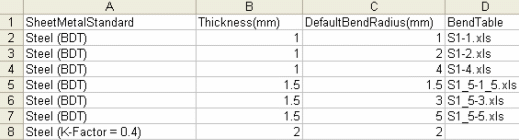
- A deduction table includes the angle and the deduction value.
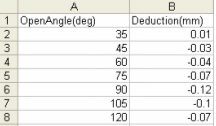
Bend tables can be:
- .txt files
- .xls files
In a company, there is usually a unique thickness table but several deduction tables. These tables seldom change but are widely used by design engineers.
Link between CATPart Documents and Bend Tables
Bend tables are recognized in CATPart documents as design tables. Each sheet metal CATPart document points towards two bend tables:
- One thickness table
- One deduction table
- The thickness table is pointed by all Sheet Metal CATPart documents
- One deduction table is pointed by some Sheet Metal CATPart documents only
Assigning Authorizations for Bend Tables
To avoid unnecessary lifecycle operation for tables, assign a class for these tables and remove permissions to perform check out and new release operations for this class. Only an authorized person, such as a librarian must have permissions for all lifecycle operations.
Rights to update or check-out documents can be managed by:
- User, role and group
- document class
- projects
Setting Up a Shared Directory for Bend Tables
To allow design engineers to use (view and copy) the same tables, tables can reside in a shared directory.