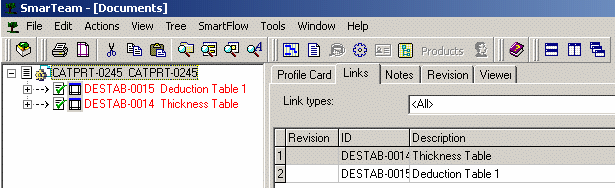While creating Sheet Metal parts as explained in the Generative Sheet Metal User's Guide, design engineers need to use bend tables defined for their companies. This task shows how to access them.
-
Once in the Sheet Metal workbench
 ,
from the Browse dialog box, click the File icon
,
from the Browse dialog box, click the File icon
 to open the File Selection dialog
box.
to open the File Selection dialog
box. -
From the File Selection dialog box that appears, navigate to access the bend tables saved in the shared directory defined by your system administrator.
-
Open the bend table of interest.
As soon as you save your Sheet Metal part, SmarTeam creates a link between this part and the bend table you used to create it.
The links to the thickness table and the bend table are saved.