Modified processes can be saved back into the Manufacturing Hub database via the File > Save menu item.
-
After modifying a PPR, select File > Save from the menu bar to save the process back into the Manufacturing Hub database:
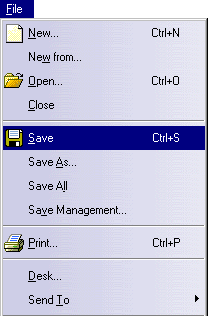
Notes
-
Saving a process document (.CATProcess) loaded from the Manufacturing Hub to the file system using the File > Save As command is not recommended.
-
Saving an activity file (.act) associated to the process document (.CATProcess) to the file system using the File > Save As command is not recommended.
-
Invoking and editing the PERT or Gantt chart on a process in DPM may modify process(es) in the parent hierarchy of the current process. If the affected processes in the parent hierarchy are not write-locked in DPM (when they are loaded as parent processes in DPM), any modification(s) made to them cannot be saved. In this case, a warning message is displayed at the end of the save procedure to inform the user.