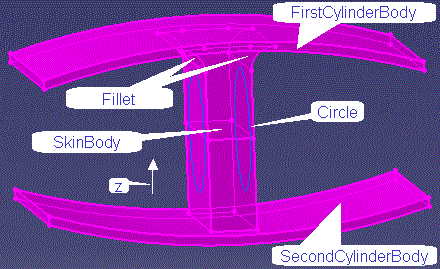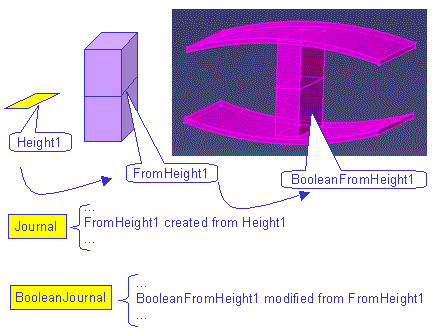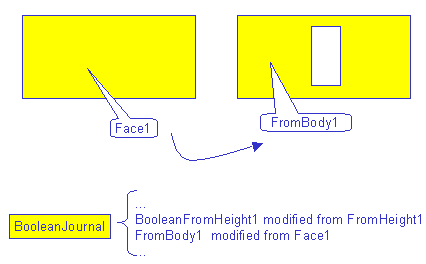Geometric Modeler
|
Topology
|
How to Use the Topological Journal
Reading data and creating the journal of a sequence of topological
operations |
| Use Case |
Abstract
The journal describes the topological modifications brought to the
input bodies to get the resulting body during a topological operation. The
journal is filled under request by the topological operators.
The use case proposes a way to define a topological operator by
chaining a sequence of topological operators. In this sequence, data
necessary to operations are read in the journal of previous operations.
The journal of the global operation is filled.
|
What You Will Learn With This Use Case
In this use case, you learn how to create a new topological operator (CAATopStiffner)
by chaining several CGM topological operators. In the sequence,
- The journal of the CGM operators is read to recover data needed to the
operations
- The journal corresponding to the global operation is created.
Meanwhile, the use of the some topological operators is detailed such as:
- The creation of a thin cylinder body
- The creation of a skin body
- The creation of a prism with "until" limits
- The filleting of non connected edges in a single operation.
See "Overview of the Topological Operators" [3]
to have the general scheme of the topological operators and other use examples.
[Top]
The Principle
A topological operator operates on topological objects to create new
topological objects. Most of the time, these topological objects are bodies (a
body is a set of connected (or not) volumes, faces, edges and vertices [1]).
A topological operator does never modify the input bodies: the resulting body is
a new one, but it can share cells with the input bodies, if these cells are not
touched by the operation. This is called the smart concept [2].
On request, the operator can describe the way to go from the initial objects to
the resulting body. This information is then put by each operator into a
topological journal.
The topological journal [4] records the creation,
modification and deletion of the faces, free edges and free vertices of
topological objects. A free edge is an edge bounding at most one face, and a
free vertex is a vertex bounding at most one edge. In fact, it is sufficient to
follow the modifications of these cells to know how the whole body is modified.
The journal is attached to any topological or geometric operator that operates
on topological objects.
This journal is transient. You have to create it before its use and delete it
when you have finished.
As said, each topological operator is able to write the journal corresponding
to its operation. So that the journal of the new operator is the concatenation
of the journals of each called CGM operator, as demonstrated in the use case.
[Top]
The CAATopJournal Use Case
CAATopJournal is a use case of the CAATopologicalOperators.edu framework that
illustrates TopologicalOperators framework capabilities.
[Top]
What Does CAATopJournal Do
The use case defines a new topological operator CAATopStiffener,
that follows the general scheme of the topological operators:
- Create
- Run
- Get the result
- Delete.
This operator defines a stiffener between two thin cylinder bodies
("wings") as displayed on Fig.1.
Fig. 1: The Resulting Body
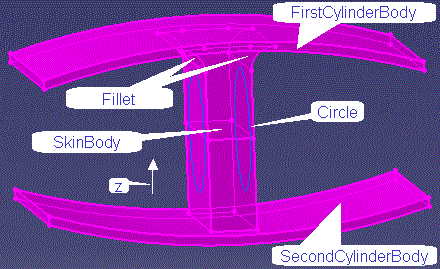 |
- A rectangular SkinBody is extruded along the z
direction to create a prism until FirstCylinderBody and SecondCylinderBody
are reached
- From the journal of this operation, the large lateral faces of the
prim are retrieved. On these faces, holes could be created, that are
only sketched here by circles to lighten the presentation
- From the journal, the edges of the intersection between these faces
and FirstCylinderBody are also retrieved
- These edges are filleted in a single operation
- The journal corresponding to this sequence of operations is filled.
|
[Top]
How to Launch CAATopJournal
To launch CAATopJournal, you will need to set up the build time environment,
then compile CAATopJournal.m and CAATopOperator.m along with its prerequisites,
set up the run time environment, and then execute the use case [5].
If you simply type CAATopJournal with no argument, the use case executes, but
doesn't save the result in an NCGM file. If you want to save this result,
provide the full pathname of the NCGM file to create. For example:
With Windows CAATopJournal e:\ExJournal.NCGM
With UNIX CAATopJournal /u/ExJournal.NCGM
This NCGM file can be displayed using the CAAGemBrowser use case.
[Top]
Where to Find the CAATeopJournal Code
The CAATopJournal use case is made of a main named CAATopJournal.cpp located
in the CAATopJournal.m module of the CAATopologicalOperators.edu framework:
| Windows |
InstallRootDirectory\CAATopologicalOperators.edu\CAATopJournal.m\ |
| Unix |
InstallRootDirectory/CAATopologicalOperators.edu/CAATopJournal.m/ |
where InstallRootDirectory is the directory where the CAA CD-ROM
is installed.
This main uses the new operator class CAATopStiffener, which header is
located in the ProtectedInterfaces directory of the CAATopologicalOperators.edu
framework, and which source is located in the CAATopOperator.m module of the
CAATopologicalOperators.edu framework:
| Windows |
InstallRootDirectory\CAATopologicalOperators.edu\CAATopOperator.m\ |
| Unix |
InstallRootDirectory/CAATopologicalOperators.edu/CAATopOperator.m/ |
[Top]
Step-by-Step
The CAATopStiffener header declares the new class, the corresponding code
implements it and CAATopJournal.cpp is a main to run the new operator.
The use case is divided into the following steps:
[Top]
CAATopStiffener: a New Class
We first look at the header of the new class.
class ExportedByCAATopOperator CAATopStiffener
{
public:
// deletes
virtual ~CAATopStiffener();
// constructs
CAATopStiffener (CATGeoFactory * iFactory,
CATTopData * iData,
CATBody * iFirstLimitBody,
CATBody * iSecondLimitBody,
CATBody * iSkinBody,
CATMathVector iDirection,
CATCGMJournalList * iJournal=NULL);
// runs
int Run();
// gets the result
CATBody * GetResult() ;
// data
private :
CATGeoFactory * _piGeomFactory; // the factory
CATBody * _piFirstLimitBody; // the first relimiting surface
CATBody * _piSecondLimitBody; // the second relimiting surface
CATBody * _piSkinBody ; // the profile (containing an open shell)
CATMathVector _direction; // the stiffener direction
CATTopData * _pData; // the journal and configuration
CATBody * _piResultingBody ; // the resulting body
};
|
CAATopStiffener uses the general scheme of the topological operators
(create, Run, GetResult, delete), but it does not derive from CATTopOperator:
remember that you must not derive from any CGM operator, as stated by the U1
status of this class. As for a CGM operator also, the journal must be allocated
by the caller in order to be filled by the called operator: in fact, if the
corresponding pointer is NULL inside the operator data _pData, the
operator does not fill the journal.
The private data contains the necessary data to run the operator such as the
direction of the extrusion, the pointer to the limiting bodies, the pointer to
the journal or the pointer to the resulting body.
In the use case, the operator does not have any SetXxxx method that
tunes it. But one can easily imagine a SetMeanDirection method, that
computes the normal to the mean plane of SkinBody to define the
extrusion direction for example.
The constructor simply fills in the private data of the class, except the
resulting body, that will be created in the Run method.
CAATopStiffener::CAATopStiffener (CATGeoFactory * iFactory,
CATTopData * iData,
CATBody * iFirstLimitBody,
CATBody * iSecondLimitBody,
CATBody * iSkinProfile,
CATMathVector iDirection,
CATCGMJournalList * iJournal)
{
_piGeomFactory = iFactory;
_piFirstLimitBody = iFirstLimitBody;
_piSecondLimitBody= iSecondLimitBody;
_piSkinBody = iSkinProfile;
_direction = iDirection;
_pData = iData;
_piResultingBody = NULL;
}
|
The GetResult method returns the pointer to the created body.
CATBody * CAATopStiffener::GetResult()
{
CATBody * piReturned = _piResultingBody;
_piResultingBody = NULL; // GetResult must only be called once
return (piReturned);
}
|
Notice that once read, the life cycle of the body is taken into account by
the caller: the caller must remove it from the factory (CATICGMContainer::Remove)
if it does not want to keep it. As any topological operator, GetResult
must be only called once.
The destructor removes the created body, if it is created and never
retrieved:
CAATopStiffener::~CAATopStiffener()
{
// if the resulting body is created, and is never retrieved (GetResult), deletes it
if(NULL != _piResultingBody) _piGeomFactory->Remove(_piResultingBody,
CATICGMContainer::RemoveDependancies);
_piResultingBody = NULL;
_piGeomFactory = NULL;
_piFirstLimitBody = NULL;
_piSecondLimitBody= NULL;
_piSkinBody = NULL;
_pData = NULL;
}
|
We can now concentrate on the important part of the operator: the Run
method, that performs the following:
- Testing the Inputs
- Creating a Prism
(CATTopPrism) With "Until"Limits
- Searching For the
Long Side of the Profile
- Searching
Inside the Journal For the Bottom Face of the Prism
- Creating
a Circle on the Underlying Surface of the Face
- Searching
Inside the Journal For the Face of the Upper Wing
- Filleting (CATDynFillet)
- Returning the Journal Operator
[Top]
- Testing the Inputs
These inputs have been set by the constructor. One just checks that
- The pointer are not null
- A resulting body has not already been computed
- The input skin to extrude is really a skin body: from SkinBody,
one gets only one domain of faces. The use case restricts the shell to
have one face.
- The relimiting bodies must be different.
// ---------- Avoids to run twice
CATBody * piResultingBody = _piResultingBody;
if (NULL != piResultingBody) return(2);
// ---------- Tests the null pointers
//
CATGeoFactory * piGeomFactory = _piGeomFactory;
if (NULL == piGeomFactory ) return (1);
// ---------- First limit <> Second Limit
//
CATBody * piFirstLimitBody =_piFirstLimitBody;
if (NULL == piFirstLimitBody) return (1);
CATBody * piSecondLimitBody =_piSecondLimitBody;
if (NULL == piSecondLimitBody) return (1);
if (piFirstLimitBody == piSecondLimitBody) return (3);
// ---------- Tests whether the input profile body has one domain, containing one face
//
// The skin body to extrude
CATBody * piSkinBody = _piSkinBody;
if (NULL == piSkinBody ) return (1);
if (1!= (piSkinBody->GetNbDomains() )) return (1) //one domain in the body
CATDomain* piShell=piSkinBody->GetDomain(1); //returns the domain
if(NULL==piShell) return(1);
if (2 != piShell->GetLowDimension()) return(4); //the domain is made of faces (dim=2)
long nbCells = piShell->GetNbCellUses(); //count of faces
if (1!=nbCells) { return(4);}
CATFace * piFace = (CATFace *) (piShell->GetCell(1)); // returns the face
if (NULL == piFace) return(4);
|
[Top]
- Creating a
Prism With "Until" Limits
A prism operator is first created with the ::CATCreateTopPrism
global function.
// --------- Creates the operator
//
double offset = 0.;
CATMathDirection direction (_direction);
// Journal and configuration
// Constructs a topdata from the input
CATTopData internalTopdata(*_pData);
// Gets the associated configuration
CATSoftwareConfiguration * pConfig = internalTopdata.GetSoftwareConfiguration();
// To use it to create a journal that will be embedded in the created internalTopdata
CATCGMJournalList* pJournal = new CATCGMJournalList(pConfig,NULL);
// sets the journal for the internal operations
internalTopdata.SetJournal(pJournal);
// and now creates the operator
CATTopPrism *pPrismOp = ::CATCreateTopPrism (piGeomFactory,
&internalTopdata,
piSkinBody,
&direction,
offset, // non significative: the limits are defined later
offset); // non significative: the limits are defined later
if (NULL==pPrismOp) return (1);
|
A specific journal is created inside the operator: in fact, this journal
is needed by the algorithm of CAATopStiffener, as seen later, but not
necessarily asked for by the caller. Moreover, this allows the operator to
modify the input journal (if asked for) only when all its algorithm is done.
The specific journal is allocated and passed to the ::CATCreateTopPrism
global function within the data internalTopData. It is
independent on the general input journal of the operator, which is stored in
_pData at the CATopStiffener creation. In fact, if the
journal in _pData is not null, pJournal will be copied
inside it to report all the orders of the operators chain.
Notice that the journal is always versioned [6]
by a software configuration, retrieved from the input CATTopData.
The geometry factory, the skin body to extrude and the extrusion
direction are set at the CAATopStiffener creation. In case of
"until" limits, the start and end offset are not significative:
the limits are in fact tuned by the SetLimit method.
// --------- Sets options
//
// Sets the relimiting body
pPrismOp->SetTrim(piFirstLimitBody);
// Asks for the Boolean union with the relimiting body
pPrismOp->SetOperation(CatBoolUnion);
// Asks to also retrieve the result of the Booleean operation
pPrismOp->SetResultMode(TRUE);
// Sets the until limits: first limit
pPrismOp->SetLimit(CatLimStart, // first limit
CatLimUntil, // until option
TRUE , // same orientation as the direction
offset, // non significative (until limits)
piFirstLimitBody, // the limiting geometry: here a body
piFirstLimitBody, // must be the same as the previous one
CatPropagSingle); // keep to this value
// Sets the until limits: second limit
pPrismOp->SetLimit(CatLimEnd,
CatLimUntil,
TRUE ,
offset,
piSecondLimitBody,
piSecondLimitBody,
CatPropagSingle);
|
The prism must be delimited on one of the limiting bodies (SetTrim),
and there must be a Boolean union operation between the delimiting body and
the computed prism (SetOperation). Moreover, we want to recover the
result of this Boolean operation (SetResultMode set to TRUE).
SetLimit must be called for each limit (CatLimStart, CATLimEnd),
to ask an "until" limit (CatLimUntil) on each side.
Notice that each limit can have a different behavior: one limit
"until", the other defined by an offset from the profile. The
prism operator can now be run.
// --------- Runs
CATTry
{
pPrismOp ->Run();
}
CATCatch(CATError,error)
{
cout << (error->GetNLSMessage()).ConvertToChar() << endl;
rc = 20;
}
CATEndTry
if (rc!=0) CAAErrorTopStif1(rc,pJournal)
// --------- Gets the resulting body
//
CATBody * piMainBody1=NULL;
piMainBody1 = pPrismOp->GetBooleanResult();
// gets the prism before the union
CATBody * piWithoutOperation = pPrismOp->GetResult();
// gets the journal of the boolean operation
CATCGMJournalList * pBooleanJournal = pPrismOp->GetBooleanJournal();
if (NULL==piMainBody1 || NULL==pBooleanJournal || NULL==piWithoutOperation)
{
rc = 20;
CAAErrorTopStif2(rc,pJournal,piGeomFactory,pPrismOp,piMainBody1,piWithoutOperation)
}
|
As the Run method can throw errors, these are caught by the
macros CATTry, CATCatch, CATEndTry. The CAAErrorTopStifx
macros are defined in the use case to clean the model in case of return:
they free the allocations and delete the intermediate created bodies and
geometry, but are not detailed in this article.
The GetResult method returns the prism before its union with the
limiting bodies, while the GetBooleanResult returns the body
corresponding to the result after the union. In the same way, pJournal
contains the modifications corresponding to the prism creation, whereas GetBooleanJournal
returns a new created journal containing the modifications relative to the
Boolean operation.
[Top]
- Searching for
the Long Side of the Profile
In order to recover the faces on which circles have been drawn on Fig.
1, we first search the longest edge of the face of SkinBody.
// Creates the boundary iterator on the edge of the initial face (of the skin to extrude)
CATBoundaryIterator * pBoundaryIt = piFace->CreateBoundaryIterator();
if (NULL==pBoundaryIt)
{
rc =1;
CAAErrorTopStif2(...)
}
// Computes the length of an edge
CATSide side;
CATCell* piE1 = pBoundaryIt->Next(&side,NULL);
if (NULL==piE1)
{
rc =1;
CAAErrorTopStif3(...)
}
double l1= ((CATEdge * )piE1 )->CalcLength();
// Computes the length of the next edge
CATCell* piE2 = pBoundaryIt->Next(&side,NULL);
if (NULL==piE2)
{
rc =1;
CAAErrorTopStif3(...)
}
double l2=((CATEdge * )piE2)->CalcLength();
// Defines the width and the height according to l1 and l2 values.
double height=0;
double width=0;
CATCell * piHeight1 = NULL, *piHeight2 = NULL, *piWidth1 = NULL, *piWidth2 = NULL;
if ( l1 < l2 )
{
height = l2;
piHeight1 = piE2;
piWidth1 = piE1;
width = l1;
piWidth2 = pBoundaryIt->Next(&side,NULL);
piHeight2 = pBoundaryIt->Next(&side,NULL);
}
else
{
height = l1;
piHeight1 = piE1;
piWidth1 = piE2;
width = l2;
piHeight2 = pBoundaryIt->Next(&side,NULL);
piWidth2 = pBoundaryIt->Next(&side,NULL);
}
delete pBoundaryIt;
pBoundaryIt=NULL;
|
This edge could also be put as an input argument, or with a SetXxx
method to the operator! Here, this gives us the opportunity to use a CATBoundaryIterator
class to retrieve the edges of a face.
The iterator is created by the CATCell::CreateBoundaryIterator
and skips from one boundary cell to the other one with the CATBoundaryIterator::Next
method. The approximate length of an edge is computed with the CATEdge::CalcLength
method. After comparing the lengths of the first two edges, we can easily
deduce the two long sides, as the profile is rectangular.
The written code is not generic: by assumption, the face is rectangular.
[Top]
- Searching
Inside the Journal For the Bottom Face of the Prism
The topological journal is made of CATCGMJournalItem (unitary
order) and CATCGMJournalList (list of items). Each item has a type
such as
- Creation: a new cell appears in the resulting body, built from an
(optional) set of cells of the input body
- Modification: the cell that is used does not appear in the resulting
body, and is replaced by a new one
- Deletion: the cell disappears in the resulting body.
To explore the topological journal, high level methods are provided, such
as FindFirsts and FindLasts, that recursively scan the
journal to retrieve:
- FindFirsts: all the faces at the higher level (the earliest
in the journal ) that lead to the definition of a given cell
- FindLasts: all the faces at the lower level (the latest in
the journal) which definition depends on a given cell.
These methods can scan along a type of item, or several types (see the ThroughCreateAndModify
value)
Example: Let the following journal sequence: F1 -> F2 -> F3
-> F4 -> F5
- F1 created
- F2 modified from F1
- F3 modified from F2
- F4 modified from F3
- F5 modified from F4
FindFirsts from F3 gives F1, and FindLasts
from F3 gives F5.
// Retrieves all the objects created or modified from piHeight1
// first, in pJournal
CATLISTP(CATGeometry) pFaces;
pJournal->FindLasts (piHeight1,pFaces,ThroughCreateAndModify);
CATFace * piFromHeight1=NULL;
int nbresult = pFaces.Size();
// Retrieves the object that is a face.
for (int i=1 ; (i <= nbresult) && (piFromHeight1 == NULL) ; i++)
{
if (pFaces[i]->IsATypeOf(CATFaceType)) { piFromHeight1=(CATFace *)pFaces[i];}
}
// now, in pBooleanJournal
pFaces.RemoveAll(); // voids the list before a new use
pBooleanJournal->FindLasts (piFromHeight1,pFaces,ThroughModify);
CATFace * piBooleanFromHeight1=NULL;
nbresult = pFaces.Size();
// Retrieves the object that is a face.
for (i=1 ; (i <= nbresult) && (piBooleanFromHeight1 == NULL) ; i++)
{
if (pFaces[i]->IsATypeOf(CATFaceType)) { piBooleanFromHeight1=(CATFace *)pFaces[i];}
}
if (NULL==piBooleanFromHeight1)
{
rc =21;
CAAErrorTopStif3(...)
}
|
Fig. 2: The Journal and Boolean Journal of CATTopPrism
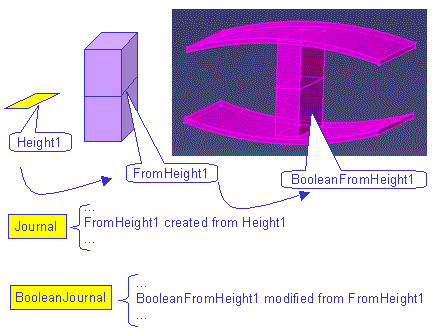 |
- In the journal relative to the prism creation, FindLasts
finds the cell FromHeight1 resulting from Height1.
The ThroughCreateAndModify option indicates that the
search is done among the creation and modification items. At this
stage, the cells are already delimited on the limiting body, but
not glued.
- In the journal relative to the Boolean union, FindLasts
finds the cell BooleanFromHeight1 from FromHeight1.
This cell is the cell on which CAATopStifferner creates a
circle. The ThroughModify option indicates that the
search is done among the modification items only. After the
Boolean operation, the prism and the limiting bodies are glued.
|
[Top]
- Creating
a Circle on the Underlying Surface of the Face
// Gets the surface of the face
CATOrientation orientation;
CATSurface * piSurfaceFromHeight = piBooleanFromHeight1->GetSurface(&orientation);
if (NULL==piSurfaceFromHeight)
{
rc =1;
CAAErrorTopStif3(...)
}
// Estimates the center of the face
CATSurParam centerParam;
piFromHeight1->EstimateCenterParam (centerParam);
// Creates a circle on the surface
CATPCircle * piPCircle1 = piGeomFactory -> CreatePCircle( height/3.,
centerParam,
piSurfaceFromHeight);
if (NULL==piPCircle1)
{
rc =1;
CAAErrorTopStif3(...)
}
|
The surface is retrieved with the CATFace::GetSurface method.
The center of the circle is put at the "center" of the face, which
is only an approximate point. The created circle is a CATPCircle,
because it is a circle in the space of the surface.
The way to define a circle on the other face is similar and not detailed
here.
[Top]
- Searching
Inside the Journal For the Face of the Upper Wing
On must first define one journal of the two operations: the prism
creation (pJournal) and the Boolean operation (pBooleanJournal).
// Copies in a single journal and deletes the unused body
pBooleanJournal-> Duplicate(pJournal);
piGeomFactory->Remove(piWithoutOperation,pJournal);
piWithoutOperation=NULL;
|
pBooleanJournal is duplicated in pJournal. pBooleanJournal
will be directly deleted at the CATTopPrism deletion, while Journal
now contains all the items of both operations. Then, the prism before union
is removed with the Remove method of CATICGMContainer,
with the journal as input: in this case all deletion items will be logged if
necessary.
Now, the face of the wing is searched for: this face has been modified by
the Boolean operation: a hole is created. The word "modified" is a
shorter way to tell that in the resulting body, a new face is created with a
hole corresponding to the trace of the prism.
CATLISTP(CATCell) listCells;
piFirstLimitBody->GetAllCells(listCells,2); // gets all the faces of FirstlimitBody
nbCells = listCells.Size();
CATFace * piFromBody1=NULL;
int iok=0;
for (i=1;(i <= nbCells) ;i++)
{
pFaces.RemoveAll(); // voids the list
pBooleanJournal -> FindLasts (listCells[i],pFaces,ThroughModify);
nbresult = pFaces.Size();
for (int j=1; (j <= nbresult) && (piFromBody1 == NULL) ; j++)
{
if (pFaces[j]->IsATypeOf(CATFaceType) // searches for a face
&& pFaces[j] != listCells[i] ) // different from the initial one
{
piFromBody1=(CATFace *)pFaces[j];
iok = iok + 1;
}
}
}
if (1!=iok)
{
rc=30;
CAAErrorTopStif5(...)
}
// ---------- Deletes the operator
delete pPrismOp;
pPrismOp = NULL;
|
Fig. 3: Use Of the Boolean Journal to Recover the Upper Wing
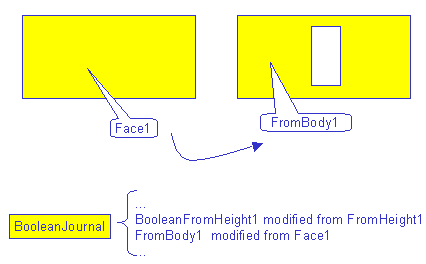 |
- All the faces of FirstLimitBody are first got. For each
face listCells[i], FindLasts searches for a cell
resulting from a modification of listCells[i]. The
resulting cells are put in the list pFaces, that is first
cleaned (RemoveAll). FindLasts does never return
a void pFaces list. If it does not find any solution, it
returns the initial face listCells[i]. It is the reason
why the returned solutions must be compared to the initial face.
|
[Top]
- Filleting
A filleting operation is defined by affecting a (possibly variable)
radius to edges:
- The definition of the radius law is contained in the CATDynFilletRadius
object: in the use case, the radius is chosen constant along the edges
- The definition of the edges to fillet according to a given radius law
is called ribbon and managed by the CATDynFilletRibbon object:
there can be several ribbons in one fillet operation, but in the use
case, only one is defined.
CATDynFilletRadius * pRadius = new CATDynFilletRadius(
5., // radius value
NULL, // the cell on which the radius is defined (for variable radius)
NULL, // The ratio of the edge length defining the point (for variable radius)
NULL); // must be kept to NULL
if (NULL==pRadius)
{
rc=1;
CAAErrorTopStif5(...)
}
CATLISTP(CATDynFilletRadius) listRadius;
listRadius.Append(pRadius);
|
Now, the ribbon is defined.
//---- first edge to fillet
listCells.RemoveAll();
piFromBody1->GetCommonBorderCells( piBooleanFromHeight1, // the other face
1, // must be put to 1
listCells, // the common cells
1); // edge (dimension 1)
if (1!=listCells.Size() )
{
rc=10;
CAAErrorTopStif6(...)
}
CATLISTP(CATEdge) listEdges;
listEdges.Append((CATEdge *)(listCells[1]));
//---- second edge to fillet
listCells.RemoveAll();
piFromBody1->GetCommonBorderCells( piBooleanFromHeight2, // the other face
1, // must be put to 1
listCells, // the common cells
1); // edge (dimension 1)
if (1!=listCells.Size() )
{
rc=10;
CAAErrorTopStif6(...)
}
listEdges.Append((CATEdge *)(listCells[1]));
//---- the ribbon
CATDynEdgeFilletRibbon * pRibbon = new CATDynEdgeFilletRibbon(listEdges, listRadius);
if (NULL==pRibbon)
{
rc=1;
CAAErrorTopStif6(...)
}
//---- trim option
pRibbon ->SetSegmentationMode(CATDynTrim);
|
The edges to fillet are common (GetCommonBorderCells) to the
face with hole FromBody1 and the faces of the prism BooleanFromHeight1
and BooleanFromHeight2. These non connected edges are appended to
the list used to define the ribbon. The CATDynFilletRibbon::SetSegmentationMode
option indicates that the computed ribbon must be delimited on the main
body.
The CATDynFillet operator can now be created.
// ----------- Creates the operator
//
CATDynFillet * pFilletOp = ::CATCreateDynFillet(piGeomFactory,&internalTopdata,piMainBody1,pJournal);
if (NULL==pFilletOp)
{
rc=1;
CAAErrorTopStif7(...)
}
//---- Appends the ribbon
pFilletOp ->Append(pRibbon);
//---- Runs
CATTry
{
pFilletOp ->Run();
}
CATCatch(CATError,error)
{
cout << (error->GetNLSMessage()).ConvertToChar() << endl;
rc=20;
CAAErrorTopStif7(...)
}
CATEndTry
//---- Gets the resulting body
CATBody * piMainBody2 = pFilletOp->GetResult();
if (NULL==piMainBody2)
{
rc=1;
CAAErrorTopStif7(...)
}
//---- Deletes the operator
delete pFilletOp;
pFilletOp = NULL;
if (NULL != pRadius) delete pRadius;
pRadius = NULL;
if (NULL != pRibbon) delete pRibbon;
pRibbon = NULL;
//---- Deletes the unused body
piGeomFactory->Remove(piMainBody1,pJournal);
_piResultingBody = piMainBody2;
|
Notice the general scheme of the operator. To use it:
- Create it
- Set the options: here, the ribbon to fillet
- Run it
- Get the result
- Delete it.
pJournal is re-used here, so that the filleting operator
directly puts its items inside it: at the end of the operation, pJournal
contains the items of the prism creation, the Boolean operation and the
filleting operation. In the same way, the GetResult method
retrieves MainBody2, the body representing the result of the three
operations. MainBody1 is now useless, and is removed by the
factory: the items corresponding to this deletion are put in pJournal,
as argument of the Remove method.
[Top]
- Returning the Journal of the Operator
// Fills the output journal if needed
CATCGMJournalList * pDataJournal = NULL;
pDataJournal=_pData->GetJournal();
if (NULL!= pDataJournal)
{
pJournal->Duplicate(pDataJournal); // duplicates the internal journal inside the input journal
}
delete pJournal; // deletes the internal journal
|
As seen in step
2, pJournal was internally allocated to contain the items of
the prism, Boolean union and filleting operations. If the caller of CAATopStiffener
operator asks for the report of the modifications, the items must be copied
inside the journal allocated by the caller, which address is stored in _pData.
pJournal can then be deallocated.
[Top]
CAATopJournal: Use of the
New Class
To use the new operator, one must go through the following steps:
[Top]
- Creating the Geometry
Factory
The geometry factory (CATGeoFactory) creates and manages all the
CATICGMObject: it creates the points, curves, surfaces, and bodies,
and removes them [7].
The CATGeoFactory creation itself is done by the global function
::CATCreateCGMContainer.
Notice that the factory can be defined by reading a NCGM file that was
previously stored. In that case, the global function ::CATLoadCGMContainer
must be used.
CATGeoFactory* piGeomFactory = ::CATCreateCGMContainer() ;
if (NULL==piGeomFactory) return (1);
|
[Top]
- Creating the Limiting Bodies
These bodies are defined as a cylinder skin body extruded along a
direction. To create them, one must
- Create the geometric cylinder
- Define a skin body
- Extrude the skin body.
CATMathDirection z(0.,0.,1.);
CATMathAxis axis1(CATMathPoint(0.,0.,-120.),
CATMathVector(0.,1.,0.),
z,
CATMathVector(1.,0.,0.));
double radius = 140.;
double axisStart= -30.;
double axisEnd = 30.;
double angleStart = CATPIBY2-0.3;
double angleEnd = CATPIBY2+0.3;
CATCylinder * piCylinder1 = piGeomFactory->CreateCylinder
(axis1,radius,axisStart,axisEnd,angleStart,angleEnd);
if (NULL == piCylinder1)
{
::CATCloseCGMContainer(piGeomFactory);
return (1);
}
|
A geometric object as a cylinder is created by the CATGeoFactory.
axisStart and axisEnd define the limitation of the surface
along the cylinder axis, angleStart and angleEnd define
the limitation around the axis cylinder. The angle are measured in radians, CATPI
and other related values are defined in CATMathConstant.h.
// Creates a skin body
// first defines an open configuration for the operator
CATSoftwareConfiguration * pConfig = new CATSoftwareConfiguration();
// defines the data of the operator: configuration + journal
CATTopData topdata(pConfig,NULL); // an open configuration and a NULL journal
// defines the limits to take into account
CATSurLimits limits;
piCylinder1->GetLimits(limits);
// now creates the operator
CATTopSkin * pSkinOp = ::CATCreateTopSkin(piGeomFactory,&topdata,piCylinder1,&limits);
if (NULL==pSkinOp)
{
::CATCloseCGMContainer(piGeomFactory);
return (1);
}
// Runs
pSkinOp->Run();
// Gets the resulting body
CATBody * piFirstCylinderBody = pSkinOp->GetResult();
if (NULL==piFirstCylinderBody)
{
::CATCloseCGMContainer(piGeomFactory);
return (1);
}
// Deletes the operator
delete pSkinOp;
pSkinOp = NULL;
|
The operator configuration is the level of software you want to use to
run this operator. By default, define an open configuration as in this use
case to run with the current level. Moreover here, the pointer to the
journal is set to NULL in the operator data. So that the
journal is not filled. The configuration must be released after use. Here, it is
released
after the call to the last operator.
CATTopSkin can create a skin body from a list a curves on
surface, or directly on the boundaries of a surface. Here the surface is the
limited cylinder. CATTopSkin is invoked according to the general
scheme, that:
- Creates with the global function
CATCreateTopSkin
- Runs
- Gets the resulting skin body. This body is created in the CATTopSkin
by the CATGeoFactory, that manages the life cycle of the CGM
objects: in fact, if you want to delete the created body, call the CATICGMContainer::Remove
method with the CATICGMContainer::RemoveDependancies option.
- Deletes.
The created SkinBody is now extruded to create a prism with CATTopPrism.
CATCGMJournalList * pJournal = NULL;
CATTopPrism *pPrismOp = ::CATCreateTopPrism (piGeomFactory,
&topdata,
piFirstCylinderBody,
&z,
0., // limit1
2., // limit2
pJournal);
if (NULL==pPrismOp)
{
::CATCloseCGMContainer(piGeomFactory);
return (1);
}
pPrismOp->Run();
CATBody* piFirstLimitBody = pPrismOp->GetResult();
if (NULL==piFirstLimitBody)
{
::CATCloseCGMContainer(piGeomFactory);
return (1);
}
delete pPrismOp;
pPrismOp=NULL;
|
Once again, the same steps are used, that:
- Creates (with the corresponding ::CATCreateTopPrism global
function) by declaring the body to extrude (SkinBody), the
direction of the extrusion, the start and end limits of the prism from SkinBody
- Runs
- Gets the resulting body (MainBody1). This body is created in CATTopPrism
by the CATGeoFactory, that manages the life cycle of the CGM
objects: in fact, if you want to delete the created body, call the CATICGMContainer::Remove
method with the CATICGMContainer::RemoveDependancies option.
- Deletes.
As the body to extrude is a skin body, FirstLimitBody is a
volume body. If the body to extrude were a wire body, the result would be a
skin body. Other types of prism operations can be described, especially
"until" operations: the limits of the prism are reached when
encountering another body. This is detailed in the CAATopJournal
section.
The other limiting body is created in the same way, and this is not
detailed here.
[Top]
- Creating the Skin Body
to Extrude
The cylinder skin body was created using a surface, here the skin body is
defined by giving a list of four segments on a geometric plane.
CATPlane * piPlane = piGeomFactory->CreatePlane(CATMathOIJ); // Geometrical plan
if (NULL == piPlane)
{
::CATCloseCGMContainer(piGeomFactory);
return (1);
}
CATMathPoint mathOrigin;
CATMathDirection mathU, mathV;
// ----------- Retrieves the mathematical definition of the geometrical plane
piPlane->GetAxis(mathOrigin,mathU,mathV);
// ----------- Defines points on the plane
// Notice that we do not make any assumption on the plane parameterization.
// The use of GetParam is allowed here, because the 3D points belong to the plane
// by construction
CATSurParam p1, p2, p3, p4;
piPlane->GetParam(mathOrigin - 20*mathU - 5*mathV , p1);
piPlane->GetParam(mathOrigin + 20*mathU - 5*mathV , p2);
piPlane->GetParam(mathOrigin + 20*mathU + 5*mathV , p3);
piPlane->GetParam(mathOrigin - 20*mathU + 5*mathV , p4);
// ----------- Defines the curves of the profile
const int nbPCurves = 4;
CATPCurve * aPCurves[nbPCurves];
CATCrvLimits aLimits[nbPCurves];
short aOrientations[nbPCurves];
aPCurves[0]= piGeomFactory->CreatePLine (p1, p2, piPlane );
aPCurves[0] ->GetLimits(aLimits[0]);
aPCurves[1]= piGeomFactory->CreatePLine (p2, p3, piPlane);
aPCurves[1] ->GetLimits(aLimits[1]);
aPCurves[2]= piGeomFactory->CreatePLine (p3, p4, piPlane);
aPCurves[2] ->GetLimits(aLimits[2]);
aPCurves[3]= piGeomFactory->CreatePLine (p4, p1, piPlane );
aPCurves[3] ->GetLimits(aLimits[3]);
for (int i=0; i<nbPCurves; i++)
{
if (NULL==aPCurves[i])
{
::CATCloseCGMContainer(piGeomFactory);
return (1);
}
}
// Defines the orientations of the curves
// This is needed by the CATTopSkin
// Notice that in a more general case (use of circle for example),
// you must test the start and end as in CAATopOverview.
aOrientations[0] = 1;
aOrientations[1] = 1;
aOrientations[2] = 1;
aOrientations[3] = 1;
|
No assumption can be done on the parameterization of the geometric
objects. The parameters on the plane are evaluated with the CATSurface::GetParam
method, from 3D points that are known to be on the plane. This method can be
called because the plane is a canonical object, and the points are already
on it. If one of these conditions were not filled, it would be mandatory to
call the CATProjectionPtSur geometric operator.
CATTopSkin needs
- An ordered list of curves: contiguous curves must be contiguous in the
list. The limits to take into account for each curve must be detailed.
In the CAATopJournal case, the intersection between the lines
and circles are defined by construction, but if it were not the case,
they would be computed with the CATIntersectionCrvCrv geometric
operator.
- The orientation of each curve in the profile: the curve must be taken
in its natural orientation (increasing parameter, +1 value) or in the
opposite orientation (decreasing parameter, -1 value), such that the end
(after orientation) of a curve must be linked to the beginning (after
orientation) of the next curve. As defined here, all the curves must be
taken in their natural orientation. It would not be the case if circles
or other curves were used. See an example in the CAATopOverview
use case [3].
// Creates the operator
pSkinOp = CATCreateTopSkin (piGeomFactory,
&topdata,
nbPCurves,
aPCurves,
aLimits,
aOrientations);
if (NULL==pSkinOp)
{
::CATCloseCGMContainer(piGeomFactory);
return (1);
}
// Runs
pSkinOp->Run();
// Gets the resulting body
CATBody * piSkinBody = pSkinOp->GetResult();
if (NULL==piSkinBody)
{
::CATCloseCGMContainer(piGeomFactory);
return (1);
}
// Deletes the operator
delete pSkinOp;
pSkinOp = NULL;
|
[Top]
- Running the New Operator
//--- Creates the operator
CAATopStiffener *pStiffOp = new CAATopStiffener (piGeomFactory,
&topdata,
piFirstLimitBody,
piSecondLimitBody,
piSkinBody,
z,
pJournal);
if (NULL==pStiffOp)
{
::CATCloseCGMContainer(piGeomFactory);
return (1);
}
//--- Runs
rc = pStiffOp->Run();
if (NUL!=rc)
{
::CATCloseCGMContainer(piGeomFactory);
return (rc);
}
//--- Gets the resulting body
CATBody * piMainBody1=NULL;
piMainBody1 = pStiffOp->GetResult();
if (NULL==piMainBody1)
{
::CATCloseCGMContainer(piGeomFactory);
return (1);
}
//--- Deletes the operator
delete pStiffOp;
pStiffOp = NULL;
// Releases the configuration
pConfig->Release();
|
The new operator is used as a CGM operator with the steps that creates,
runs, gets the result, and deletes.
The software configuration is also released, because it is no more used.
[Top]
- Writing the
Model and Closing the Factory
To save the model in a file, the ::CATSaveCGMContainer global
function is used. Notice that in the sample, the save is conditioned by an
input parameter representing the file inside which the model must be saved.
The sample ends with the closure of the geometry factory, done by the ::CATCloseCGMContainer
global function.
if(1==toStore)
{
#ifdef _WINDOWS_SOURCE
ofstream filetowrite(pfileName, ios::binary ) ;
#else
ofstream filetowrite(pfileName,ios::out,filebuf::openprot) ;
#endif
::CATSaveCGMContainer(piGeomFactory,filetowrite);
filetowrite.close();
}
//
// Closes the container
//
::CATCloseCGMContainer(piGeomFactory);
|
[Top]
In Short
The journal follows the topological modification from the input bodies (that
are never modified) to the output body. This journal is read to recover
topological entities, that can be later used in other topological operations.
New operator classes can be developed, by chaining several topological
operations. In this case, the corresponding journal is the concatenation of the
journal of each operator. If an intermediate body is removed, this must be
declared in the journal.
[Top]
References
History
| Version: 1.1 [Oct 2000] |
Operator configuration |
| Version: 1 [May 2000] |
Document created |
| [Top] |
Copyright © 2000, Dassault Systèmes. All rights reserved.