- Open a window on the ENOVIA V5 server
- Launch the command
$ROOT_INSTALLATION_PATH/$OS/code/command /SetEnv -c /bin/ksh
Where:
$ROOT_INSTALLATION_PATHThe pathname of the directory whenre ENOVIA V5 is installed $OS The operating system: aix_afor AIXhpux_bfor HP-UXsolaris_afor Solaris
GenerateEDX.sh -h
The following information is displayed:
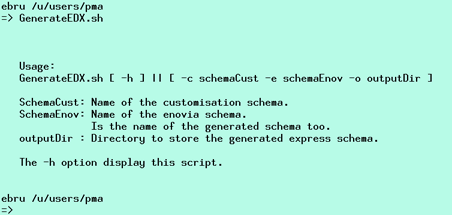
GenerateEDX.sh [ -h] || [ -c schemaCust -e schemaEnov -o outputDir ]
Where:
schemaCust |
A file in which you indicate the domains containing the
customization schema, e.g.:
|
schemaEnov |
The ENOVIA schema, here ENOV_DATAX |
outputDir |
The directory in which the customized ENOV_DATAX data structure will be generated. |
The basic ENOV_DATAX schema is stored in the environment variable CATStartupPath/STEP/samples.
The name of the ENOVIA schema is identical to the name of the generated express schema. An ENOV_DATAX.express file containing the ENOV_DATAX express schema is generated.
mkmk to compile the schema.The global content of ENOV_DATAX represents the data that is supported, i.e. Product Structure, Configuration, Action Flow and Change Management.