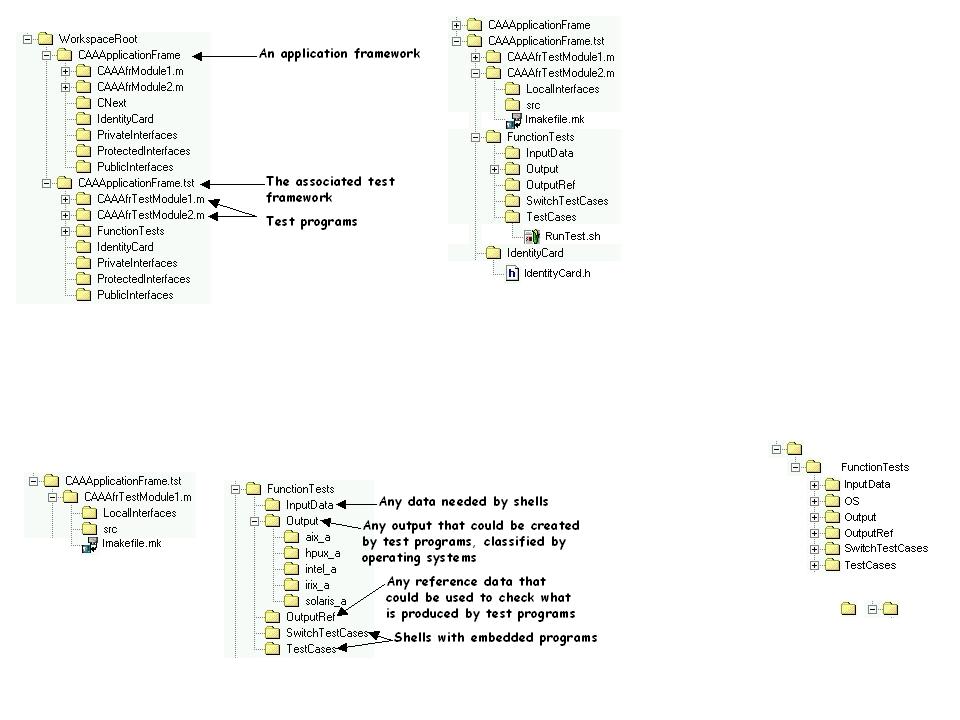
RADE |
C++ Unit Test Manager |
Testing Your FrameworksHow to write, deliver, and run test programs in the CAA V5 environment |
| Technical Article | ||
AbstractLike for development tasks, tests activities can take place in your environment that provides an infrastructure for writing, delivering, and running test programs associated with CAA V5 frameworks. This article explains the structure of the test frameworks and how to write test programs, and what are the interests of delivering them in the CAA V5 file tree. |
CAA V5 supplies an infrastructure to test your frameworks and applications. This infrastructure is fully integrated in the development environment you use to develop your frameworks and applications and takes advantage of the same tools and mechanisms. In addition, it allows you to automate the test program execution.
[Top]
Test programs are written for a specific purpose (i.e. test a specific program!). As a consequence it seems to be obvious that they should be related to, and delivered with the application frameworks they are intended to test. This the CAA V5 file tree provides test frameworks that can contain any kind of programs and that contains, as any framework, an IdentityCard file specifying the tested application frameworks.
[Top]
Test programs can be as complex as any program, thus the same problems can be encountered: concurrent engineering, parallel development, and so on. Using the test framework, developers can:
[Top]
There are often two problems to address when developing test programs: on one hand, you must think of the way you'll test your application, and on the other hand you must set up the runtime environment and automate these tests. This second aspect has been studied and some solutions can be brought in the CAA V5 scope:
[Top]
The fact that test frameworks can be delivered along with application frameworks and that their test programs can be run automatically allow the automation of some test based certifications before code delivery.
[Top]
The basis of CAA V5 tests is composed of programs that use the interfaces and classes exported by the application frameworks, and shells that are containers for those programs. Shells are used as containers because they can be run with Unix, and withWindows since the Korn Shell is a prerequisite for CAA V5 tools. Test programs and shells are delivered in test frameworks.
[Top]
The test framework is one of the three types of CAA V5 frameworks, it provides a predefined structure to store both test programs and related data. A test framework is composed of:
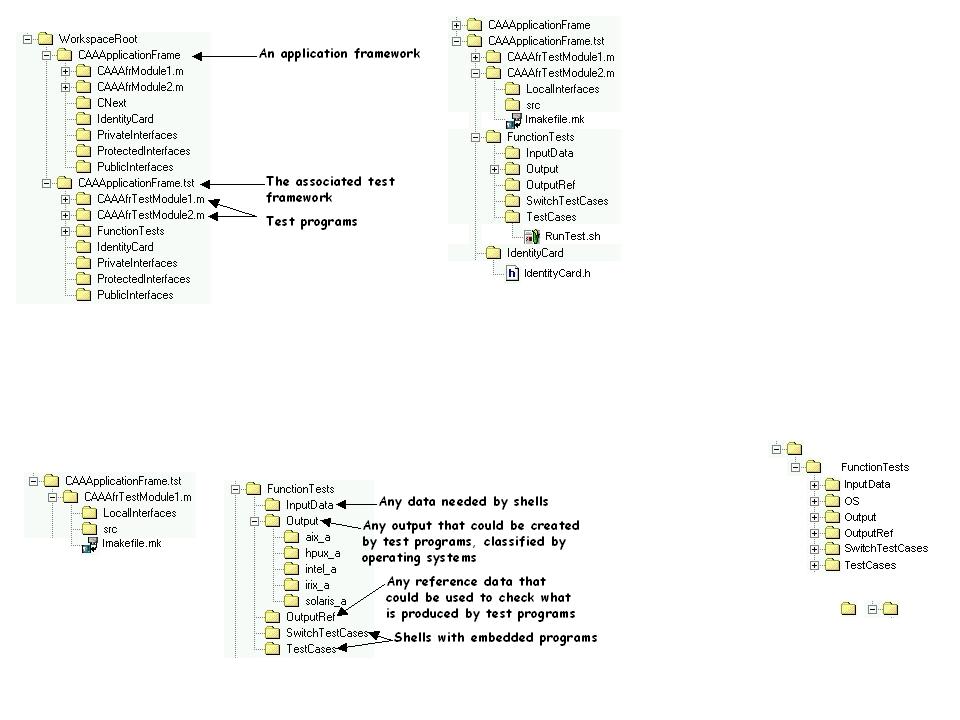
The FunctionTests directory contains predefined directories but, inside them, the user is free to create his/her own structure of files and directories. Here are these directories and what should be stored/find in each of them:
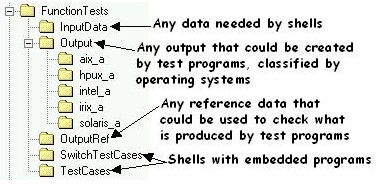
| TestCases | This is the directory where shells must be stored. Shells bear .sh as suffix and their purpose is to firstly set up some test specific environment variables, secondly to run the program and finally to return an appropriate error code regarding the program return code and outputs. |
| InputData | You can store in it any data that could be used as input for your programs. There is no particular suffix defined for those data. |
| Output | This directory is the repository of all outputs and data that are produced during test program execution. For instance, if a program generates a file, this should be generated in this directory. |
| OutputRef | This directory is used to store any "reference" data which allows shells to compare what is produced by programs (output messages, files, and so on) with what should be produced (if they worked!). For example, if you want to test a program which automate some modifications on a CATIA model, you can first perform these modifications "by hand" and save the result in a file you store in the OutputRef directory, then make a comparison (in the shell) between this model and the one produced by the test program in the Output/$OS directory. |
| SwitchTestCases | This is the directory where switch test program shells are stored. These test programs are used to decide whether to switch the current level without replaying all the test objects. They should be representative of the framework |
| TestCases | This is the directory where common test programs shells are stored. Shells bear .sh as suffix and their purpose is to firstly set up some test specific environment variables, secondly to run the program and finally to return an appropriate error code regarding the program return code and output. |
The next section shows you the way to reference these directories and to write portable shells.
[Top]
Shell variables are automatically set according to the current test environment (i.e., the workspace from where the tests are run). You can use them to access your data whatever the absolute path to them may be [2].
[Top]
The minimum that can be written.
my_program exit $? |
As you can see, the minimum consists of first running the program and secondly exiting with the program return code. |
How to use predefined environment variables.
#------ export TEST=YES export DICO=$ADL_ODT_IN #----- my_program <$ADL_ODT_IN/in1_mod1 rc=$? if [ $rc != 0 ] then exit $rc fi diff $ADL_ODT_OUT/out1_mod1 $ADL_ODT_REF/out1_mod1 rc=$? #------ exit $rc |
This example is a little bit more complex.
Let's detail it:
|
In addition to these samples, some rules can help to write shells which can be executed on both Unix and Windows platforms [3].
[Top]
In this section we would like to give you some advice about how to tests your programs regarding their types. We've distinguished three types of "things" to test: a library, an executable and finally a new part of the CAA V5 application.
[Top]
A library is not used alone, but you must write a program to access its services and then to be able to test them. So given a library, you can write one or more programs that you deliver as modules of a test framework and one shell per program.
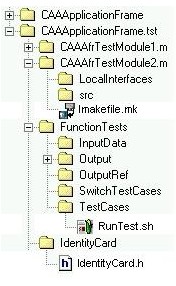 |
The application framework CAAApplicationframe includes shared libraries
or DLLs that need to be tested, such as CAAAfrDLL1.m.
The associated test framework CAAApplicationFrame.tst tests them using
the test programs CAAAfrTestModule1.m and CAATestModule2.m, that are
linked to the shared libraries or DLLs to test using their Imakefile.mk
file: The shells call the test programs, that are usually modules or EXEs The test framework identity card must refer to its application
framework: |
[Top]
Testing a program is quite the same that testing a library (API) except the fact that there isn't any additional program to write. All the test data should be located somewhere under the FunctionTests directory.
[Top]
[Top]
As mentioned in previous sections, tests are not directly executed by the user but their execution is controlled by a particular command: mkodt. Its purpose is to prepare the test environment by setting variables needed at runtime according to the local user environment. It is available with "mkmk" commands.
[Top]
Tests always take place in a workspace and are used to check what is developed in this workspace, thus only programs and shared libraries that are visible in a workspace can be tested by test objects in this workspace. However, note that the concatenation feature brings visibility on data managed among multiple workspaces.
Any test can be run either being under a workspace - the current working directory is under the workspace root directory - or by referencing a workspace. Both modes are specified through mkodt options [2]. One test object or all test objects can be run at user's convenience.
We'd just like to give you an idea on how you can put in place some automatic tests in order to certify the quality of your software. Here is an example of an organization where several people are working on the same software, each of them owning a workspace from which he/she delivers pieces of software. Regarding the workspace hierarchy, we can see that all modifications must go through the project workspace. This project workspace is a place where automatic tests should be run each time there are some new modifications to promote outside the scope of this organization.
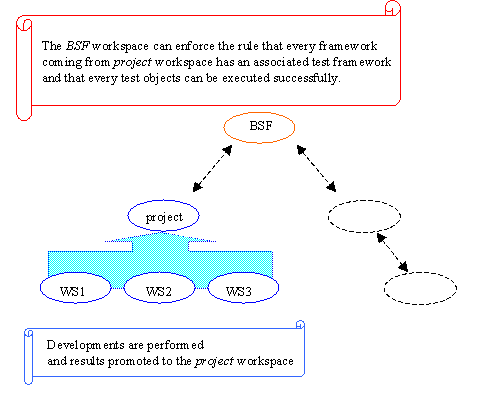
[Top]
A shell can include specific commands to control some aspects of its execution. These commands are:
ODTInit [4] |
Runs an initialization shell script |
SetOdtParam [5] |
Sets ODT parameter values |
WhichDir [6] |
Finds a directory or a file in a workspace |
Top]
Like program source files are managed in application frameworks, the test framework provides a predefined organization of files and directories (modules, FunctionTests, ...) in which:
[Top]
| [1] | mkmk |
| [2] | mkodt |
| [3] | Writing Shell Dos and Don'ts |
| [4] | ODTInit |
| [5] | SetOdtParam |
| [6] | WhichDir |
[Top]
| History | |
| Version: 1 [May 2000] | • Document created |
|
[Top] |
|
Copyright © 2000, Dassault Systèmes. All rights reserved.