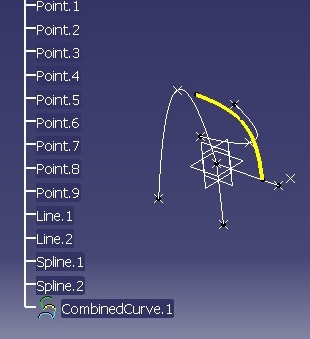 |
Mechanical Modeler |
Integrating Combined Curve to KnowledgeImplementing CATICkeFeature |
| Use Case |
AbstractThis article shows how to implement CATICkeFeature. |
This use case is intended to show you how to implement CATICkeFeature .
[Top]
CAAMmrCombinedCurveCkeFeature is a use case of the CAAMechanicalModeler.edu framework that illustrates KnowledgeInterfaces framework capabilities.
[Top]
CAAMmrCombinedCurveCkeFeature implements the CATICkeFeature. Here is an example of the impact.
Here is the dialog box
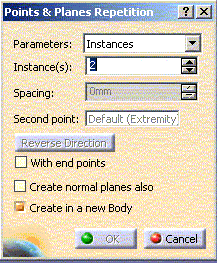 |
and click OK, points are created on the curve.
[Top]
See the section entitled "How to Launch the Combined Curve Use Case" in the "Creating a New Geometrical Feature: The Combined Curve" use case for a detailed description of how this use case should be launched.
[Top]
The CAAMmrCombinedCurveCkeFeature use case is made one class, CAAEMmrCombCrvCkeFeature, located in the CAAMmrCombinedCurve.m module of the CAAMechanicalModeler.edu framework:
| Windows | InstallRootDirectory\CAAMechanicalModeler.edu\CAAMmrCombinedCurve.m\ |
| Unix | InstallRootDirectory/CAAMechanicalModeler.edu/CAAMmrCombinedCurve.m/ |
where InstallRootDirectory is the directory where the CAA
CD-ROM is installed
[Top]
There are one logical step in CAAMmrCombinedCurveCkeFeature:
[Top]
...
CATICkeType_var CAAEMmrCombCrvCkeFeature::GetType () const
{
cout <<" CAAEMmrCombCrvCkeFeature" << endl;
CATITypeDictionary_var TypeDic = CATGlobalFunctions::GetTypeDictionary();
if (TypeDic != NULL_var ) {
CATIType_var oType;
HRESULT rc = TypeDic ->FindTypeSafe("Curve","",oType );
if (SUCCEEDED(rc)) {
return oType ;
}
}
return NULL_var ;
}
...
|
[Top]
Write here what the reader should remember when leaving the article.
[Top]
| [1] | Building and Launching a CAA V5 Use Case |
| [Top] | |
| Version: 1 [Jan 2001] | Document created |
| [Top] | |
Copyright © 2001, Dassault Systèmes. All rights reserved.