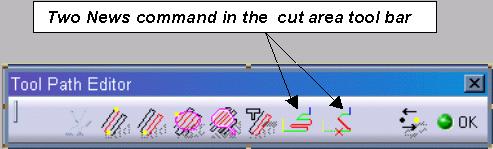
Machining |
NC Review |
Adding Commands in the Toolbar of the Cut Areas CommandImplementing CATIMfgTPECutAreasUserHeader |
| Use Case | ||
AbstractThis article discusses the CAAMfgTPECutAreasUserHeader use case. |
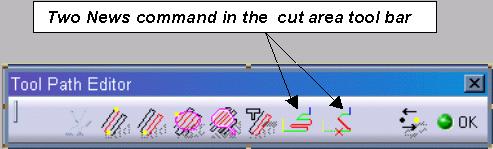 |
# Decomment this line to run CAAMfgTPEAddCmdInCutAreaToolBar Sample #CAAMfgTPEM3xAddin CATISmgProgramAddin libCAAMfgTPEAddToolBar #CATM3xAreaModificationAlgoDriver CATIMfgTPECutAreasEditor libCAAMfgTPEAddCmdInCutAreaToolBar #CATM3xAreaModificationAlgoDriver CATIMfgTPECutAreasUserHeader libCAAMfgTPEAddCmdInCutAreaToolBar
| Windows | InstallRootDirectory\CAADoc\CAAToolPathEditorItf.edu\CNext\resources\graphic |
| Unix | InstallRootDirectory/CAADoc/CAAToolPathEditorItf.edu/CNext/resources/graphic |

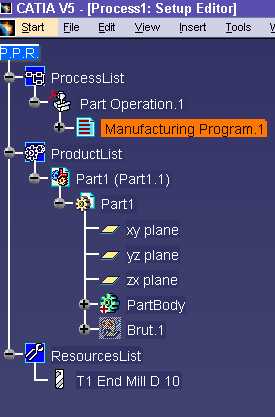
This displays the PPR document:
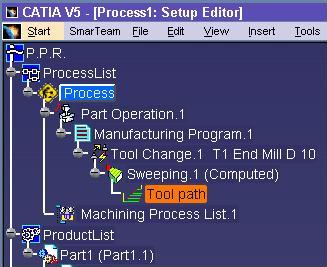
| Windows | InstallRootDirectory\CAADoc\CAAToolPathEditorItf.edu\CAAMfgTPEAddCmdInCutAreaToolBar.m |
| Unix | InstallRootDirectory/CAADoc/CAAToolPathEditorItf.edu/CAAMfgTPEAddCmdInCutAreaToolBar.m |
where InstallRootDirectory is the directory where the CAA CD-ROM is installed.
class CAAMfgTPECutAreasUserHeader: public CATBaseUnknown
{
CATDeclareClass;
public:
// Standard constructors and destructors for an implementation class
// -----------------------------------------------------------------
CAAMfgTPECutAreasUserHeader ();
virtual ~CAAMfgTPECutAreasUserHeader ();
/**
* Implements a function from an interface.
* @see ToolPathEditorInterfaces.CATIMfgTPECutAreasUserHeader#GetHeaders
*/
HRESULT GetHeaders (CATListValCATString & ioHeadersList ) ;
private:
// The copy constructor and the assignment operator must not be implemented
// ------------------------------------------------------------------------
CAAMfgTPECutAreasUserHeader (CAAMfgTPECutAreasUserHeader &);
CAAMfgTPECutAreasUserHeader&
operator=(CAAMfgTPECutAreasUserHeader&);
};
|
The CAAMfgTPECutAreasUserHeaderclass C++-derives from CATBaseUnknown. The class has a constructor, a destructor, and the method of the interface CATIMfgTPECutAreasUserHeader.
First you have to implement the method GetHeaders, which will provide you
with getting the standard headers and to give the application yours own headers
of command.
HRESULT CAAMfgTPECutAreasUserHeader::GetHeaders (CATListValCATString & ioHeadersList)
{
HRESULT hRes= S_OK;
// User's list of Headers of command.
ioHeadersList.Append(CATString("TPEPolylineSelectionUser"));
ioHeadersList.Append(CATString("TPEOnePointSelectionUser"));
return hRes;
}
|
You have to fill the list which the name of yours owns headers of command. As a result, these commands are added in the cut area tool bar of the tool path editor. These commands are always activated.
| [1] | Building and Launching a CAA V5 Use Case |
| [Top] | |
| Version: 1 [Jan 2003] | Document created |
| [Top] | |
Copyright © 2000, Dassault Systèmes. All rights reserved.