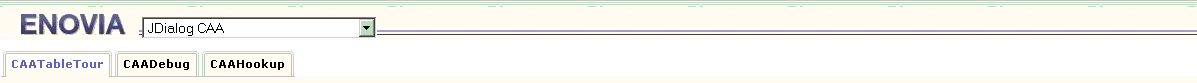
3D PLM Enterprise Architecture |
JDialog |
Deploying a Command in EVW and WPHow to deploy a command with JDialog |
| Use Case | ||
AbstractThis article shows how to deploy a command with JDialog in Enovia Workplace Viewer or Websphere Portal. |
This use case is intended to show you how to deploy a JDialog command. It presents two ways of deploying a command:
[Top]
Deploying a JDialog command in EVW allow the administrator to purpose new JDialog command to users.
[Top]
To deploy a CAA command in EVW, you will need three files:
XMLWkpLayout:| Windows | InstallRootDirectory\intel_a\resources\workplaces\xxx.XMLWkpLayout |
| Unix | InstallRootDirectory/aix_a/resources/workplaces/xxx.XMLWkpLayout |
This file describe the workplace. It is made of a set of pages. Each page may contain at least one portlets. A portlet is a JDialog command.
The code sample bellow will present the content of a XMLkpLayout file:
/** * EVW deployement descriptor file 'xxx.XMLWkpLayout' . **/ <?xml version="1.0"?> /** /** |
Sample of rendering of the header in EVW
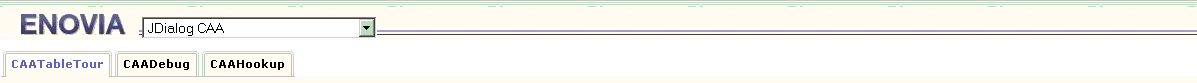
XMLeApp:
| Windows | InstallRootDirectory\intel_a\resources\eapplications\xxx.XMLeApp |
| Unix | InstallRootDirectory/aix_a/resources/eapplications/xxx.XMLeApp |
This file describe each component of a page. It is made of a set of JDialog command and JDialog document..
The code sample bellow will present the content of the JDialogTableTour.XMLeApp file:
/** * Page descriptor file 'xxx.XMLeApp' . **/ <?xml version="1.0"?> /**
/** /** |
Sample of rendering of the Page in EVW
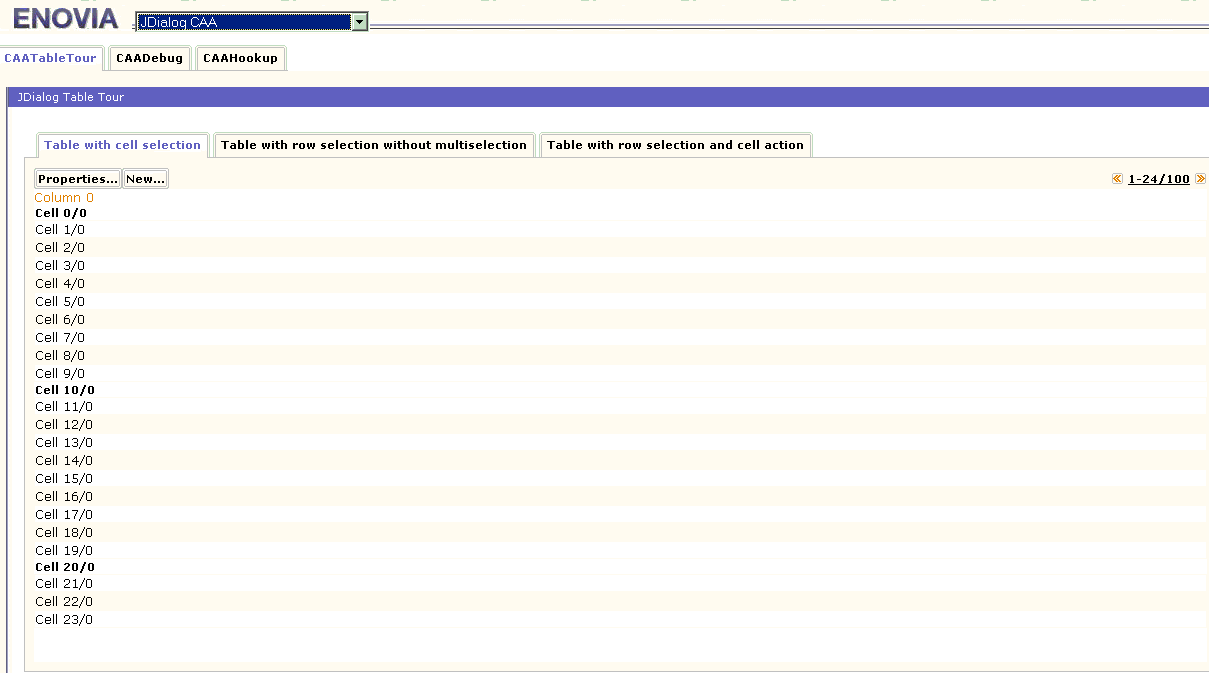
CATNls:| Windows | InstallRootDirectory\intel_a\resources\xxx.CATNls |
| Unix | InstallRootDirectory/aix_a/resources/xxx.CATNls |
This file describe each component of a page. It is made of a set of JDialog command and JDialog document..
The code sample bellow will present the content of a JDialogTableTour.CATNls file:
/** * Page descriptor file 'xxx.CATNls' . **/ Title = "JDialog Table Tour"; ShortHelp = "CAA Sample of JDialog tables"; LongHelp = ""; |
[Top]
The Websphere Portal deployment will be made by the administrator of WP.
You can refer to the product documentation.
Deploying a Command in EVW and WPS involves 4 steps:
[Top]
| [1] | Building and Launching a CAA V5 JDialog Use Case |
| [Top] | |
| Version: 1 [Mai 2003] | Document created |
| [Top] | |
Copyright © 1994-2002, Dassault Systèmes. All rights reserved.