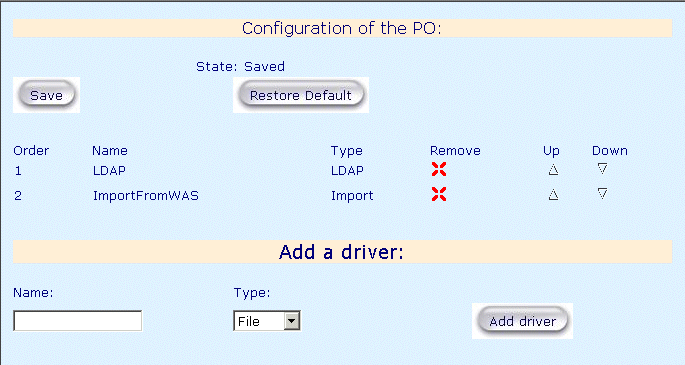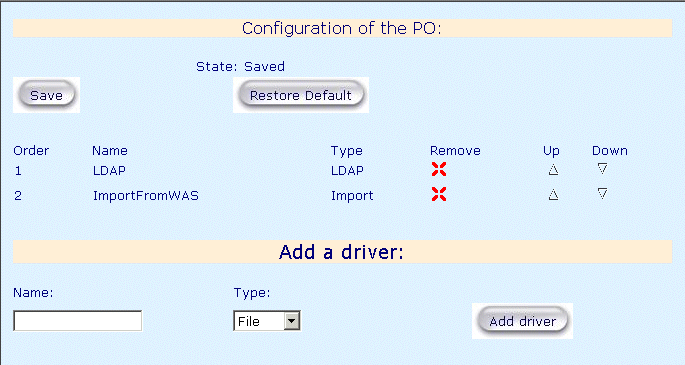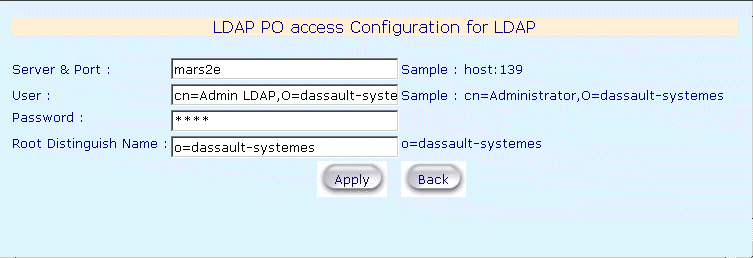3D PLM Enterprise Architecture
|
JDialog
|
Configuring the PO
How to personalize your PO access |
| Technical Article |
Abstract
This article shows how to personalize (add, remove and configure, your PO
access drivers).
|
What You Will Learn With This Technical Article
This technical article is intended to show you how to add, remove, and configure
your PO access drivers:
- Add your personnal PO access driver or an existing predefined PO driver,
- Configuring the parameters of the drivers,
- Choose the order of the driver in witch your PO will be loaded.
The CAAJdgConfigurePO Technical Article
CAAJdgConfigurePO is a technical article of the CAAJDialog.edu framework that
illustrates CATJDialog framework capabilities.
How to configure PO with existing driver
In a first step, we will se how you can configure the PO:
- add one or several predefine driver,
- remove one or several driver,
- select the order in witch drivers would be launch,
- configure the exposed drivers.
To configure your server you must launch the POConfig page
http://yoursever/yourpath/html/POConfig
It looks like this:
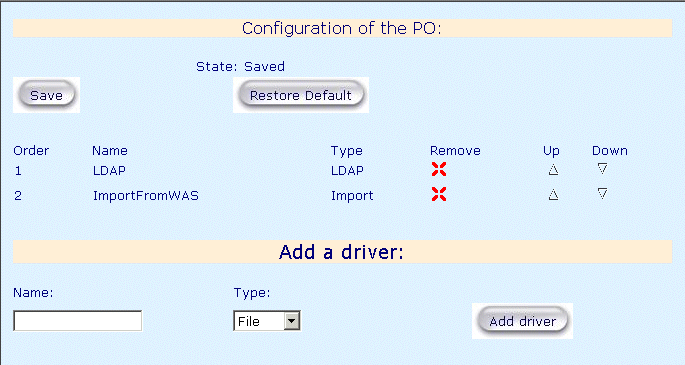
How to add a new driver
To add a new driver , you must fill the TextField Name with the name you want to
identify your driver and choose the type of the driver you want to add.
Actually, there is three predefine driver:
- File, the PO information are search in a XML file,
- LDAP, the PO information are search in a LDAP of the company,
- Import, the PO information are take by default on Websphere.
When you have define the name and the Type of your driver, you can click on
"Add driver" button, the new driver will appear in the Table.
It is possible to add driver type as you can refer below.
How to remove a driver
To remove a driver, you have just to click on the red cross, this operation
cannot be undo and all the configuration for this Driver will be lose
How to order the drivers
Just click on the Up and Down arrows to class your drivers.
The order you define here is the order in witch the drivers will be load, at
the initialisation of the PO.
How to configure one driver
When you click on the name of one of your driver, you access to the parameter
Panel of this Driver as you can see on the screenshot below for the LDAP.
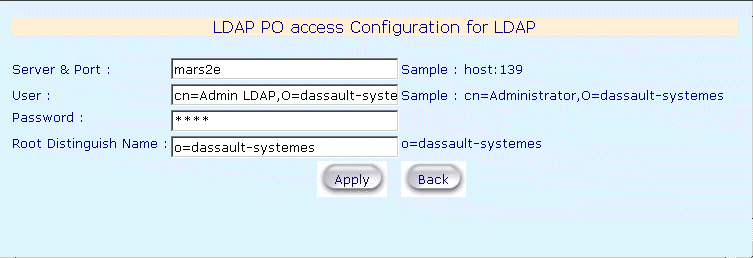
You can modify the parameters and the click on Apply.
You came back on the POConfig page when applying or back.
Important note
You can see the state of your configuration in the POConfig page,
"Saved" or "Not Saved", be sure to click on Save button
before go on another page, if not, all the modifications would be lose.
It is possible to "Restore Default" but all your modifications will
be remove too. In Default configuration, the only one driver is the Import
driver
History
| Version: 1 [Jun 2002] |
Document created |
| [Top] |
Copyright © 1994-2002, Dassault Systèmes. All rights reserved.