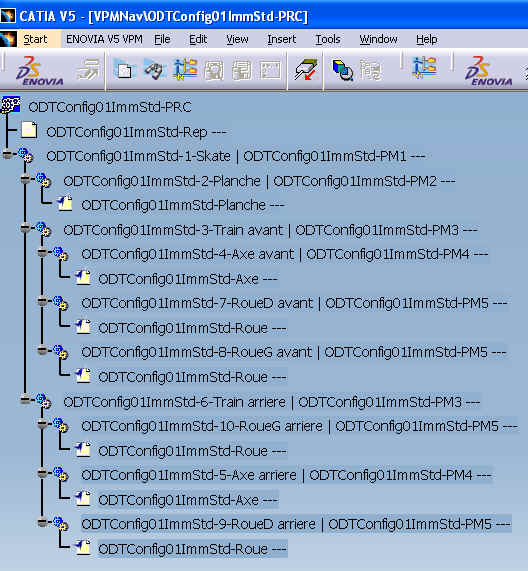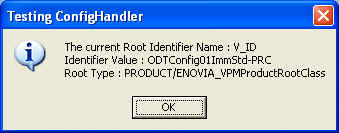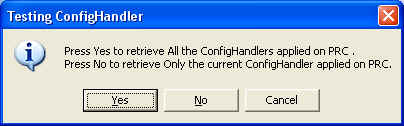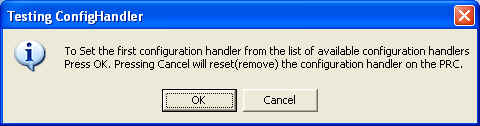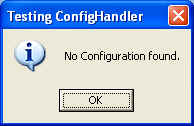3D PLM Enterprise Architecture
|
VPM Navigator
|
Working with Configuration Handler
Working with Configuration Handler |
| Use Case |
Abstract
This article discuses the CAAImmCAAServicesCHTestCmd use case. The use case mainly focuses on
the public interface CATImmCAAServices
APIs implemented to achieve the following :
- Retrieving the current Applied Configuration Handler on PRC,
- Retrieving All the Configuration Handler associated with the PRC,
- Applying the Configuration Handler on the PRC and expanding the Product
assembly up to the specified level.
|
What You Will Learn With This Use Case
The primary objective of this use case is to familiarize the user with the
CATImmCAAServices public interface APIs meant for dealing with the Configuration
Handler. The use case introduces the user with the following three APIs :
-
The SetPRCConfigHandler API to apply the ConfigHandler on a PRC
and Expand the assembly up to specified level.
-
The GetPRCConfigHandler API to retrieve the current ConfigHandler
applied on the PRC.
-
The GetAllPRCConfigHandlers API to retrieve All the ConfigHandlers
associated with the PRC.
[Top]
The CAAImmCAAServicesCHTestCmd Use Case
The CAAImmCAAServicesCHTestCmd is a use case of the CAACATImmENOVIAProvider.edu framework that
illustrates CATImmCAAServices interface capabilities.
[Top]
What Does the CAAImmCAAServicesCHTestCmd Use Case Do
The CAAImmCAAServicesCHTestCmd is a test command which seeks the
associated Configuration Handler/s and Sets as well as Resets the Configuration
Handler on the Root object existing in the current VPM Navigator window
providing the liberty to expand the product assembly up to the specified level..
The Input model shown below [Fig.1] represents PRC and the assembly
beneath it in the VPMNav tree on which the CAAImmCAAServicesCHTestCmd command
is to be run. The Use Case is illustrated with a Product assembly , but
it works with other Data model, as well.
Fig.1 Input Model
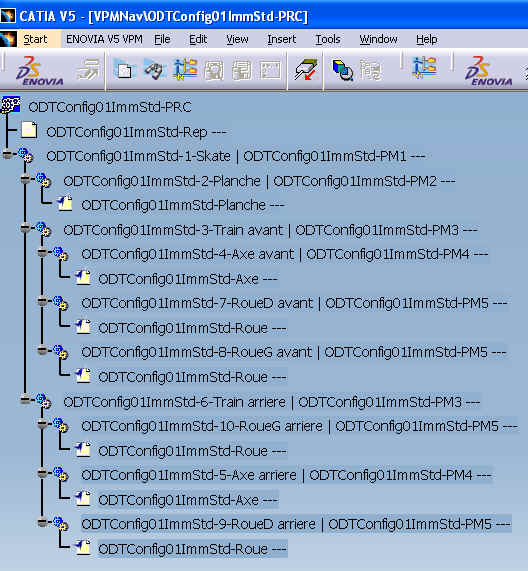 |
The user has the liberty to retrieve the Configuration Handler/s associated
with the PRC, he/she can retrieve all the ConfigHandlers associated with PRC
by pressing "Yes" button in the notification window as [Fig.4]
shown below or else only the current ConfigHandler can also be retrieved by
pressing "No".
Fig.4
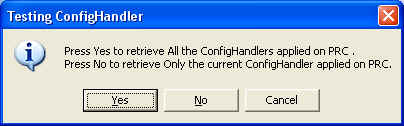 |
If the users happens to Press "OK" , the first Confighandler gets
applied on the PRC and the assembly gets expanded to the specified level
otherwise the first handler gets removed from the PRC.
The Fig.7 below shows the Output model expanded to
level One after setting the ConfigHandler on the PRC and the notification
window indicating the successful execution of the command.
Fig.7 Output Model
 |
-
If the user chooses to go for current ConfigHandler by Pressing "No" button
in the notify window [Fig.4] , use case retrieves
only the current ConfigHandler applied on PRC and displays it in the
notification window.
Since this option has been provided to retrieve the Current ConfigHandler,
the PRC must have an existing Handler applied on it for this command to work
successfully. Otherwise a notification message pops up indicating PRC has no
ConfigHandler applied on it currently, as shown below [Fig.8].
Fig.8
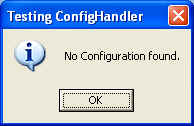 |
[Top]
How to Launch the CAAImmCAAServicesCHTestCmd command
To launch CAAImmCAAServicesCHTestCmd , the user needs to set up the build time environment,
then compile CAAImmCAAServicesCHTestCmd along with its prerequisites, set up the run time
environment, and then execute the use case [1] in the following way:
- Run CNEXT on the command line.
- Connect to Enovia using the command on Enovia V5 Toolbar.
- Enter Login, Password and Enovia Server information and click OK to login.
- Open a PRC from the VPM Navigator window.
- Run the
CAAImmCAAServicesCHTestCmd shown in Fig.2 available from VPM Navigator
workbench. This command has been included in CAAImmIdAcqAgentTestCmd toolbar.
- To proceed further refer to the What does the use case do
section explained above.
[Top]
Where to Find the CAAImmCAAServicesCHTestCmd Code
The test command is made up of a single class named CAAImmCAAServicesCHTestCmd
located in the CAAImmCAAServicesCHTestCmd.m module of the
CAACATImmENOVIAProvider.edu framework :
| Windows |
InstallRootDirectory\CAACATImmENOVIAProvider.edu\CAAImmCAAServicesCHTestCmd.m\ |
| Unix |
InstallRootDirectory/CAACATImmENOVIAProvider.edu/CAAImmCAAServicesCHTestCmd.m/ |
where InstallRootDirectory is the directory where the CAA CD-ROM
is installed.
[Top]
Step-by-Step
The following are the main steps in CAAImmCAAServicesCHTestCmd use
case :
- Instantiate the CATImmCAAServices object
- Get Current Root and its Identifiers
- Get the
Configuration Handler(s) associated with PRC
3a.
Get All the applied
Configuration Handlers
3b.
Get Current Configuration Handler
- Set/Reset the Configuration
Handler
- Release the CATImmCAAServices object
[Top]
Instantiate the CATImmCAAServices object
The CAAImmCAAServicesCHTestCmd command has been derived from CATCommand. The
constructor of the command class has a call to the CAAImmCAAServicesCHTestCmd ::Initialise method
which retrieves the
current root object and its associated information and then seeks the
Configuration Handler/s associated with that root object. Depending upon the user
choice to Set/Reset the ConfigHandler on PRC the constructor makes a call
to the CAAImmCAAServicesCHTestCmd
::Activate method for further operation.
CAAImmCAAServicesCHTestCmd::CAAImmCAAServicesCHTestCmd(void* arg):CATCommand(NULL,"CAAServicesTestCmd")
{
...
int a = Initialise();
if ( a == 2 )
Activate(NULL,NULL);
...
}
|
The CATImmCAAServices object is instantiated in the Initialise
method as shown below.
int CAAImmCAAServicesCHTestCmd::Initialise()
{
...
_ImmServiceObj = new CATImmCAAServices();
...
|
In addition some other private members of the type CATUnicodeString and CATListOfCATUnicodeString are defined which contain the information about the root identifiers and their names, configuration filters and their names.
[Top]
Get the Current Root and its Identifiers in the VPMNAV window
The CATImmCAAServices::GetCurrentRootIdentifiers
method retrieves the current Root Identifier from the current VPM Navigator
window. This method retrieves the Identifier of the root object, its value and
the root type.
...
hr = _ImmServiceObj->GetCurrentRootIdentifiers(_oIdentifierNames,_oIdentifierValues,
_oRootType);
...
|
On the failure of this method a failure message is displayed and the execution of the command ends.
Whereas on success, the identifier name of the PRC, its value and the root type is
displayed in the notification dialog box [Fig.3].
[Top]
Get the
Configuration Handler(s) associated with the PRC
Once the current root object identifier and the corresponding information is retrieved, the next step is to seek the Configuration Handler(s) associated with
it. Since the use case provides the choice to the user to retrieve either All the ConfigHandlers or the
Current ConfigHandlers associated with PRC.
...
CATUnicodeString type_message = CATMsgCatalog::BuildMessage("CAAImmCAAServicesCHTestCmd","ChooseConfigHandler");
CATUnicodeString title = CATMsgCatalog::BuildMessage("CAAImmCAAServicesCHTestCmd", "title");
CATDlgNotify* pRunDlg = new CATDlgNotify(CATApplicationFrame::GetFrame()->GetMainWindow (),
"VPM_Identification8",CATDlgNfyInformation |
CATDlgNfyYesNoCancel |CATDlgWndModal);
int CHType = pRunDlg->DisplayBlocked(type_message, title);
...
|
Depending upon the user selection and the return value (CHType)
of the CATDlgNotify::DisplayBlocked
method, use case makes a call to the either of GetAllPRCConfigHandlers
or
GetPRCConfigHandler these two methods.
Get All the applied Configuration
Handlers
Here a call to the CATImmCAAServices::GetAllPRCConfigHandlers retrieves the PRC
name(_oIdentifierValues[1])
and the list of ConfigHandlers (_oCHdsValues) associated with it.
...
if (CHType == 3)
{
hr = _ImmServiceObj->GetAllPRCConfigHandlers(_oIdentifierValues[1],_oCHdsValues);
...
}
...
|
Get the Current Configuration
Handler
A call to the CATImmCAAServices::GetPRCConfigHandler retrieves
only the current ConfigHandler(_oCHdsValues[1]) applied on
the PRC among the list of all the configuration handlers associated with it..
else if(CHType == 4)
{
hr = _ImmServiceObj->GetPRCConfigHandler(_oIdentifierValues[1],_oCHdsValues[1]);
...
}
}
|
If any of the above two methods fails or no configuration handler is associated with the PRC is found then an appropriate
failure message is displayed and the execution of the command
ends. Whereas on success, the name/s of the configuration handler/s associated with the PRC
get displayed.
[Top]
Set/Reset the Configuration Handler
If there are one or more configuration handlers associated with the PRC then
the use case sets the first configuration handler from the list of available configuration
handlers on the PRC.
This is achieved through the CATImmCAAServices
::SetPRCConfigHandler API, as explained below.
CATStatusChangeRC CAAImmCAAServicesCHTestCmd::Activate(CATCommand* iFromClient,
CATNotification* iNotification )
{
...
CATDlgNotify* pRunDlg = new CATDlgNotify(CATApplicationFrame::GetFrame()->GetMainWindow (),
"VPM_Identification",CATDlgNfyOKCancel|CATDlgWndModal);
int a = pRunDlg->DisplayBlocked(type_message, title);
pRunDlg->RequestDelayedDestruction();
pRunDlg = NULL;
CATListOfCATUnicodeString CHdsValues;
if( a == 2 )
CHdsValues.Append("");
else
CHdsValues.Append(_oCHdsValues[1]);
int b = Set( _oIdentifierValues[1],CHdsValues[1]);
...
}
|
On the successful execution of the GetAllPRCConfigHandlers method,
use case makes a call to the CAAImmCAAServicesCHTestCmd::Activate
to proceed ahead with Setting/Resetting the ConfigHandler on PRC.
A call to CAAImmCAAServicesCHTestCmd::Set function
internally calls the CATImmCAAServices::SetPRCConfigHandler API. The API has been specifically designed to set
or reset, as per the user selection, the
ConfigHandler on the PRC and then to control the level of expansion of the
Product assembly instead of expanding the whole assembly unnecessarily.
int CAAImmCAAServicesCHTestCmd::Set(const CATUnicodeString& iPRCIdentifiersValue,
CATUnicodeString& iCHdsValue)
{
...
int iExpandLevel = 1;
int iCheckFlag = 1;
hr = _ImmServiceObj->SetPRCConfigHandler(iPRCIdentifiersValue,iCHdsValue,
iExpandLevel,iCheckFlag);
...
}
|
Here the third argument (iExpandLevel) to specify the expand level has been
set to One .
This API also allows the user to check/confirm if the applied
Configuration Handler has been actually attached to the PRC or not. The fourth argument (iCheckFlag )
serves this purpose if set to One .If the flag is set to one, the SetPRCConfigHandler
method internally makes a call to the CATImmCAAServices::GetPRCConfigHandler
API to confirm the same.
[Top]
Release the CATImmCAAServices object
It is recommended to deallocate the CATImmCAAServices object at the end of the command, or when its use is finished in the following way,
...
if(_ImmServiceObj)
{
delete _ImmServiceObj;
_ImmServiceObj=NULL;
}
...
|
[Top]
In Short
This CAAImmCAAServicesCHTestCmd use case mainly focuses on
CATImmCAAServices
interface APIs designed to work with the Configuration Handler.
The use case demonstrates how to retrieve the Configuration Handlers
associated with the current root object in the VPM Navigator window. Whereas it
provides the liberty to the user to retrieve All or only the Current
ConfigHandler/s associated with the PRC.
It familiarizes the user with the API meant to Set/Reset the ConfigHandler on
the PRC and allows the user to restrict the expansion of the product assembly up
to the specified Expand level.
[Top]
References
History
| Version: 1 [July 2006] |
Document created |
| [Top] |
Copyright © 2006, Dassault Systèmes. All rights reserved.