| Fig. 1a:Coordinates |
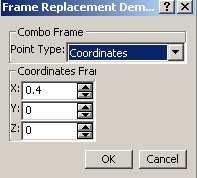 |
| Fig. 1b: Circle Center |
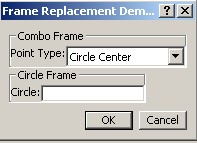 |
| Fig. 1c: Between |
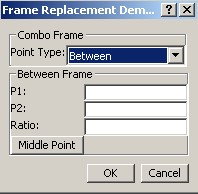 |
3D PLM Enterprise Architecture |
User Interface - Dialogs |
Saving and Restoring the Dialog Box StateHow to keep and retrieve the dialog object values |
| Use Case | ||
AbstractThis article shows how to save parameters so that one can find the Dialog box in the same state that it was before its closing. |
This use case is intended to show you how to use a setting file and repository [1] to store and retrieve the values of Dialog Objects. The setting repository being the memory copy of a setting file.
[Top]
CAADlgFrameReplace is a use case of the CAADialog.edu framework that illustrates Dialog and System framework capabilities.
[Top]
CAADlgFrameReplace simulates the "Point Definition" V5 Dialog box. It creates the "Frame Replacement Demonstrator" Dialog box that you can see just below. The end user can select the mode of creation for the point: by coordinate values, by the center of a circle or between two points [2].
|
|
|
When the end user clicks OK, the following values are kept:
Point Type" ( an integer )X, Y, Z) (three double)The others values are not kept, for the following reasons:
Circle, P1 and P2 : The values, in
a V5 context, will be a string, the GetDisplayName of a CATISpecObject.
You can save a string, but it is not possible to save a CATISpecObject
instance, so there is no need to keep the value of these fields.Ratio : The Dialog object is a CATDlgEditor class. It
is the only one Dialog object which natively keeps the last values. You
retrieve them with the up and down arrows. When the end user clicks Cancel or closes the window, the current values of the Dialog objects are not kept.
[Top]
To launch the use case, you will need to set up the build time environment, then compile CAADlgDialogDemonstrator along with its prerequisites, set up the run time environment, and then execute the use case [3].
mkrun -c CAADlgDialogDemonstrator
When the CAADlgDialogDemonstrator application is launched:
[Top]
The CAADlgFrameReplace use case is made of several classes located in the CAADlgDialogDemonstrator.m module of the CAADialog.edu framework:
| Windows | InstallRootDirectory\CAADialog.edu\CAADlgDialogDemonstrator.m\ |
| Unix | InstallRootDirectory/CAADialog.edu/CAADlgDialogDemonstrator.m/ |
where InstallRootDirectory is the directory where the CAA CD-ROM
is installed.
In the LocalInterfaces and src directory, you will find the following files:
[Top]
There are four logical steps in the use case:
[Top]
The main contents of the CAADlgFrameReplaceDlg.h file is the following:
#include "CATDlgDialog.h" // To derive from
...
class CATSettingRepository ; // To manage values
class CAADlgFrameReplaceDlg: public CATDlgDialog
{
...
public:
CAADlgFrameReplaceDlg(CATDialog * pParentDlg);
virtual ~CAADlgFrameReplaceDlg();
void Build ();
private:
...
virtual void CloseWindowOK (CATCommand * iSendingCommand,
CATNotification * iSentNotification,
CATCommandClientData iUsefulData);
virtual void CloseWindow (CATCommand * iSendingCommand,
CATNotification * iSentNotification,
CATCommandClientData iUsefulData);
...
private:
...
CATSettingRepository * _pSettingFrameReplace ;
};
|
where
Build method enables you to construct the Dialog objects
and to initialize them with the values saved in the setting file. CloseWindowOK method is a callback method which is called
when the end user pushes the Ok ButtonCloseWindow method is a callback method which is called
when the end user pushes the Cancel Button or closes the window._pSettingFrameReplace is a CATSettingRepository class
pointer. It will be initialized in the constructor class. You should not
release this pointer. In the CAADlgFrameReplaceDlg class constructor you retrieve a setting
repository pointer thanks to the static GetRepository method. The
first and unique argument of this method is the name of the setting file.
CAADlgFrameReplaceDlg::CAADlgFrameReplaceDlg(CATDialog * pParentDlg) :
CATDlgDialog (pParentDlg,"CAADlgFrameReplaceDlg",
CATDlgWndAutoResize | CATDlgWndBtnOKCancel |CATDlgWndNoResize ),
_CurrentSelection(0),_pComboPointType(NULL),_pSpinnerX(NULL),
_pSpinnerY(NULL),_pSpinnerZ(NULL)
{
...
_pSettingFrameReplace = CATSettingRepository::GetRepository("CAADlgFrameReplaceDlg" );
}
|
In the CAADlgFrameReplaceDlg class destructor you have
just to set NULL the _pSettingFrameReplace pointer.
CAADlgFrameReplaceDlg::~CAADlgFrameReplaceDlg()
{
_pSettingFrameReplace = NULL ;
...
}
|
[Top]
The Build method can be divided in three parts:
void CAADlgFrameReplaceDlg::Build()
{
a/ Creating the Dialog objects and Arranging them
b/ Retrieving the initial values
c/ Defining the callbacks
}
|
To retrieve a value in a setting repository use the ReadSetting
method. The arguments of this method are
For the use case:
XCoord, YCoord and ZCoord are the
names of the attributes to initialize the X, Y and Z spinner respectively.
The value of each attribute is a doubleComboPointType is the name of the attribute to initialize the
first selected element in the combo list. The value of the attribute is an
integer.
...
double X(0.0f),Y(0.0f),Z(0.0f);
if ( NULL != _pSettingFrameReplace )
{
_pSettingFrameReplace->ReadSetting("XCoord",&X);
_pSettingFrameReplace->ReadSetting("YCoord",&Y);
_pSettingFrameReplace->ReadSetting("ZCoord",&Z);
}
_pSpinnerX ->SetValue(X,0);
_pSpinnerY ->SetValue(Y,0);
_pSpinnerZ ->SetValue(Z,0);
_CurrentSelection = Coordinates ;
if ( NULL != _pSettingFrameReplace )
{
_pSettingFrameReplace->ReadSetting("ComboPointType",&_CurrentSelection);
}
_pComboPointType->SetSelect(_CurrentSelection,0);
...
}
|
_pSpinnerX, _pSpinnerY and _pSpinnerZ are CATDlgSpinner
class instances created in the first part of the Build method, but
not explained in this article. _pComboPointType is a CATDlgCombo
class instance created in the first part of the Build method, but
also not explained in this article.
...
AddAnalyseNotificationCB (this,
GetDiaCANCELNotification(),
(CATCommandMethod)&CAADlgFrameReplaceDlg::CloseWindow,
NULL);
AddAnalyseNotificationCB (this,
GetDiaOKNotification(),
(CATCommandMethod)&CAADlgFrameReplaceDlg::CloseWindowOK,
NULL);
AddAnalyseNotificationCB (this,
GetWindCloseNotification(),
(CATCommandMethod)&CAADlgFrameReplaceDlg::CloseWindow,
NULL);
...
|
[Top]
When the end user clicks OK, the dialog box must be closed. The current
values of the Dialog objects should be saved. To save the values in the setting
repository use the WriteSetting method. The arguments of this
method are
void CAADlgFrameReplaceDlg::CloseWindowOK(CATCommand* cmd, CATNotification* evt, CATCommandClientData data)
{
...
if ( NULL != _pSettingFrameReplace )
{
if ( NULL != _pComboPointType )
{
int PointType = _pComboPointType->GetSelect() ;
_pSettingFrameReplace->WriteSetting("ComboPointType",&PointType);
}
if ( (NULL !=_pSpinnerX) && (NULL !=_pSpinnerY) && (NULL !=_pSpinnerZ) )
{
double XVal = _pSpinnerX->GetValue() ;
_pSettingFrameReplace->WriteSetting("XCoord",&XVal);
double YVal = _pSpinnerY->GetValue() ;
_pSettingFrameReplace->WriteSetting("YCoord",&YVal);
double ZVal = _pSpinnerZ->GetValue() ;
_pSettingFrameReplace->WriteSetting("ZCoord",&ZVal);
}
...
|
To retrieve the values after the session closing use the SaveRepository
method. The setting repository is saved in a setting file whose the name is
those of the setting repository.
...
_pSettingFrameReplace->SaveRepository();
...
}
|
When the end user clicks Cancel or closes the window, there is nothing to save. The end user will retrieve the values before the current modifications.
void CAADlgFrameReplaceDlg::CloseWindow(CATCommand* cmd, CATNotification* evt,
CATCommandClientData data)
{
...
}
|
[Top]
This use case explains how to use the setting file and repository to save and restore the Dialog object values.
[Top]
| [1] | Setting Repositories and Attributes |
| [2] | Creating Dialog Boxes Automatically Resizable |
| [3] | Building and Launching a CAA V5 Use Case |
| [Top] | |
| Version: 1 [Fev 2003] | Document created |
| [Top] | |
Copyright © 2003, Dassault Systèmes. All rights reserved.