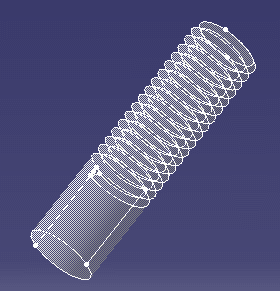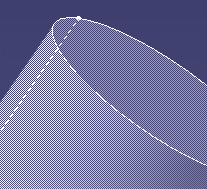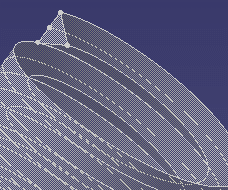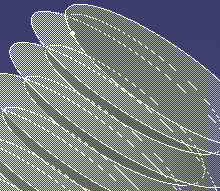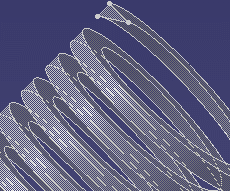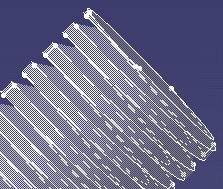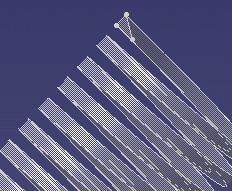Geometric Modeler
|
Topology
|
How to Thread a Rod
Combining sweep and boolean operations to create a threading operator |
| Use Case |
Abstract
The CAAAdtThreadOpMain use case provides you with a way to create an
operator that threads a rod. To achieve the threading, an appropriate
profile is swept along an helix, then after being closed, the resulting
body is removed from the rod to be threaded. The operations
illustrated in this use case are: the creation of a sweep, the closing of
a surface and the union boolean operation.
|
What You Will Learn With This Use Case
In this use case, you learn how to create a sweep, close it and remove the
resulting body from the rod to be threaded. You also learn the basics about how
to create a user operator.
[Top]
The CAAAdtThreadOpMain and CAAAdtThreadUtility Use
Cases
CAAAdtThreadOpMain and CAAAdtThreadUtility are use cases of the
CAAAdvancedTopologicalOperators.edu framework that illustrate the
CAAAdvancedTopologicalOperators framework capabilities.
[Top]
What Do CAAAdtThreadOpMain and CAAAdtThreadUtility Do?
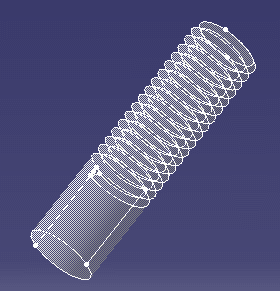 |
The CAAAdtThreadUtility use case defines the CAAAdtThread
operator. Like any other operator, it must specify
- a constructor as well as a destructor
- a Run method
- a GetResult method.
In addition, two global functions which are discussed later on are
defined in the CAAAdtThreadUtility use case.
The CAAAdtThreadOpMain use case contains the main program that
creates the cylinder to be threaded and call the CAAAdtThread operator.
This is the solid you obtain when you execute the CAAAdtThreadOpMain
use case. |
[Top]
How to Launch CAAAdtThreadOpMain
You must compile CAAAdtThreadUtility prior to launching
CAAAdtThreadOpMain. CAAAdtThreadOpMain requires CAAAdtThreadUtility as a
module to be linked with in its Imakefile.mk file.
To launch CAAAdtThreadOpMain, you will need to set up the build time
environment, then compile CAAAdtThreadOpMain.m, set up the run time environment,
and then execute the use case [1].
If you simply type CAAAdtThreadOpMain with no argument, the use case
executes, but doesn't save the result in an NCGM file. If you want to save this
result, provide the full pathname of the NCGM file to create. For example:
With Windows CAAAdtThreadOpMain e:\thread.NCGM
With UNIX CAAAdtThreadOpMain /u/thread.NCGM
This NCGM file can be displayed using the CAAGemBrowser use case.
[Top]
Where to Find the CAAAdtThreadOpMain and
CAAAdtThreadUtility Code
The CAAAdtThreadOpMain use case is made of a main named CAAAdtCreateThread
.cpp located in the CAAAdtThreadOpMain.m module of the
CAAAdvancedTopologicalOperators.edu framework:
| Windows |
InstallRootDirectory\CAAAdvancedTopologicalOperators.edu\CAAAdtThreadOpMain
.m\ |
| Unix |
InstallRootDirectory/CAAAdvancedTopologicalOperators.edu/CAAAdtThreadOpMain
.m/ |
where InstallRootDirectory is the directory where the CAA CD-ROM
is installed.
This use case uses the CAAAdtThread class which is defined in the
CAAAdtThreadUtility.m module.
[Top]
Step-by-Step
The CAAAdtThreadOpMain use case is divided into the following main steps:
- Creation of the geometry factory (not discussed below - see for example [2])
- Creation of a CATSolidCylinder (see [2])
- Creation of the thread operator by using the CAAAdtThread operator defined
in the CAAAdtThreadUtility.m module. This is the most interesting part of
the use case. In this part, we must define
- the constructor and the destructor of the operator
- the Run() method whose operations are going to be reviewed below:
- Creation of a first sweep
- Boolean remove from the initial rod
- Creation of a second sweep
- Boolean remove from the body resulting from the first remove.
- the GetResult() method.
- Running the CAAAdtThread operator and retrieving the resulting body in the
main program.
[Top]
At first sight, the methodology to thread is rod would consist in removing a
single triangular sweep from the cylindrical rod as indicated below:
Step 1
Creating a cylindrical rod |
Step 2
Sweeping a triangular profile
along an helix |
Step 3
Boolean remove |
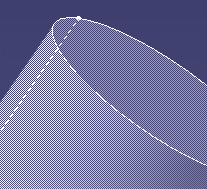 |
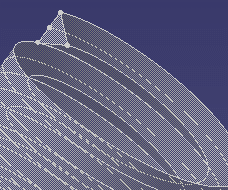 |
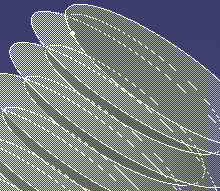 |
However, a usual source of problems when performing boolean operations is
tangent or near-tangent surfaces. In the sequence of operations above, removing
the sweep from the rod would result in a crash because the cylindrical surfaces
of both operands are coincident. This problem can be worked around by
creating extensions so that the sweep to be substracted out has a diameter
slightly larger that the rod diameter. Another source of problem is when one
operand auto-intersects. If we make the sweep jut out from the rod, unless the
sweep auto-intersects, parasite cylindrical faces will be generated in place of
the outer edge of the thread. This is not what we want to obtain.
To get over these two restrictions, we decided to proceed in two phases:
Phase 1: a first sweep is created. The profile for this first
sweep is a rectangular triangle as described below. This sweep is removed from
the rod.
Phase 1 (a)
Initial rod |
Phase 1 (b)
First sweep |
Phase 1 (c)
First Boolean remove |
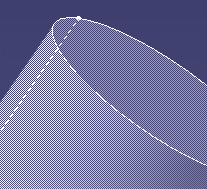 |
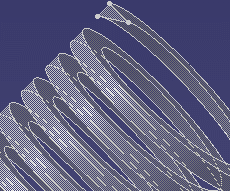 |
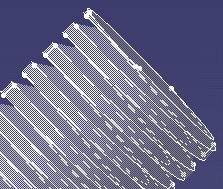 |
Phase 2: a second sweep is created. A symetrical profile is
used for this second sweep. This second sweep is removed from the solid
resulting from the first boolean remove.
Phase 2 (a)
Intermediary solid |
Phase 2 (b)
Second sweep |
Phase 2 (c)
Second Boolean remove |
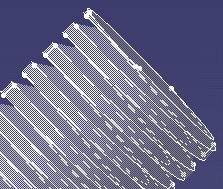 |
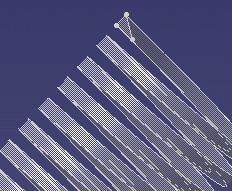 |
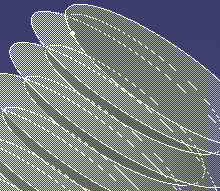 |
Creating the Sweeps
The sweeps are created in the CAASweepCreate function. The
CATFrFTopologicalSweep operator is created by the CATCreateFrFTopologicalSweep
global function requires a guide and a profile as arguments.
// a - Create the sweep operator
//
CATFrFTopologicalSweep * pSweepOperator = CATCreateFrFTopologicalSweep(
myFactory,
myTopdata,
iHelix, // guide
iSection); // profile
|
Other parameters are tuned by using the Setxxx methods.
Specifying the Guide
The guide is an helix which is created by the CATCreateTopHelix global
function.
// b - Helix creation
//
CATBody* piHelix = CATCreateTopHelix(
_factory,
_topData,
piHelixAxis, // axis
1, // orientation
piBPOrigin, // origin
CATAngle (0), // start angle
CATAngle (helixAngleInt*CATPI), // end angle
CATLength (pitch), // pitch
1); // orientation of the rotation about the axis
|
The helix parameters are:
- the axis is defined by the P1 and P2 CATMathPoint.
- the origin which is not located on the rod cylindrical surface so that the
sweep to be created later on protrude off the rod.
CATBody * piBPOrigin = CATCreateTopPointXYZ (
_factory,
_topData,
P1.GetX() + (cylRadius + 0.001),
P1.GetY() ,
P1.GetZ());
|
- the start and end angle. The end angle (the number of helix turns) is
roughly determined so that the portion of the rod to be threaded goes until
an extremity of the rod. The distance where the thread starts is passed as
the argument of the CAAAdtThread constructor in the form of a length.
Specifying the Profile
The profiles are defined in the CAASweepProfile function. They are originally
created in the XOY plane but their positioning is moved to the beginning of the
helix.
CATMathAxis Ref; // the canonical math axis
pSweepOperator->SetProfilePositionType(1);
pSweepOperator->SetProfilePosition(&Ref); // set profile axis system
|
[Top]
Specifying the reference element
In order to avoid a twisted sweep, the XOY plane must be specified as the
reference element.
[Top]
In Short
When writing an operator such as CAAAdtThread, the steps requiring attention
are:
- the definition of the sweep(s). An important parameter is the reference
plane. If it is not properly specified, the resulting sweep can be twisted.
- the boolean operations: a boolean remove operation cannot complete when
there are tangent or near-tangent surfaces in both operands. You must design
the operand to be extracted so that it protrudes off the operand it is to be
extracted from.
[Top]
References
History
| Version: 1 [March 2002] |
Document created |
| [Top] |
Copyright © 2002, Dassault Systèmes. All rights reserved.