 |
-
Select the Tools > Options command.
The Options dialog box appears.
-
Select the Digital Mockup category in the
left-hand box.
-
Select the DMU Space Analysis sub-category.
Various DMU Clash tabs, the DMU Sectioning and the DMU Distance tabs
appear.
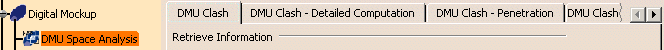 |
-
DMU Clash lets you customize basic clash settings.
-
DMU Clash - Detailed Computation lets you define what is
computed when you select a conflict or product in the Check Clash
Results dialog box.
-
DMU Clash - Penetration lets you define how penetration depth
is computed.
-
DMU Clash - Rule lets you identify the path to the CATProduct
containing knowledgeware clash rules.
-
DMU Clash - Process lets you customize clash process XML
settings. Also read detailed customizing procedures:
-
DMU Sectioning lets you customize section plane, grid and
section viewer settings.
More about sectioning customizing : refer to
Step 6
-
DMU Distance lets you customize results window and publish
settings of the Distance and Band Analysis command.
|
-
To access parameters and measures settings, select
General > Parameters and Measure category
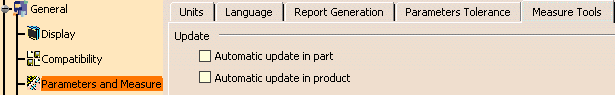 |
-
Measure tools lets you manage the update and graphic
properties of measure commands.
|
-
To customize 3D accuracy settings (referred to as
sag in DMU Space Analysis User's
Guide), select the General category in the left-hand
box, then select the Display sub-category.
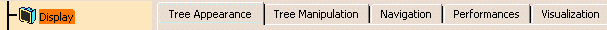 |
|
|
 |
3D accuracy
Important Reminders:
- The 3D accuracy (sag) is the tolerance parameter used to
specify the clash/contact status when checking for interferences.
- It is strongly recommended not to modify the Curves'
accuracy ratio when checking for interferences in clash
analysis context. To improve clash/contact accuracy, only modify
the 3D Accuracy setting.
Why?
- Customizing the Curves' s accuracy ratio
modifies curves' 3D accuracy and consequently the
tessellation of faces using these curves as limits and,
- As the sag of these faces is not modified but the
tessellation is, the tolerance value (the faces sag) becomes
inconsistent with the specifications usage.
- It is strongly recommended to use the fixed 3D Accuracy to
interpret easily the results of the tolerance parameter used for
generating clash and contact status.
Why?
- Because the sag value (3D accuracy)
defines the chordal deviation for curves and surfaces (Refer to
"Fixed" section in
Performances)
- If you use Proportional 3D Accuracy. The interpretation of
clash and contact status becomes difficult. (Refer to
"Proportional to element size" section in
Performances)
|
-
To complete sectioning
customization, it is recommended to modify settings in DMU Navigator
tab too.
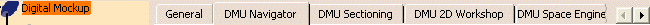 |
|
For gain performances purposes, when dealing with CATProducts
containing a large amount of sections, it is strongly recommended
to clear the Update on product structure modifications and
scenes activation option in Update settings
category in DMU Navigator tab. |
-
To customize 3DXML settings
(3DXML format is now supported in import and export operations for
measures between, measure item and sectioning results) select the
General category in the left-hand box, then select the
Compatibility sub-category.
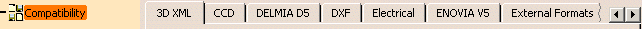 |
|
Refer to
3DXML section in Infrastructure User's Guide for
detailed information. |
-
Set options in these tabs according to your needs.
-
Click OK in the Options dialog box when
done.
|