 |
-
Select Tools > Options > Machining Simulation >
Simulation tab.
Under Integrated Material Removal area,
select Enable material removal computation during machine
simulation check box, and click OK.

-
Click Machine Simulation
 . .
| The Process Simulation toolbar appears. |
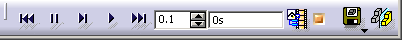 |
Updating the stock can impact performance. If you do not want
the stock updated during the simulation, clear the Update
Stock ON/OFF
 check
box. When Update Stock ON/OFF is checked,
material removal updates occur during machine motion; that is,
the stock part is constantly updated. When Update Stock
ON/OFF is cleared, stock updates are not be shown during
machine motion, but material removal computation is continued in
the background. Toggling material removal updates back to
ON updates the stock to its current state, and subsequent
stock updates resume. You can only toggle the updates back to
ON
when the simulation has been halted, using Pause check
box. When Update Stock ON/OFF is checked,
material removal updates occur during machine motion; that is,
the stock part is constantly updated. When Update Stock
ON/OFF is cleared, stock updates are not be shown during
machine motion, but material removal computation is continued in
the background. Toggling material removal updates back to
ON updates the stock to its current state, and subsequent
stock updates resume. You can only toggle the updates back to
ON
when the simulation has been halted, using Pause
 . . |
-
Do you want to save the result of the simulation in a
CATProduct?
| This result can be used as initial stock in another Part
Operation or as stock in a roughing operation. |
- If NO, go to next step.
- If YES, click Save Stock
 . .
| The Save As dialog box appears.
Navigate to the correct directory, and save the .CATProduct
file. |
| Please note that this command combines CATIA
graphic representation (cgr) and
WPC information.
This helps to avoid open stock problems when used in
another setup thanks to precision of the WPC data. |
|
-
Do you want to associate the machined stock with the
Machining Operation that was used to start the simulation?
| Choosing this option means that any subsequent
single MO simulation uses this machined stock as its starting
stock. |
- If NO, go to the next step.
- If YES, click Associate Stock with Manufacturing Program
 . .
| Click OK when the Manufacturing
Information dialog box appears. |
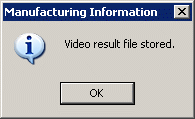 |
|
-
Do you want to perform stock analysis?
- If NO, go to the next step.
- If YES, click Stock Analysis
 . .
| See Analyzing Stock
for information about using this command and its
sub-commands. |
|
|
![]()