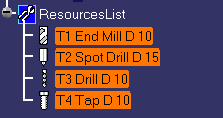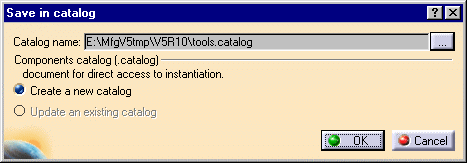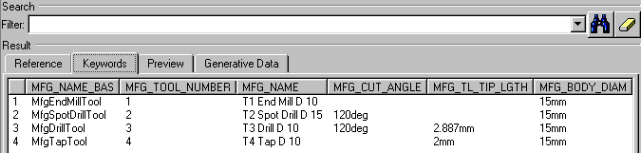|
|
This task shows you how to
create a tool catalog from selected tools in the resource list. A tool catalog can contain tool assemblies, tools and tool inserts. |
|
|
|
1. | Select tools in the resource list, then
right-click to select
Send to Catalog.
|
| The Save in Catalog dialog box is displayed
allowing you to create a new tool catalog or overwrite an existing one..
|
||
| 2. | To create a new tool catalog, click the
[...] button to navigate to the desired folder and enter a name for the
catalog. To overwrite an existing tool catalog, click the [...] button to navigate to the desired catalog. |
|
| 3. | Click OK to create the new or updated
catalog. The resulting tool catalog appears in a new Catalog Editor
window.
|
|
|
|
You can also build a tools catalog by customizing an Excel file and a VB macro file. | |
|
|
||