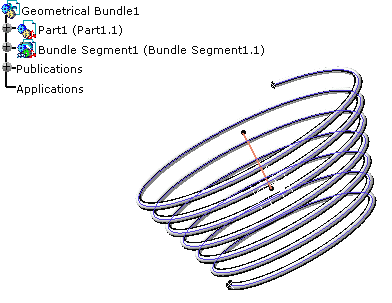You cannot route branches along an existing helix, line, curve, spline and spiral.
Refer to Routing Branches along External Curves.
-
Select the helix in the geometry or the specification tree.
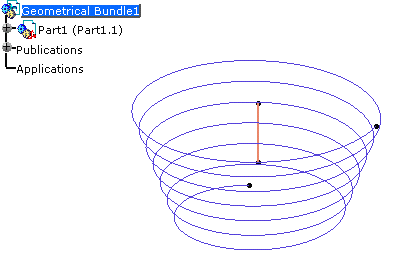
-
Click Bundle Segment
 .
.The bundle segment is added to the specification tree: the Curve is created. 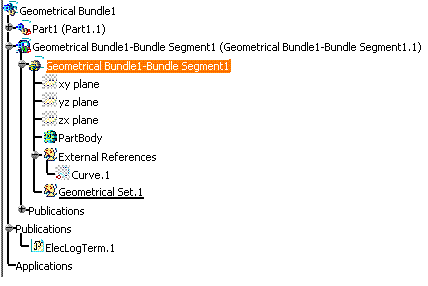
CATIA switches to the Electrical Harness Installation workbench (Part). The Bundle Segment Definition dialog box opens:
You can change the name, diameter or section, and the bend radius.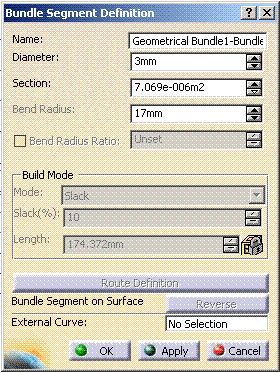
-
Click OK to validate the bundle segment definition.
The result looks like this: