- Electrical Harness Assembly which lets you create and handle the Product documents that will contain the geometrical bundles and/or the bundle segments.
- Electrical Harness Installation which allows you to define bundle segments in Part documents. Refer to Exiting the Installation workbench to switch back to the Electrical Assembly.
-
Select Electrical Harness Assembly from the Start > Equipments & Systems > Electrical Harness Discipline menu.
The Electrical Harness Assembly workbench is displayed and ready to use.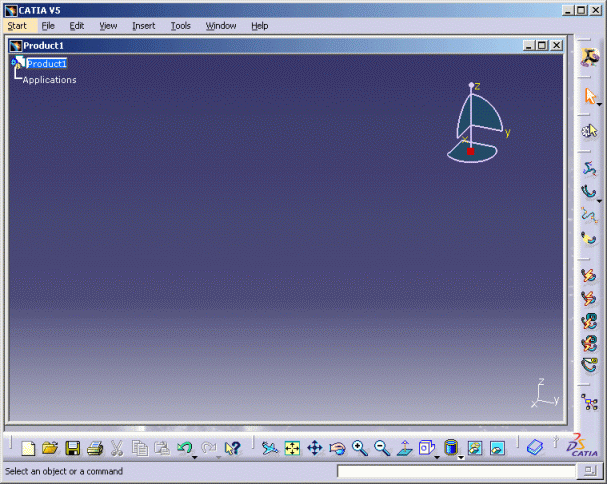

You can add the Electrical Harness workbenches to your Favorites, using the Tools > Customize item. For more information, refer to CATIA V5 - Infrastructure User's Guide.
Customizing
Don't forget to set your options before starting to work (Tools > Options..., Equipment & Systems, > Electrical Harness Discipline > Electrical Harness Installation).