-
Click Tessellate
 .
.The Tessellate dialog box opens. 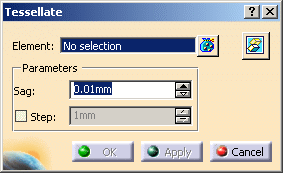
-
Select the surfaces to be tessellated.
Multi-selection is available .
.
 is available to hide or show the element to tessellate.
is available to hide or show the element to tessellate. -
You can modify the Sag value,
that is the maximum distance between the geometry and the triangles. -
You can also select the Step check box to control the length of triangles.
-
Click Apply.
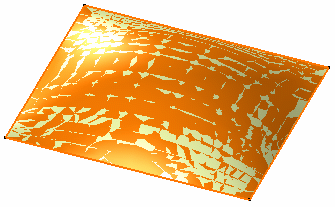
The tessellation feature (identified as Tessellation.xxx) is added to the specification tree.
![]()