It consists of three clouds of points that have been imported separately.
-
Click Merge Clouds
 in the Operations toolbar. The Clouds Union dialog
box appears.
in the Operations toolbar. The Clouds Union dialog
box appears.

-
Select the clouds you want to merge. The list in the dialog box is updated.
-
To remove a cloud from the list of clouds to merge, make its name active in the list and click Remove.
-
To replace a cloud in the list of clouds to merge, remove it, then select a new cloud.
-
Once you have selected all clouds to be merged, click OK. A new cloud is created.
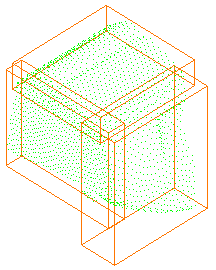

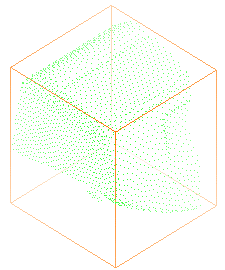
- An element Clouds Union.x is created in the specification tree.
- You could also import a set of clouds.
![]()