Selected objects can be unlocked so that others can manipulate them. Objects that can not be unlocked are indicated by the PPR Edit status window (shown above).
-
Select the objects to be unlocked.
-
Click Unlock selected Manufacturing Hub objects
 from the Manufacturing Hub Commands toolbar, or select the Tools >
Manufacturing Hub Commands > Unlock selected Manufacturing Hub objects
menu command.
from the Manufacturing Hub Commands toolbar, or select the Tools >
Manufacturing Hub Commands > Unlock selected Manufacturing Hub objects
menu command.If one or more objects selected to be unlocked have children, the Unlock PPR Object dialog box prompts the user to determine whether the children should also be unlocked: 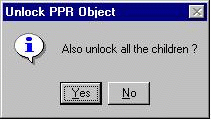
About Unlocking Objects
- If no objects are selected when the Unlock selected PPR objects command is used, the user is prompted to select object to unlock.
- Selected objects that cannot be unlocked (because the user does not own the lock) are indicated to the user.
- Work System Components and external CATProducts and CATParts cannot be selected for unlocking.
-
PPR associations cannot currently be unlocked.
Re-locking unlocked objects
- It is not possible to re-lock an unlocked process.
-
To re-lock a product or resource, reload the object.