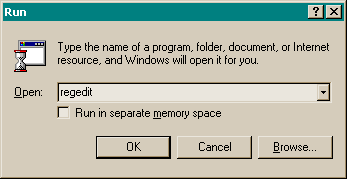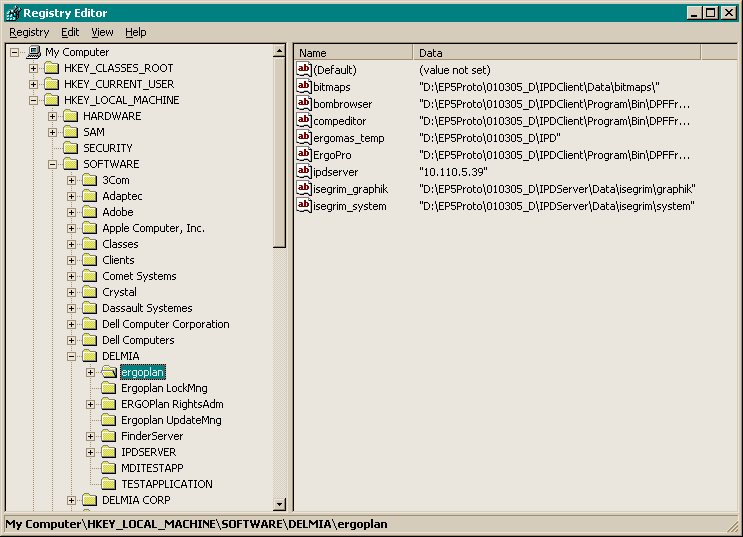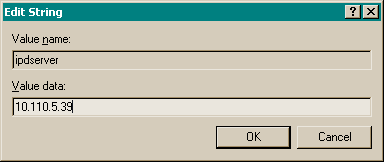|
The following instructions describe how to edit the Windows Registry for proper PPR
client operation.
|
|
1. |
Login in as administrator on the client machine. |
|
2. |
Install the PPR Client using the given installation procedure. |
|
3. |
Select Start > Run from the Windows taskbar. |
|
4. |
Enter the command "regedit" in the Run dialog box, and click OK to start the Registry Editor:
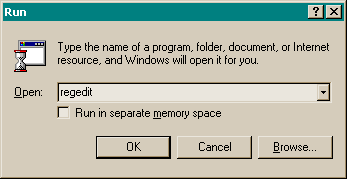
|
|
5. |
Navigate the folders in the left frame of the Registry Editor to locate the HKEY_LOCAL_MACHINE >
SOFTWARE > DELMIA > ergoplan folder:
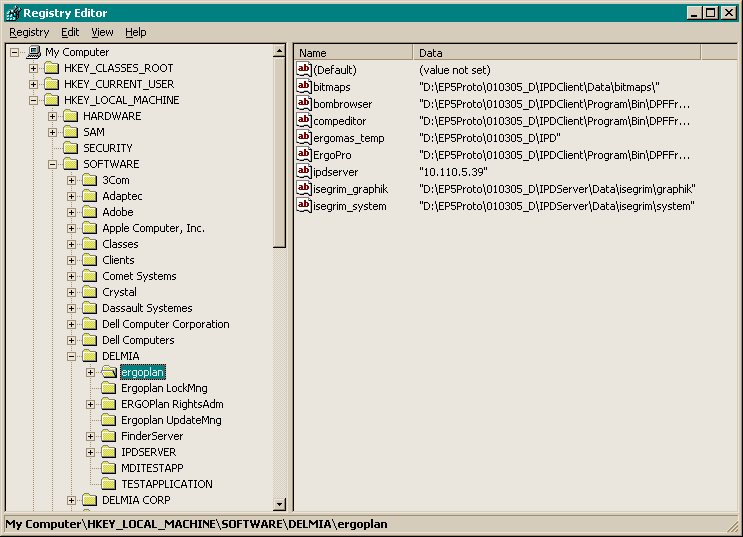
|
|
6. |
In the right frame, right-click on the ipdserver field and select Modify from the pop-up
context menu. An Edit String dialog box is then displayed:
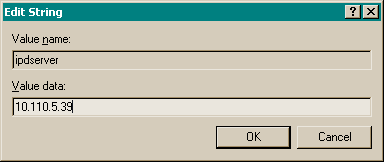
|
|
7. |
Enter the IP address or the name of the machine to be used as the PPR Server in the
Value data field. |
|
8. |
Close all of the open dialog boxes via the OK button in each dialog, accepting the
current settings. |