![]()
Insert or open the
InertiaVolume.CATPart from the common functionalities sample folder
cfysm/samples.
-
Select the Measure Inertia
 .
. -
Click Customize... in the Measure Inertia dialog box. The Measure Inertia Customization dialog box opens
-
In the Measure Inertia Customization dialog box, select Inertia matrix / P checkbox.
-
Click Apply. The Inertia / P tab in the Measure Inertia dialog box becomes available.
-
Click the Inertia / P tab.
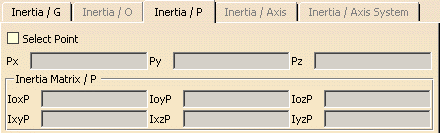
-
Select the Select Point checkbox.
-
Select a point in the geometry area: The coordinates of the point and the inertia matrix are given in the dialog box.
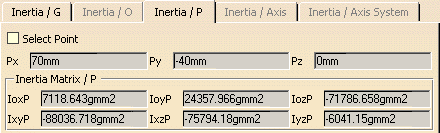
Note: Once you select a point in the geometry area, the Select Point check box is cleared.


Note: Only points created in the Part Design workbench are valid.
-
Selecting another item calculates the inertia matrix of the selected item with respect to the same point.
To change point, select the Select Point check box again, then select another point.
![]()