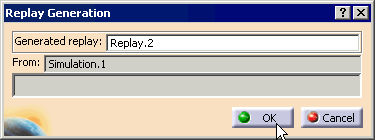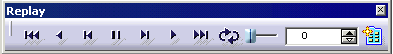|
This procedure describes how to compile a simulation as
either a replay or an animation file. A replay is a snapshot of the
process at a particular time. Any changes made to the process after
it has been compiled into a replay will not appear in that replay. An
animation file can be either in AVI or MPG format or in a series of JPG
still images. |
 |
|
| |
-
After you have run the simulation and verified that it
is one you want to compile, select the Generate Replay

The Replay Generation dialog box appears.
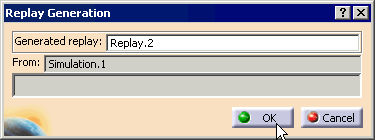 |
| The Replay dialog box appears. (See below).
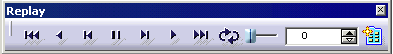 |
-
Select the Simulation in the PPR tree.

-
Accept the default name or enter one of your own.
-
Use the Replay to review the simulation.
-
Modify the capture step size if you like, and then
select OK.
|
| |
See Replay Dialog box
for more information. |
|
|
|
|