![]()
-
Select the Tools > Options... command then in the Infrastructure category, click Part Infrastructure.
-
In the General tab:
Keep link with selected object option must be checked: 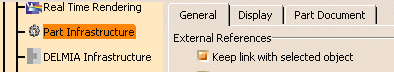
This makes possible the contextual links between the bundle segments and the geometry when creating the harness. -
Then in the Equipment & Systems > Electrical Harness Discipline category, click the Electrical Harness Installation workbench. Click the Harness Management tab:
The bundle segment naming rule is set to Parent-Bundle Segment(#PN#)
to help you recognize to which geometrical bundle a bundle segment belongs.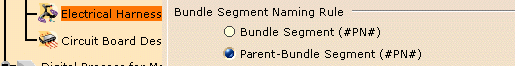
-
Click OK to validate the entries made.