This objective of providing user-specified error list is to bring in the Error administration capability in the CATDUA tool. The main purpose of this task is to limit the errors processed to a specific list of errors declared in an external file. The file definition is under the responsibility of the CATDUA administrator. Once defined, you can only process the errors listed in the file and further select or deselect these errors.
For example, a CATDUA administrator can restrict or permit any users to check/clean a certain error.
The basic mechanism is to declare in an external .txt file, the list of errors which can be processed, or excluded. Then, export the CATDUA_ERROR_LIST= path/File.txt, where path is the path of the file containing the list of authorized errors. Once defined, you can only process (select, execute) the errors listed in the file and has all the capabilities to select or deselect these errors.
The variable CATDUA_ERROR_LIST is ignored if:
- The Error administration file does not exist or has no read access,
- The Error administration file is empty,
- The Error administration file does not contain any valid CATDUA error code or contains error code which can not be executed in the current configuration/document type (PDM support). In this case, all errors available on the site and depending on the PDM configuration will be available.
In order to switch to this new mode, the first line of the .txt file must be AllBut. In that case, all errors declared on the site, except the one defined in the .txt file will be taken into account. This new functionality allows you to keep the highest level of CATDUA, and excludes the list of errors which you do not want to apply in your environment.
By switching to a higher level of CATIA, the list of errors available is enriched with the new errors introduced on the new CATIA level. Whereas in a standard mode (NONEPLUS), the list of errors processed is definitely defined with the content of the file, based on the new errors integrated in a latest CATIA version.
- Valid administration file. File_NONEPLUS.txt (NONEPLUS mode).
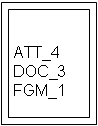 Only theses three errors will be processed
Only theses three errors will be processed
- Valid administration file. File_AllBut.txt (AllBut mode)
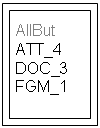 All
errors except theses three errors will be processed
All
errors except theses three errors will be processed

Limitations
- No comment card, continue card or others are supported in the administration file.