-
Click Select
 to enter selection mode, if it is not already activated.
to enter selection mode, if it is not already activated.You are going to select a fillet and copy it to another location on the same part. -
Point to the element to be copied ("EdgeFillet" in our example), so as to highlight it.
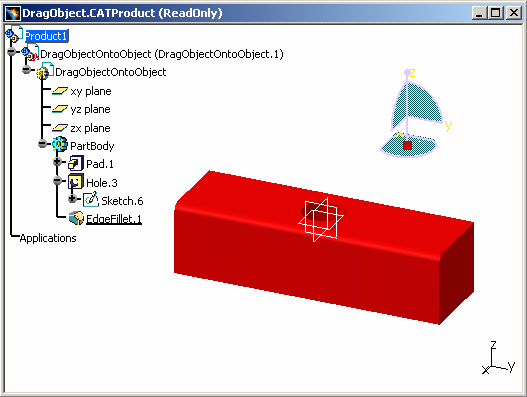
-
Press and hold down Ctrl and drag the fillet to another edge on the part.
As soon as you point at the pad face, the face is highlighted and the pointer changes to this shape: 
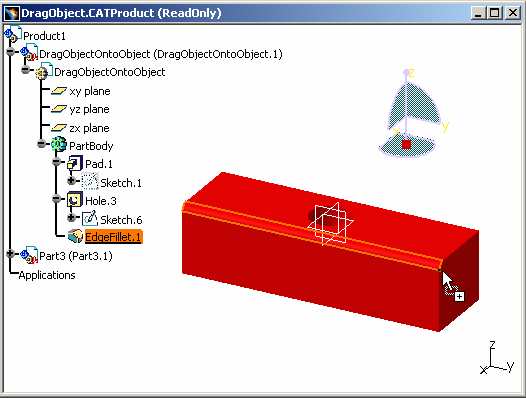
-
Release Ctrl and the mouse button.
The fillet is copied to the selected edge: 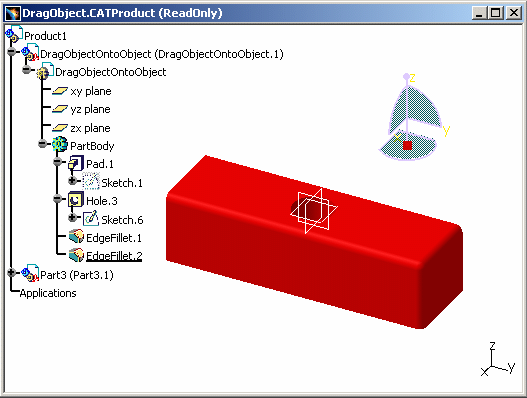

- You can also move the object,
instead of copying it. To do so, simply drag the object to the new
location. When you drag the object, the following symbol appears:

- There is no restriction on UI-activation for drag and drop operations, which means that an object can be dragged even if it is not UI-active.
- You can also move the object,
instead of copying it. To do so, simply drag the object to the new
location. When you drag the object, the following symbol appears:
The drag and drop method of running commands is not available everywhere: refer to your workbench documentation for more details.
More about the Drag and Drop capability
- In certain cases, an object may be copied without pressing and
holding down the Ctrl key before dragging, when you were
expecting the object to be moved. In this case, you will be informed that
a copy is being performed (and not a move) by the appearance of the
 symbol. This is typically the case when you attempt to drag an object
created in one context (in one workshop) onto an object created in
another context (workshop). So, within the same document window, the move
is only allowed if the object onto which you drop your object can be
edited in the current context (workshop). For example, you cannot drag
(move) a part onto a line in a sketch: the part and the sketch were
created in different workshops
symbol. This is typically the case when you attempt to drag an object
created in one context (in one workshop) onto an object created in
another context (workshop). So, within the same document window, the move
is only allowed if the object onto which you drop your object can be
edited in the current context (workshop). For example, you cannot drag
(move) a part onto a line in a sketch: the part and the sketch were
created in different workshops - The behavior of the drag and drop capability varies according to the workbench in which you are working. For instance, dragging and dropping within a .CATPart document is equivalent to cutting and pasting whereas dragging and dropping within an Assembly document is a way of reinstantiating a part.
![]()