-
Point to the compass and right-click to display the contextual menu.
-
Drag the compass.
Note that as you drag the compass over objects, the compass symbol remains oriented the same. For example, if the default orientation was current before dragging, the symbol remains like this while you drag: 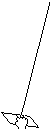
When you drop the compass onto an object, this orientation is kept. 
When Lock current orientation mode is selected, the compass orientation cannot be changed (either manually or automatically) whatever actions are done with the compass. In particular, the compass orientation is kept even if Use Local Axis System is selected. -
To reorient the compass, right-click then clear Lock Current Orientation.
![]()