Download Settings
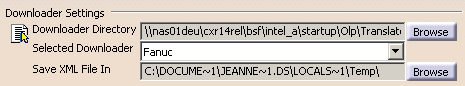
Downloader Directory
The Downloader Directory defines the location of the robot translators.
The DELMIA-delivered translators are located in the startup/Olp
directory. Note that only the first listed library will be used to obtain
the default translator.
 The
initial setting is startup/Olp/Translators. The
initial setting is startup/Olp/Translators.
Selected Downloader
The list provides a list of download translators available in
the first library listed in the Downloader Directory section above.
 The
download translator assigned in the default translator section is the
initial default translator used when click the Generate Offline Program
button. The
download translator assigned in the default translator section is the
initial default translator used when click the Generate Offline Program
button. |
Save XML File In
Use the Browse button to choose a location to store an xml
file that is created after download.
|
|
 |
Upload Settings
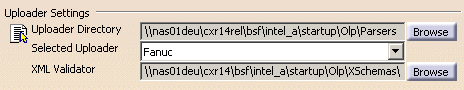
Uploader Directory
Defines the location of the parser. The
DELMIA-delivered parsers are located in the startup/OLP
directory. Note that only the first listed library will be used to obtain
the default parser.
 The
initial setting is startup/Olp/Parsers. The
initial setting is startup/Olp/Parsers.
Selected Uploader
The pulldown menu provides a list of upload translators (parsers)
available in the first library listed in the Uploader Directory section
above.
 The
upload translator assigned in the default translator section will be the
initial default translator used when selecting the Generate Offline Program
button. The
upload translator assigned in the default translator section will be the
initial default translator used when selecting the Generate Offline Program
button. |
XML Validator
Use the Browse button to select the xml schema file to be
used for xml validation during upload.
 The
default name of this file is Upload.xsd. The
default name of this file is Upload.xsd.
 |
Robot Program Settings
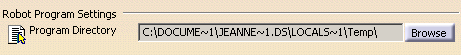
Program Directory
Update this text field by clicking on the Browse button and
picking a directory name from the standard File Dialog. During the upload,
default directory selection of the Select Robot Program file dialog will be
automatically populated based on this.
 The
default directory is your system's Temp directory. The
default directory is your system's Temp directory.
 |
Java Settings
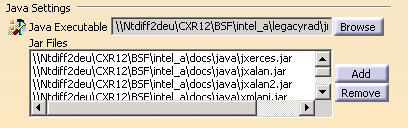
Java Executable
This defines the location of the Java executable required if Java-based
robot program uploaders will be used. DELMIA uses Java for all
DELMIA-delivered uploaders. Currently, Java 1.4.1 is required and can
be obtained from third party sources.
Jar Files
These files are libraries that contain the files required if using the
Java xml parser. The following files are provided and required:
./docs/java/xmlapi.jar
./docs/java/jxalan2.jar
./docs/java/jxerces.jar
./docs/java/jxalan.jar
./docs/java/DNBIgpOlpXSLExtension.jar |
 |
None of the paths listed for your .jar files, your
translator files, or your Java executable can contain spaces (e.g., the
directory "Program Files" is forbidden). |
![]()
![]()