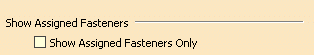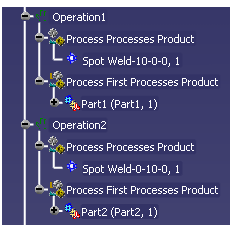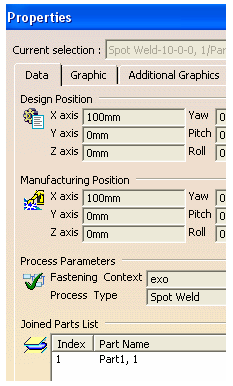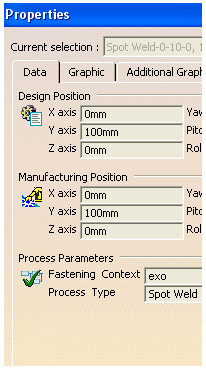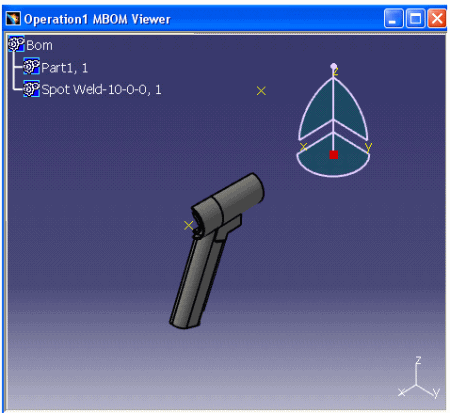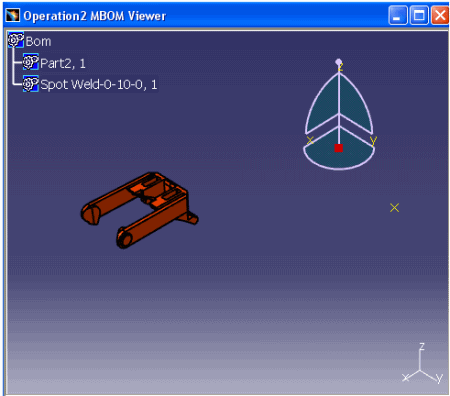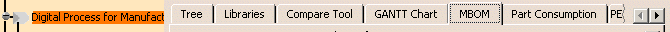 This page
describes the options which determine the behavior of the MBOM Viewer.
MBOM Viewer Options
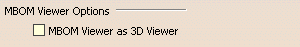
MBOM Viewer as 3D Viewer
Enable the checkbox to display 3D objects in the MBOM Viewer window.
PPR-Tree Option
When you activate this option, only
the Manufacturing Assemblies that are assigned to other Manufacturing
Assemblies will be displayed.

Show Fasteners
To show fasteners in the MBOM
Viewer, select the option under Show Fasteners. You can select several
options at the same time.
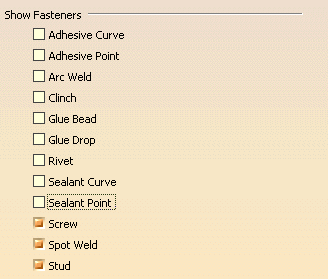
Show Assigned Fasteners Only
To show only fasteners that are linked to
the process in the MBOM Viewer, select the option Show Assigned
Fasteners Only. Additionally, you always must select at least one option
under Show Fasteners.
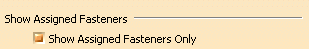
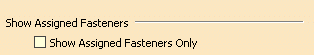
)
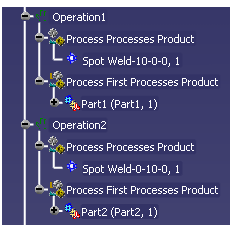
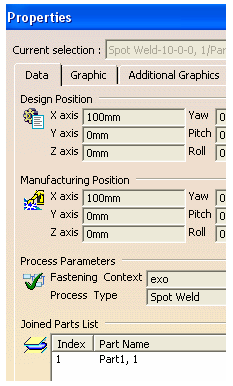
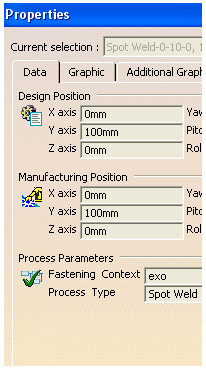

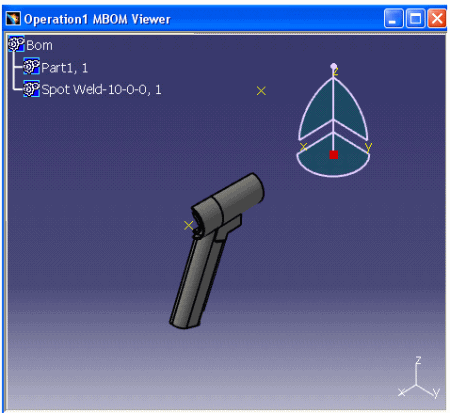

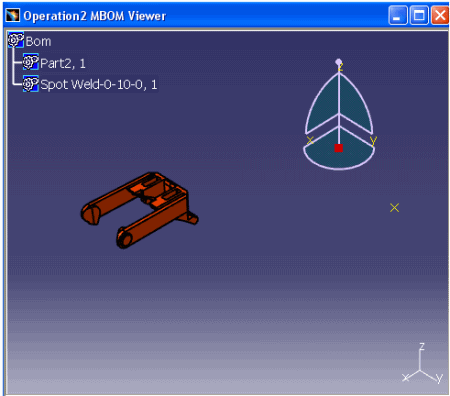
|
![]()
![]()
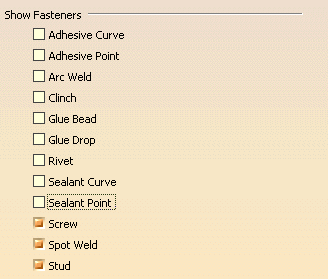
![]()