The Electrical Library Access tab contains two categories of options letting
you customize:
V4 Library Access Configuration
|
|
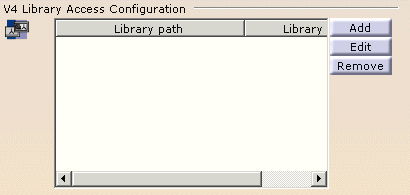
|
- To add a library in the list, click Add.
| The dialog box opens: |
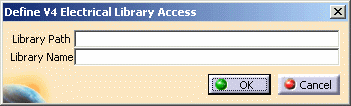 |
- Enter the library name and path then click OK to validate.
- You can delete or modify the library access, using respectively the
Remove or Edit button.
 By default, the fields are blank.
By default, the fields are blank. |
|
 |
Functional-Physical Compatibility Location
|
|
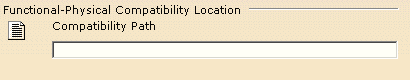
|
|
To gain access to the compatibility table, enter its path
(for example: c:\Temp)
in the Compatibility Path field.
 By default, the field is blank.
By default, the field is blank. |
|
Let's see the compatibility table structure:
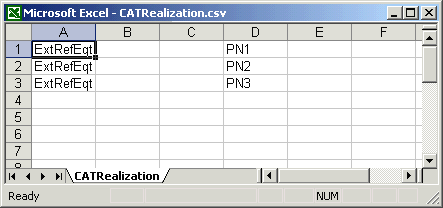 |
| In this sample, the functional equipment which External
Reference is ExtRefEqt is compatible with three physical
equipments which PartNumber are PN1, PN2, PN3. |
|
 |
For more information about the interoperability with Electrical System
Functional Definition, refer to Mapping Functional Components to Physical
Parts in this User's Guide. The Electrical Library Access can be set by
the administrator.
In this case it can also be locked.
To get more information about the Administration Mode in CATIA, refer to
Infrastructure User's Guide. |
|
 |
![]()