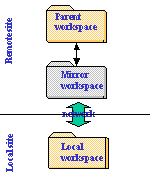
RADE |
Source Code Manager |
adl_sync_isSynchronizing components in intersite workspace |
| Quick Reference | ||
AbstractThe adl_sync_is command is an intersite command that is used in the process of setting up an intersite transfer between the current workspace and a workspace of another SCM site. |
adl_sync_is [-transfer transfer_name] [-tree ws_tree_name] [-h | -help | -?]
The adl_sync_is command is used after having declared [1] an intersite transfer between a local workspace and another workspace of another remote site. It is used to synchronize the local workspace on the local site, with the parent workspace on the remote site.
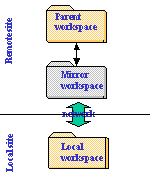 |
The command operates on both the current local workspace and on the remote mirror workspace: the components are synchronized with the remote mirror workspace. |
adl_sync_is provides the same options as the adl_sync command and the main usage will be to synchronize the workspace of the local site, with the parent workspace on the remote site. On the remote site, the parent workspace launched an [3] adl_refresh command.
[Top]
adl_sync_is accepts the following options:
| -h|-help|-? | Help of the command |
| -transfer transfer_name | Name of an existing transfer of the current workspace. |
| -tree ws_tree_name | Name of the workspace tree where the synchronization will be done |
[Top]
Synchronize the current workspace
adl_sync_is |
Synchronize the current workspace "MyLocalRootWs" for the transfer "Transfer1":
adl_ch_ws MyLocalRootWs |
Having a transfer set up between several workspace trees of the current workspace, synchronize current workspace in the tree ToolsTree:
adl_sync_is -tree ToolsTree |
[Top]
| [1] | adl_mk_is_transfer: Creating an intersite transfer |
| [2] | Inter site transfer: Sharing components between SCM sites |
| [3] | adl_refresh: Refreshing a workspace image |
[Top]
| Version: 1 [June 2002] | Document created |
[Top]
Copyright © 2002, Dassault Systèmes. All rights reserved.