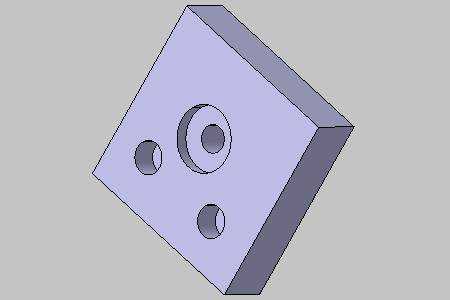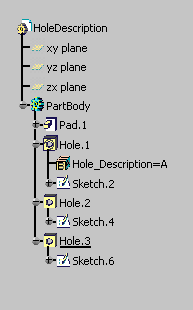This macro allows you to define:
- The limit type: "Up to next" or "Offset" only.
- Maximum and minimum tolerances of the hole diameter.
- "Simple" or "Counterbored" as hole type only, maximum and minimum tolerances for the spot facing diameter for counterbored holes.
- Whether the hole is threaded or not, and its thread depth if threaded.
- A parameter named "Hole_Description" where its value is a letter corresponding to the applied parameters.
It modifies the Hole object from its methods and properties, and updates the part.
- Open the CAAPriChangeHole.CATPart document.
- Reference the catscript file CAAPriChangeHole.CATScript in the application
- The text file CAAPriChangeHole.txt located in the CAAScdPriUseCases module.
- Prolog
- Reading the Hole Parameters
- Looking for the Hole Object in the Selection
- Applying the Hole Parameters
Prolog
Load the CAAPriChangeHole.CATPart document that contains three holes.
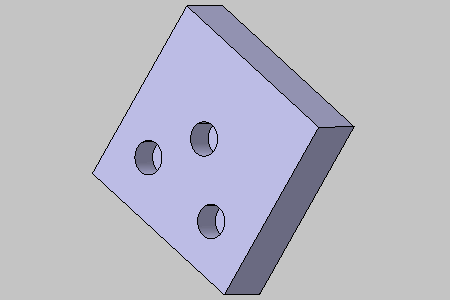
Select one or several holes as shown. Selection is allowed from the specification tree or from the geometry.
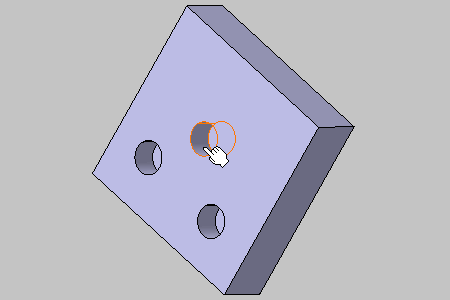
Run the macro.
...
' ------------
' The string as delimiter between input in the text file
' ------------
iDelimiter = "\\"
' ------------
' Get the CATIA file system
' ------------
Set oCATIAFileSys = CATIA.FileSystem
' ------------
' Get the file containing the hole parameters
' ------------
Set oFile = oCATIAFileSys.GetFile(sDocPath & "\online\CAAScdPriUseCases\macros\CAAPriChangeHole.txt")
' ------------
' Get the text stream
' ------------
Set oTextSteam = oFile.OpenAsTextStream("ForReading")
' ------------
' Get the part document
' ------------
Set oPartDocument = CATIA.ActiveDocument
...
|
Once the macro has been started, the oCATIAFileSys,
oFile, oTextSteam and oPartDocument
variables are declared to receive the instance of the CATIA file system, the
file, the text stream and the CATPart document.
Reading the Hole Parameters
...
If oPartDocument.Selection.Count = 0 Then
' ------------
' The selection content is empty, the macro ends
' ------------
MsgBox "Select the holes you wish to transform before running the macro.", vbOKOnly, "Warning"
...
|
The selection content is tested, if empty a warning message appears and the macro ends:
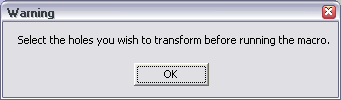
...
Else
' ------------
' The selection content is not empty
' Read the text file data unit
' ------------
oLine = oTextSteam.ReadLine
Select Case oLine
Case "Millimeter"
oUnit = 1
Case "Inch"
oUnit = 25.4
End Select
oRow = 0
' ------------
' Read the hole parameters
' ------------
Do While oTextSteam.AtEndOfStream = False
oLine = oTextSteam.ReadLine
For i = 0 To 12
If InStr(oLine, iDelimiter) > 0 Then
iArray(oRow, i) = Left(oLine, InStr(oLine, iDelimiter) - 1)
oLine = Mid(oLine, InStr(oLine, iDelimiter) + 2)
Else
iArray(oRow, i) = oLine
End If
Next
iMessage = iMessage & Chr(10) & iArray(oRow, 0) & " " & iArray(oRow, 1)
oRow = oRow + 1
Loop
oTextSteam.Close
...
|
Otherwise, the macro reads the hole parameters contained in the CAAPriChangeHole.txt file:
- The first line contains the unit name
- The second line contains the name of each field.
- Next lines contain a set of hole parameters per line.
The unit ratio is stored in oUnit (macro unit is always
millimeter!). The file is read until its end, the field names and all set of
hole parameters are stored in an array iArray.
...
' ------------
' Get the description you wish, by default pre-select the first description
' ------------
iMessage = "Please select the hole decription you wish to apply:" & iMessage
oReturn = InputBox(iMessage, "Hole Parameter", iArray(1, 0))
If oReturn = "" Then
' ------------
' No selection, the macro ends
' ------------
Exit Sub
Else
Select Case oReturn
Case "A"
iRow = 1
Case "B"
iRow = 2
Case "C"
iRow = 3
Case "D"
iRow = 4
' ------------
' Invalid selection, the macro ends
' ------------
Case Else
Exit Sub
End Select
...
|
An input box asks you to select the desired hole parameters (letter
description and hole type are displayed).
"A" description is selected by default. If a wrong letter is typed (case
sensitive), the macro ends.

Looking for the Hole Object in the Selection
...
iHoleInSelection = True
Do While iHoleInSelection = True
iHoleInSelection = CatObjectExistsInSelection(oPartDocument.Selection, "CATIAHole", oHole)
If iHoleInSelection = True Then
...
|
For each hole object found in the selection, the desired parameters are applied.
Applying the Hole Parameters
...
' ------------
' Get the hole limit
' ------------
Select Case iArray(iRow, 5)
Case "UpToNext"
oHole.BottomLimit.LimitMode = catUpThruNextLimit
' ------------
' Update the part when set the hole limit to "UpToNext"
' ------------
oPartDocument.Part.Update
Case Else
oHole.BottomLimit.LimitMode = catOffsetLimit
oHole.BottomLimit.Dimension.Value = CDbl(iArray(iRow, 5)) * oUnit
End Select
...
|
The hole limit is applied.
...
' ------------
' Get the hole diameter and its tolerances
' ------------
oHole.Diameter.Value = CDbl(iArray(iRow, 2))
oHole.Diameter.MaximumTolerance = (CDbl(iArray(iRow, 3)) - CDbl(iArray(iRow, 2))) * oUnit
oHole.Diameter.MinimumTolerance = (CDbl(iArray(iRow, 4)) - CDbl(iArray(iRow, 2))) * oUnit
...
|
The hole diameter and its tolerances are applied.
...
Set oParameters = oPartDocument.Part.Parameters.SubList(oHole, True)
' ------------
' Set the hole parameter
' ------------
If ParameterExists("Hole_Description", oParameters) = True Then
oParameters.Item("Hole_Description").ValuateFromString (iArray(iRow, 0))
Else
oParameters.CreateString "Hole_Description", iArray(iRow, 0)
End If
...
|
The hole parameter is created if needed, otherwise updated.
...
' ------------
' Get the hole type
' ------------
Select Case iArray(iRow, 1)
Case "Simple"
oHole.Type = catSimpleHole
Case "Counterbored"
oHole.Type = catCounterboredHole
oHole.HeadDiameter.Value = CDbl(iArray(iRow, 9)) * oUnit
oHole.HeadDepth.Value = CDbl(iArray(iRow, 12)) * oUnit
oHole.HeadDiameter.MaximumTolerance = (CDbl(iArray(iRow, 10)) - CDbl(iArray(iRow, 9))) * oUnit
oHole.HeadDiameter.MinimumTolerance = (CDbl(iArray(iRow, 11)) - CDbl(iArray(iRow, 9))) * oUnit
End Select
...
|
The hole type is applied. In case of counterbored, tolerances are applied on the spot facing diameter.
...
' ------------
' Get the hole thread definition
' ------------
Select Case iArray(iRow, 6)
Case "Yes"
If oHole.Diameter.Value < oHole.ThreadDiameter.Value And _
oHole.BottomLimit.Dimension.Value > oHole.ThreadDepth.Value Then
' ------------
' Update the part when hole diameter is smaller than tread diameter
' and hole limit is greater than thread depth, before apply new values
' ------------
oPartDocument.Part.Update
End If
oHole.ThreadingMode = catThreadedHoleThreading
oHole.ThreadDiameter.Value = CDbl(iArray(iRow, 7)) * oUnit
oHole.ThreadDepth.Value = CDbl(iArray(iRow, 8)) * oUnit
Case "No"
oHole.ThreadingMode = catSmoothHoleThreading
End Select
...
|
The hole thread definition is applied.
...
' ------------
' Update the part
' ------------
oPartDocument.Part.Update
...
|
The part is updated, the parameter is displayed.