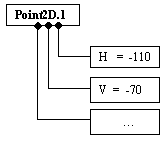
3D PLM PPR Hub Open Gateway |
Feature Modeler |
Feature Modeler OverviewEssential characteristics, tasks and mechanisms of the feature modeler |
| Technical Article | ||
AbstractThis article deals with the basic conceptual issues of the feature modeler. |
The feature modeler has three main characteristics:
[Top]
Types of attributes.
A feature object can be partially described by its attributes. Attributes are like "slots" attached to feature objects in which data is stored. Attributes contain two main types of data:
An attribute is essentially defined by its:
Let's look at a simple example. Say that we want to define a feature called "Point2D" which would represent a 2-D Point. This feature would have to reference at least the attributes containing the coordinates of a point. The feature object "Point2D.1" could look like this:
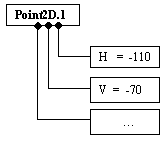 |
Note that the attributes "H" and "V" contain simple double-type values.
Let's define a second feature object, "Point2D.2":
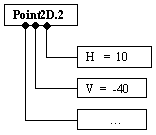 |
Note that "Point2D.1" and "Point2D.2" have the same data structure: they are instances of the same feature type, "Point2D".
Now, we can define another feature object representing a line segment based on the two points defined above. "Line2D.1" would look like this:
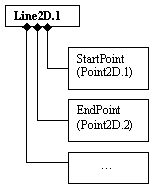 |
Note that the "StartPoint" amd "EndPoint" attributes are feature-type attributes referencing "Point2D.1" and "Point2D.2".
Feature attributes are of two types:
Here is a complete schematic view of the different types of attributes:
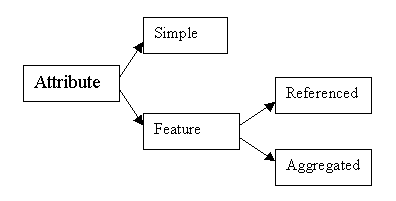 |
Note that new attributes can be added to an existing feature object and that existing attribute values can be modified, thus allowing a feature object to be enriched dynamically at run-time.
An integrated modeler.
One major benefit of the data modeler aspect of the feature modeler is that it provides a set of generic mechanisms that are natively integrated to the V5 environment. In other words, each feature object created is treated as a native V5 object, thus benefiting from elaborate services existing automatically, which provide for the following tasks:
[Top]
A feature prototype is a feature object. Any feature object is a potential prototype since it can be instantiated in order to create a new feature object. The initial feature prototype is called a StartUp and it is stored in a catalog to be accessed and re-used by any number of applications. It describes:
A StartUp may also have a supertype. In this case, it is said to "derive" from the StartUp having the supertype as its type. This means that it inherits not only the data structure of the deriving StartUp, i.e., its attributes, but any specific behavior it may have been given as well. Feature behavior is the set of operations that can be applied to a feature. These operations are, for example, the methods by which you can calculate values assigned to attributes.
Behind a feature late type, there are certain interface implementations specific to a given feature. In the previous example of the "Line2D" feature type, we saw that one of the operations needed to be applied to a line is to draw it: We would logically, therefore, have to define an interface containing a method by which the line can be drawn. Let's see what a complete prototype of the "Line2D" feature could look like:
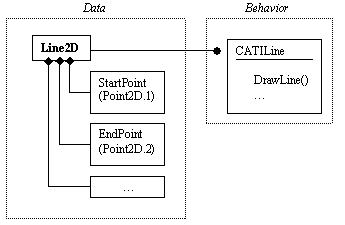 |
Every feature of type "Line2D" instantiated from this prototype would inherit these same attributes and behaviors.
When a feature has been assigned a supertype, it can be manipulated by using the interfaces implemented both by its type and by its supertype. Here is another example of the "Pad" feature:
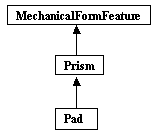 |
The "Pad" feature prototype has "Pad" as its type and "Prism" as its supertype. The "Prism" feature prototype has "Prism" as its type and "MechanicalFormFeature" as its supertype. You can manipulate a "Prism"- type feature with the interfaces implemented by both the types "Prism" and "MechanicalFormFeature". When you create a feature and specify a supertype for it, you are in effect extending both its behavior and its data. You extend the feature behavior as the feature receives an additional set of operations from the feature with the supertype as its type. You extend the data as the feature receives the attributes from the feature with the supertype as its type. In other words, you are deriving a new type of feature from an existing one.
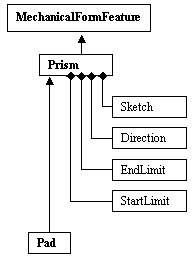 |
In the above example, the feature "Prism" is defined by:
Having "Prism" as its supertype, "Pad", therefore, inherits the behaviors and attributes defined for the "MechanicalFormFeature" as well as the behavior and attributes defined for the "Prism".
[Top]
A StartUp is retrieved from the catalog at run-time and it is instantiated in order to create a new feature object. When this happens, the StartUp is called the "reference" and the new feature object created is called the "instance". This new object inherits both the data structure, i.e., the attributes assigned to the StartUp, as well as the behavior attributed to it, i.e., the interfaces implemented for this feature type. You can see, then, how useful prototypes can be because they can be re-used, i.e., retrieved any number of times in order to create new feature objects from them.
An "instance", however, can also become a "reference" when it itself is instantiated to create another new feature object. In this case, the new "instance" created also inherits the actual values stored in the attribute "slots". The instance itself can be a reference. Actually, all feature objects are instances originally since all features are created by instantiation.
An instance is said to be strongly tied to its reference if few attributes of the reference have been overridden. It is said to be lightly tied to its reference if many attributes of the reference have been overridden.
When an instance is created from its reference, by default, the reference attributes are repeated in the instance. You can add new attributes to an instance and you can modify the value of an inherited attribute as well. When an attribute value is modified somewhere in the chain of the features depending on it, the modification is propagated to the objects downstream from the modified feature. However, at the same time, the modified feature has become distinct from its references upstream.
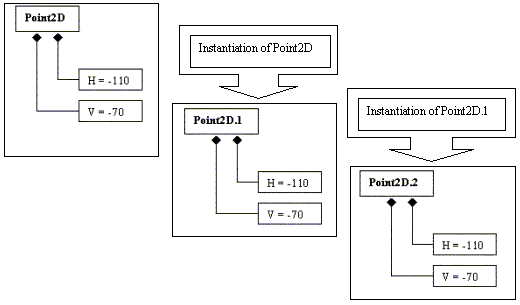 |
Above is an example of instantiation: Two new Point2D features, Point2D.1 and Point2D.2 are created. The first, Point2D.1, by instantiating the StartUp Point2D, the second by instantiating Point2D.1. Point2D.1 thus is both the instance of the Point2D reference and the reference of the Point2D.2 instance. If the attribute "H" were modified in Point2D.1, the change would be propagated to Point2D.2:
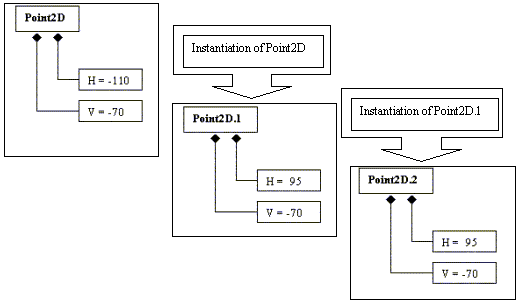 |
At the same time, Point2D.1 would become separate from its reference, Point2D, and any changes in the "H" attribute of Point2D would not be propagated to Point2D.1. However, if the initial value of V in Point2D were modified, this change would be propagated to Point2D.1 and Point2D.2.
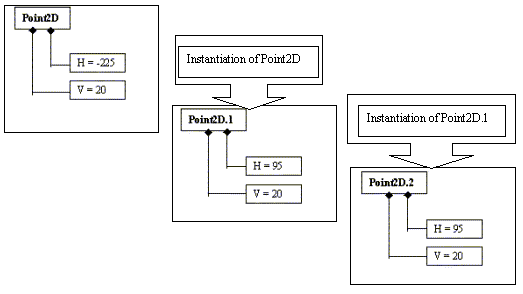 |
As you can see, the Prototype/Instance Model allows for data extension through the instantiation mechanism (reference -> instance) and for behavior extension through the derivation of StartUps. In summary, it has the following characteristics:
Here is a schematic view of the prototype/instance mechanism:
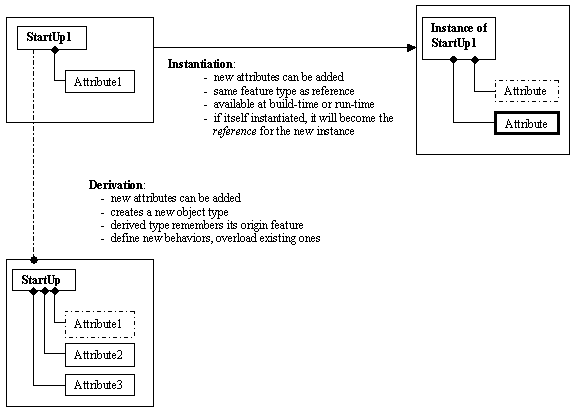 |
[Top]
"Specs" are what make up an object, its definition. What happens after the "specs" have been processed is called the "Result". For example, in the case of a line segment:
Moreover, each point is specified by a set of coordinates:
The Spec/Result Modeler provides an infrastructure for spec/result management, also called the Build/Update mechanism.
Now, if ever any one of the coordinates of any one of the points were modified, the line segment would have to be redrawn as well. In other words, whenever the "specs" change, the "result" must be updated. As you can see, all of the results must be updated in order for the model to remain coherent. The Build/Update mechanism allows precisely for this to happen: Because of the inter-relations defined between specs, when one spec is modified, it automatically triggers the update of all of the specs dependent on it.
The Build/Update mechanism has two basic activities:
Here is a general view of the update function of the Build/Update mechanism:
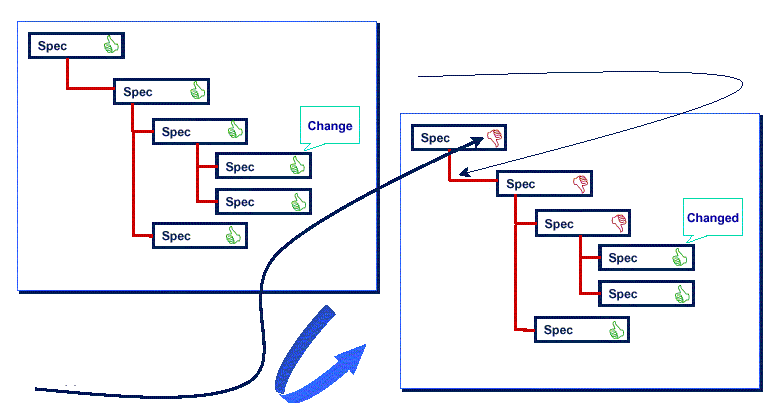 |
The main benefits of the Spec/Result Modeler are:
[Top]
For any StartUp or feature there are two kinds of names to consider, the internal name and the external name. The first is named "internal" because it is hidden for the end user. The "external" name is, on the other hand, seen through user interfaces, like the specification tree, and it is used for some user mechanisms such as the Search.
For a StartUp, the internal name is its late type. When
creating a StartUp, it is declared using the third argument of the
CreateSUInCatalog method of the
CATICatalog interface, or the second argument of the CATOsmSUFactory global
function. Refer to the Other Entities section of the "CAA V5 C++ Naming
Rules" article [10] for the StartUp (late
type) naming rule.
For a feature, the root of the internal name is
given when instantiating the StartUp using the first argument of the Instanciate
method, or if this value is NULL, it is the internal name of its
StartUp. An index value can be appended to this root. See the Feature Indexation section
for details.
For both, it is not possible to change afterwards the
internal name of a feature which is returned by the GetName
of CATISpecObject.
It is the name seen by the end user and which can be translated (NLS). With the difference of the internal name, it can be modified. The CATIAlias interface manages this name whith two methods whose specifications are the following:
SetAlias: Change the external name
using the name entered by the end user, and ensure its
persistency.
GetAlias: Return the name set by
SetAlias or, if the name is empty, return a default name.
According to the CATIAlias implementation, the default name
computing can vary. It is detailed just below, in the CATIAlias Implementation
section.
This interface manages the external name of a feature. This section explains the different Dassault Systemes (DS) implementations, and what do you need to do when you create your own feature.
The default implementation
CATIAlias interface is implemented on any feature as follows:
SetAlias modifies the external
name from the end user input, BUT does not ensure the
persistency.
GetAlias returns the name set
by SetAlias or if any, the default external name. The implementation on Dassault Systemes features
The CATIAlias interface is re-implemented on the
Dassault Systemes features to ensure the name persistency, otherwise
the GetAlias method is such as the default
implementation described just above.
Consequently, if your feature has no CATIAlias re-implementation in its inheritance to ensure the name persistency, the CATIAlias re-implementation is mandatory. On the other hand, if your feature derives from a DS feature, the re-implementation is not necessary, except for specific cases. The article entitled "Integrating New Features in CATIA" [12] explains how to re-implement CATIAlias and gives some recommendations.
For a StartUp, the default name is a name set in the
CATNls file associated with the StartUp catalog - See the Naming StartUp section for
implementation details. It is the recommended methodology. But if this
Nls file is not provided, the second argument of the CreateSUInCatalog method is used
as default, and if this method is not used it is the internal name of
the StartUp which is used as default.
For a feature, its default name is the default name of its StartUp to which an index value can be appended, like for its internal name. See the Feature Indexation section for details.
For both, the GetDisplayName method
of CATISpecObject interface returns the "default"
external name of the feature.
As explained here-above, all instances of the same StartUp will have the same name (the default external name). It is often desirable to identify each instance with a unique name. This is achieved thanks to a mechanism known as Feature indexation, that adds an unique numerical suffix to the usual name: in a CATPart document, instances of the "Sketch" StartUp will be labeled "Sketch.1", "Sketch.2" and so on.
Names unicity directly depends on the suffix unicity. The numbers used as suffixes are granted by different sources that maintain a counter for each type of object requesting an index: the first "Line" will be "Line.1" and the first "Point" will be "Point.1". For each request the counter related to the requesting object type will be incremented and the new value will be attributed. Unicity only exist with respect to a source (also refered to as context).
Default behavior.
Feature indexation gets activated by default on a feature instance when this feature gets aggregated.
In such a case the aggregating object (or "owner", or "father") will issue the new number to its component,
making it's name unique among all the aggregating object components. This leads to a relative unicity: you
cannot have two "Line.1" objects in the same Sketch object but a "Part/Sketch.1/Line.1" and a "Part/Sketch.2/Line.1"
could exist in the same document. If this is not desirable see Customization section here-under.
If the aggregation relation is suppressed (thanks to a call like CATISpecObject::RemoveComponent), the (ex)component
will lose its suffix and its name will revert to the default external name. If aggregated again, the instance
will get a new index from its new owner as if it had never been aggregated.
Customized behavior.
Indexation can also be used on root instances (i.e. instances that are not intended to be aggregated) via the
CATISpecObject::SetAutoNameFather method. This will associate the instance and a numbering source as if the
instance had been aggregated (hence the SetAutoNameFather method name). This operation is not reversible,
and the index will not be changed if the instance gets aggregated. Only another call to SetAutoNameFather
will alter the name if the index source is changed. The name will never revert to the default external name.
This can be used to get a document wide name unicity by using the same context for all instances.
If you plan to agregate features but still use a document-wide numbering, it is recommended to call
the SetAutoName method before calling the CATISpecObject::SetSpecObject method or CATIDescendant interface
to avoid wasting numbers and CPU cycles.
Limitations.
CATISpecObject::SetAutoNameFather call cross container boundaries as it
can lead to the same issues.CATISpecObject::SetAutoNameFather MUST NOT be used to set a naming context that is not in the same document as the feature instance.A StartUp is a feature prototype. It describes the preliminary data structure of a feature. To be meaningful, a StartUp definition should possess attributes. Attributes are the actual "slots" where feature data will be stored.
StartUps must be created in catalogs. A StartUp catalog is a special type of document which must be loaded into a session before any StartUp can be created or accessed. Creating StartUps in catalogs assures their persistency. It also allows existing StartUps to be shared by other applications.
The StartUp catalog file is a .CATfct file located in the CNext\resources\graphic directory of your framework.
[Top]
To create a new catalog, use the CreateCatalog global
function which is exemplified in the CAAOsmCatalogSU use case [1].
Once features have been instantiated in a document, the catalog
defining their StartUps cannot be re-created. You should only use the
UpgradeCatalog [1] global
function to modify the StartUp catalog. With this method you are
in ReadWrite access mode on the catalog.
Once your catalog is ready for production usage you should distribute
it in ReadOnly mode to avoid unwanted changes and its presence in the
CATIA
V5 "Save Management" command.
The AccessCatalog global function enables you to load
a catalog in ReadOnly mode, it is sufficient to carry out
instantiations, for example.
The interface to manage a catalog is CATICatalog (ObjectSpecsModeler). This interface enables you:
SetCliendId
method. Without this string, it is not possible to open an existing
catalog. The UpgradeCatalog and the AccessCatalog
global functions need this identifierOpenPrereqCatalog
method is the method to use.RetrieveSU method.CreateSUInCatalog
method.Here is a table to summarize the StartUp catalog accesses:
| Catalog Usage | method / interface to use |
| Create | CreateCatalog |
| Update | UpgradeCatalog |
| Load | AccessCatalog |
| Manage | CATICatalog |
[Top]
Before studying in details the methods to create a StartUp, consider the various cases which can arise at you. For each case, there is an appropriate method:
You have no dependency with another StartUp and consequently you have no need to load before an StartUp catalog. The CreateSUInCatalog method of the CATICatalog interface is the method to use.
The StartUp catalog containing the StartUp to derive must be open. There are three possible cases:
A CATSpecs file is an HTML file associated with the StartUp catalog. It is also located in the same CNext+ Resources + Graphic directory as the StartUp catalog. Refer to the CAAOsmPublicSpecsFile use case [11].
In this case, the CATOmsSUFactory generic factory, is the global function to use.
The new StartUp is created with the
CreateSUInCatalog method and the pre-requisit StartUp catalog is
loaded with the OpenPrereqCatalog method. This last step
is only necessary if the two StartUp catalogs are different.
Now, for your own StartUp, prefer the CATSpecs file methodology to authorize or not the derivation of your feature.
All the three methods to create a StartUp are detailed below.
The new StartUp is created in the catalog using the
CreateSUInCatalog method of the CATICatalog interface.
It takes the following arguments:
virtual HRESULT CreateSUInCatalog (CATBaseUnknown** oStartUp, |
where:
oStartUp is a on the newly StartUp iName is the StartUp NLS nameiType is the StartUp typeiIntfName is the Requested interface name
to handle the StartUp pointeriSuperType is the StartUp supertypeiPublic is the newly StartUp Public stateiDerivable is the newly StartUp Derivable
stateoStartUp can be directly cast to the requested
interface pointer. In most cases, the CATISpecObject is the
requested interface in order to add attributes to the new StartUp.
To associate a NLS name to the StartUp and its instantiations, you
should provide a CATNls file. If this file does not exist, iName,
it is the default external name.
Refer to the Names of Features
section for details about the different names of a feature and Naming a StartUp for details about
the Nls file.
The StartUp type must be unique within the catalog.
The StartUp supertype is the type of a previously defined
StartUp, found within the same catalog or in a separate catalog that
must, however, also be currently loaded into the session (The
OpenPrereqCatalog should be used). Remember that a StartUp
having a supertype means that it inherits attributes from the StartUp
having the supertype as its type.
The public state specifies if the StartUp can be added in a CATSpecs file [11] and the derivable state specifies if the StartUp can be the supertype of an another one. A derivable StartUp should be first public.
The CAAOsmCatalogSU use case [1] explains the creation of a StartUp from scratch and deriving from a StartUp in the same catalog. The CAAOsmExtDerivedSU use case [2] explains the StartUp creation deriving from one which is defined in another catalog.
This generic factory is the CATOsmSUFactory global function. It takes the following arguments:
HRESULT CATOsmSUFactory (CATISpecObject **opiNewStartUp, |
where:
opiNewStartUp is a pointer on the newly
StartUp ipTypeName is the late type of the new client
StartUp to be created (StartUp type)ipiCatalog the catalog in which the newly
StartUp is to be createdipSuperTypeName is the late type of the deriving
StartUp (StartUp supertype)ipCatalogName is the name of the catalog
(without .CATfct suffix) in which the deriving StartUp can be
foundipublicSU is the newly StartUp public stateiderivableSU is the newly StartUp derivability
state.It is almost the same arguments as the CreateSUInCatalog method.
iName in
the CreateSUInCatalog
method, has disappeared. The CATNls file is mandatory to provide a
default NLS name to the StartUp. Refer to the Naming a StartUp section.ipCatalogName,
can be open since its associated CATSpecs file specifies that the
ipSuperTypeName StartUp is public and derivable.Refer to the CAAOsmGenericDerivedSUFactory use case [8]
For each StartUp of its catalog, the catalog's owner provides a
global function to create a new StartUp deriving from its StartUp. This
factory opens the catalog with OpenPrereqCatalog and uses
CreateSUInCatalog to carry out the creation.
Refer to the CAAOsmDerivedSUFactory use case [3]
[Top]
In order to define the data structure of a new StartUp, it is
necessary to describe its attributes. This is done using the AddAttribute
method of the CATISpecObject interface. This method takes as
arguments:
virtual CATISpecAttribute* AddAttribute (const CATUnicodeString& iName, |
iName is the attribute name (must be unique within
the catalog)iType is the attribute type.iFacet defines the value behavior when valuating
the object (sp_NEUTRAL (neutral), sp_IN (in)
or sp_OUT (out))The attribute type describes the type of value the attribute can contain. Here is a complete list of the types of attributes that can be defined:
| Type: | Specifies: |
| tk_string | C++ char * type |
tk_double |
C++ double type |
tk_boolean |
CATBoolean type |
tk_octet |
C++ unsigned char type |
tk_integer |
C++ integer type |
tk_specobject |
"referenced" feature attribute |
tk_component |
"aggregated" feature attribute |
| tk_external | symbolic link to another feature object |
tk_list |
list of any other type |
An attribute can have a given type and tk_list at the
same time. For example, it can be a tk_string and a tk_list,
meaning that it contains a list of string-type data.
The tk_specobject and tk_component
attribute types define particular feature attributes. In other words,
the attribute data will contain a pointer to another existing feature.
The difference between attributes of type tk_specobject
and those of type tk_component is that in the former
case, the feature data structure pointed to by the attribute is said to
be "referenced" by it and in the latter case, it is said to be
"aggregated" to it. A "referenced feature" can be referenced by any
number of other features. It exists independently of any of them. On
the contrary, an "aggregated feature" belongs to the feature that
aggregates it. It cannot belong to any other feature and its existence
is tied to this "parent" feature.
Here is a schematic view of attribute types and their possible type-definitions:
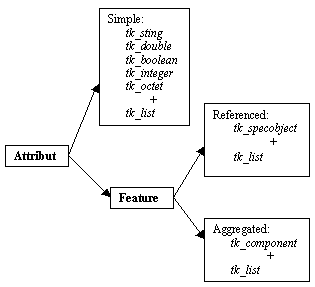 |
See the CAAOsmCatalogSU use case [1] for a complete programming example showing how to add attributes to StartUps.
[Top]
The Names of Features
section of this article explains the difference between the internal
name of a StartUp ( its late type) and the external
name. It is strongly recommended to provide the default external
name (if no end user name) by a NLS file. If you provide this file, the
name returned by the GetDisplayName method will be the
value set in this file. It can be also returned by the CATIAlias interface, but it
depends on its implementation on the StartUp.
There is a .CATNls file corresponding to
each .CATfct catalog. The .CATNls file
is a normal text file. Its name must be the same as the catalog name +
"NLS" and the .CATNls suffix. The file is delivered
in the CNext + resources + msgcatalog directory of your framework. The
contents of the file must follow a precise format: for each feature
name that is displayed to the user, a text line must be created
containing the correspondence FeatureInternalName = "NLS Name" .
Here is an extract of the English CAAOsmCatalogSUNLS.CATNls file [1]:
CAAOsmPublisher="Publisher"; |
where CAAOsmPublisher
is the internal name of a StartUp
creating by the CAAOsmCatalogSU use case [1].
[Top]
Once a StartUp exists in a catalog, it can be retrieved in order to
create a new feature. This is done using the RetrieveSU
method of CATICatalog. This method takes the following
arguments:
virtual HRESULT RetrieveSU (CATBaseUnknown** oStartUp, |
oStartUp is the retrieved StartUpiType is the StartUp typeiIntfName is the requested interface
nameThe resulting CATBaseUnknown pointer, oStartUp,
can be directly cast to requested interface pointer,iIntfName.
Now that the StartUp has been retrieved, it can be instantiated
in order to create a new feature object. This is done using the
Instanciate method on the CATISpecObject pointer to the
StartUp. This method takes the following arguments:
virtual CATISpecObject* Instanciate(const CATUnicodeString& iName = NULL_string, |
iName is the internal name
of the feature. If the value is the NULL_string string,
the internal name of the feature will be the internal name of its
StartUp.iContainer is root container in which the
new feature will be instantiated.iNeedToSave is the newly feature persistency
state. if TRUE, does mean that save of document
containing the instance will call save of document containing the
reference.The new feature itself, once created, can be instantiated in order
to create yet another new feature using the same Instanciate
method on the CATISpecObject pointer to the feature object
itself.
The data of any new feature object created can be extended as compared to the initial StartUp data structure by simply adding new attributes to it.
See the CAAOsmSimpleAttr use case [4] for an example showing how new features are created through instantiation.
[Top]
A feature definition becomes meaningful only when its attributes are
actually valuated. In order to do this, it is necessary to access the
attribute key for each attribute to be valuated using the GetAttrKey
method of CATISpecAttrKey on the name of the attribute. Then,
use any of the Set... methods of CATISpecAttrKey
passing the key itself as an argument in order to valuate an attribute.
See the CAAOsmSimpleAttr use case [4] for an example showing how simple attributes are valuated.
See the CAAOsmReferencedAttr use case [5] for an example showing how referenced attributes are valuated.
See the CAAOsmAggregatedAttr use case [6] for an example showing how aggregated attributes are valuated.
[Top]
In order to retrieve the attribute values of a feature object, it is
necessary to access the attribute key for each attribute to be
retrieved using the GetAttrKey method of CATISpecAttrKey
on the name of the attribute. Then, use any of the Get...
methods of CATISpecAttrKey passing the key itself as an
argument in order to retrieve the value of the an attribute.
See the CAAOsmSimpleAttr use case [4] for an example showing how simple attributes are retrieved.
See the CAAOsmReferencedAttr use case [5] for an example showing how referenced attributes are retrieved.
See the CAAOsmAggregatedAttr use case [6] for an example showing how aggregated attributes are retrieved.
[Top]
A feature object can be enriched by adding one or several extensions
on it.
See the referenced article CAAOsmHowToAddDataToAFeature [7] showing how feature objects can be extended.
[Top]
In order to delete a feature, simply get a LifeCycleObject
handle on it and to use the remove method.
See the CAAOsmReferencedAttr use case [5] for an example showing how feature objects can be deleted.
[Top]
The objective of the Specs/Result Modeler is to offer a general model for the definition and management of specs and results, to be able to particularize this model, and to manage common mechanisms automatically. The Build/Update Mechanism is the means of reaching this objective.
[Top]
As you have seen in the previous sections, a feature is an object to which attributes are assigned. These attributes are usually related to each other. The values of certain attributes result from an operation taking as its input parameters the values of other attributes.
For a given feature, the Build operation consists in defining how certain attributes depend on others and how to recalculate the value of attributes so that all the attributes of a feature have consistent values.
A Build operation may use as its parameters values originating from other features. Suppose you have just performed a Build operation on a feature and somewhere among all the features and feature attributes upstream, something is modified. This may have an impact on your feature. Your feature may require a parameter which is a value resulting from another feature which itself uses as a parameter an attribute just modified. In such a case, your first feature is in an inconsistent state. To make your feature consistent, you should normally detect what has been modified upstream from your feature, then rebuild one by one all the features that need to be rebuilt upstream up to your first feature, i.e., the one you want to make consistent. This would be quite a chore and a risky one as you will never be able to guarantee that you have not missed something. To avoid this problem, the feature platform provides you with an algorithm which, when applied to a given feature, detects and rebuilds what is necessary to make the feature consistent.
Every time this mechanism is applied to a feature, all the features upstream from the updated feature are rebuilt if needed, i.e., if they are found to be out of date by the mechanism.
This default algorithm is based on the sp_IN and sp_OUT
qualities of the attributes which are analyzed by the Update operation.
The attribute quality is passed as the last argument of the CATISpecObject::AddAttribute
method when the attribute is initially defined. The possible values are:
sp_INsp_OUTsp_NEUTRALSee the CAAOsmCatalogSU use case [1] for
an example of the AddAttribute operation with "sp_"
qualities.
How you choose the quality of an attribute depends on how you want each attribute and feature of your application to be updated when one of the objects potentially impacting other objects of your feature network is modified. The default Update algorithm operates according to the attribute qualities. If you use this default Update mechanism, the trick is then to specify the appropriate qualities for attributes.
Attributes defined with sp_IN are those which are
usually required to define or specify a feature. If one of these values
is modified, you wish to rebuild your feature when it is applied the
Update command. These attributes are all recognized by the default
Update operation. When the default Update operation is applied to a
feature, the Build/Update mechanism automatically scans all the sp_IN
attributes of all the features potentially impacting the feature to be
updated to detect whether any of these attributes has been modified.
Attributes defined with sp_OUT are those whose values
result from a Build operation and may be used as input parameters for
other features. The Update algorithm needs to determine whether these
attributes are up-to-date and if they are not, how they can be updated.
Specifying an attribute as sp_OUT means that the
attribute is not up-to-date if its owner feature is not up-to-date. In
order to update the sp_OUT attribute, you must first
update its owning feature.
Attributes defined with sp_NEUTRAL are ignored by the
default Update operation.
[Top]
Let's again take the example of the line segment defined by two
points. For each point, a Build operation is defined in
order to re-draw the point using the modified value of one or more of
its coordinates. Whenever a modification occurs, an Update
operation on the Line is performed, triggering the Build
operation to be executed on the Point whose value has changed. A Line
will also have a Build operation associated with it so that it can be
re-drawn whenever one of its values has changed. Here is the order in
which the Update of the line will occur:
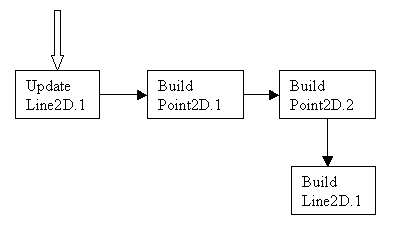 |
Now, in order for the "Build Point2D.1" operation to occur, the keyword sp_IN must have been added to the attribute "StartPoint" of the "Line2D" feature. This means that this value must be valid before the building of the line can occur. So, the building of "Point2D.1" is performed, unless it is known to be valid already. The same goes for the attribute "EndPoint" and for "Point2D.2". The "H" and "V" attributes of the "Point2D" feature, however, must be declared as sp_IN.
The specific Build operation is defined by implementing the CATIBuild
interface. The default Build operation is empty. There is, however, a
default Update operation, triggered by the execution of the Update
method of CATISpecObject.
See the CAAOsmBuildUpdate use case [9] for a complete programming example of the Build/Update Mechanism.
[Top]
| Method Name: | Interface Name: | Function: |
AccessCatalog |
global | Loads an existing catalog into the current session in Read Only mode. |
CreateCatalog |
global | Creates a new catalog. |
CreateSUInCatalog |
CATICatalog | Creates a new StartUp in a given catalog. |
GetAttrKey |
CATISpecAttrKey | Retrieves the attribute key of a given attribute for a feature object. |
GetInteger, GetString, Get... |
CATISpecAttrKey | Retrieves the value of an attribute. |
Instanciate |
CATISpecObject | Instantiates a StartUp (or feature object) in order to create a new feature object. |
OpenPrereqCatalog |
CATICatalog | Loads an existing catalog containing a StartUp from which the client wants to derive a new StartUp in yet another catalog. |
remove |
LifeCycleObject | Deletes a feature object. |
RetrieveSU |
CATICatalog | Retrieves an existing StartUp from a catalog. |
SetInteger, SetString, Set... |
CATISpecAttrKey | Valuates an attribute. |
UpgradeCatalog |
global | Loads an existing catalog into the current session in Read/Write mode. |
[Top]
The Feature Modeler is a high-level object-oriented data modeler, a prototype/instance object modeler and a spec/result modeler.
The basic tasks required when working with features deal with creating StartUps in catalogs and with modeling actual feature objects. New catalogs can be created or existing catalogs can be loaded into the current session. Once a catalog exists in the session, working with StartUps consists in creating them, accessing them, or adding new attributes to them. New feature objects are created in a document by the instantiation of an existing StartUp or of another feature object. Working with a feature object consists in valuating its attributes, retrieving its attributes and deleting the feature object itself.
The Build/Update Mechanism consists in defining Build
operations for specific features that are implicated in an
inter-related system of specs and results. The execution of an Update
operation triggers the different Build operations to be
performed in order for the system to yield coherent results.
[Top]
| Version: 1 [Aug 2000] | Document created |
| Version: 2 [Jun 2003] | StartUp and Feature names |
| Version: 3 [Jul 2004] | Clean up |
| Version: 4 [Nov 2004] | Extensions |
| [Top] | |
Copyright © 2000, Dassault Systèmes. All rights reserved.