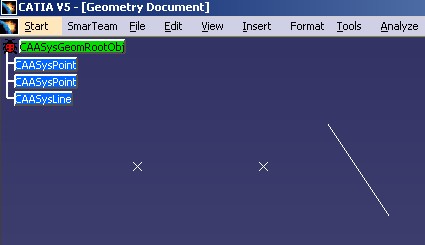
3D PLM Enterprise Architecture |
Data Access - File |
The Object NavigatorNavigating through and customizing an object tree |
| Use Case | ||
AbstractThis article accompanies the CAAOmbGeoNavigate use case. This use case explains how to create an object tree and navigate through it by expanding its nodes. It also explains how to customize the tree nodes by changing colors, by adding icons and by modifying short help. The way to refresh the object tree is also started on. |
This use case is intended to illustrate the Object Navigator. Its main intent is to show how to create and navigate through an object tree. Basically, it shows how to:
interface for the
GetIdentificators and GetChildren methods in order
to provide node texts, and navigate
through the object tree,UpdateElem
and ModifyShortHelp methods in order to allow the customization of
tree
nodes,Before getting to the use case itself, it is important to get an understanding of what the Object Navigator is. This is the goal of the next section. You can go directly to the use case itself if you are already familiar with all of these concepts.
[Top]
A tree is a planar graph that contains no closed path. Because the components of a V5 document are organized as a tree, a tree is usually used to show the relationships between the components in a document window. This is called the document "object tree". Each component is a node of the tree, and each node can be expanded to display its sub-nodes, or collapsed to hide them. By clicking on a node, you display the children of the component represented by the node, and so on, thus discovering all of the components that make it up as well as the relationships between them. The set of services dedicated to the management of a tree is called the Object Navigator. By using the Object Navigator, you can display the relationships between any kind of objects provided that a parent-child link can be defined between these objects, such as the components in a V5 Product or Part document.
From a programmer standpoint, any object intended to be displayed within an object tree and managed by the object navigator must support the CATINavigateObject interface.
[Top]
CAAOmbGeoNavigate is a use case of the CAAObjectModelerBase.edu framework that illustrates ObjectModelerBase framework capabilities.
[Top]
This use case uses an existing pre-defined document type called "CAAGeometry" [1]. This document contains
All these elements implements CATINavigateObject to be displayed in the object tree associated with the CAAGeometry document window. This window is a CATFrmGraphAnd3DWindow class which natively contains an object tree.
The default representation for a node is:
By implementing CATINavigModify
Here is a picture to show node representations.
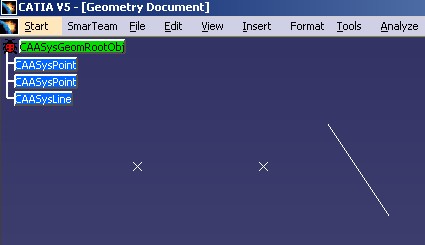 |
The two next pictures show the short help for a point (left) and a line (right).
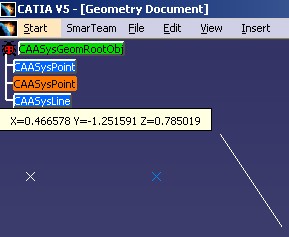 |
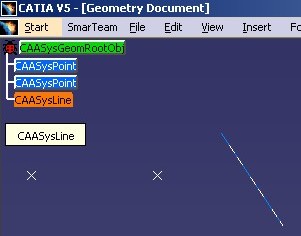 |
You can see on the right picture that the default text of the short help is the same as the text of the node.
[Top]
See the section entitled "How to Launch the CAAGeometry Use Case" in the "The CAAGeometry Sample" use case for a detailed description of how this use case should be launched. Next, you must launch a CATIA interactive session and go through the following scenario:
[Top]
CAAOmbGeoNavigate code is located in the CAAOmbGeoNavigate.m use case module of the CAAObjectModelerBase.edu framework:
| Windows | InstallRootDirectory\CAAObjectModelerBase.edu\CAAOmbGeoNavigate.m |
| Unix | InstallRootDirectory/CAAObjectModelerBase.edu/CAAOmbGeoNavigate.m |
where InstallRootDirectory is the root directory of your CAA V5
installation. This module contains the implementations of the CATINavigateObject
and CATINavigModify interfaces.
[Top]
There are five logical steps in CAAOmbGeoNavigate:
We will now comment these sections by looking at the code.
[Top]
The CAAOmbNavigateObjectRoot is the class which implements the CATINavigateObject interface. This interface being without adaptor, the CAAOmbNavigateObjectRoot class derives from CATBaseUnknown.
#include "CATBaseUnknown.h" // Needed to derive from
class CATListValCATUnicodeString; // Needed by GetIdentificators
class CATListValCATBaseUnknown_var; // Needed by GetChildren
class CAAOmbNavigateObjectRoot : public CATBaseUnknown
{
CATDeclareClass;
public :
CAAOmbNavigateObjectRoot();
virtual ~CAAOmbNavigateObjectRoot();
virtual CATListValCATUnicodeString * GetIdentificators();
virtual CATListValCATBaseUnknown_var * GetChildren();
...
};
|
CATINavigateObject contains two basic methods that have to be coded:
GetIdentificators defines the text
associated with the node. GetChildren defines the children of the node
The CAAOmbNavigateObjectRoot is the class which implements the CATINavigateObject
for the CAASysGeomRootObj object.
#include "TIE_CATINavigateObject.h" TIE_CATINavigateObject(CAAOmbNavigateObjectRoot); CATImplementClass(CAAOmbNavigateObjectRoot, DataExtension, CATBaseUnknown, CAASysGeomRootObj); |
GetIdentificators.
The GetIdentificators defines the text
associated with the node. This text can be composed of several lines, each
line being appended to the returned list.
CATListValCATUnicodeString * CAAOmbNavigateObjectRoot::GetIdentificators()
{
CATListOfCATUnicodeString *pIdent = new CATListOfCATUnicodeString;
CATUnicodeString Name = "Root" ;
CAAISysName * pISysName = NULL ;
HRESULT rc = QueryInterface(IID_CAAISysName, (void**) & pISysName);
if ( SUCCEEDED(rc) )
{
pISysName->GetName(Name);
pISysName->Release();
pISysName = NULL ;
}
pIdent -> Append(Name);
return pIdent;
}
|
Each component of the CAAGeometry document implements the CAAISysName
interface. This interface keeps the name of the instance. The name,
retrieved thanks to the GetName method, is added to pIdent,
the returned list. The text is only one line.
GetChildren.
This method returns a list of the children of the current node using several methods from specific CAA interfaces:
GetContainer from CAAISysAccessGetNumberOfObjects and GetObject from CAAISysCollection.
CATListValCATBaseUnknown_var * CAAOmbNavigateObjectRoot::GetChildren()
{
CATListValCATBaseUnknown_var *pList = NULL ;
CAAISysAccess *piSysAccess = NULL ;
HRESULT rc = QueryInterface(IID_CAAISysAccess,
(void**)&piSysAccess);
if ( SUCCEEDED(rc) )
{
CATBaseUnknown *pContainer = NULL ;
piSysAccess -> GetContainer(&pContainer);
if ( NULL != pContainer)
{
CAAISysCollection *piSysCollection = NULL ;
rc = pContainer -> QueryInterface(IID_CAAISysCollection,
(void**)&piSysCollection);
if ( SUCCEEDED(rc) )
{
int count(0);
piSysCollection -> GetNumberOfObjects(&count);
if ( count > 1 )
{
pList = new CATListValCATBaseUnknown_var();
for (int i=2; i<=count; i++)
{
CATBaseUnknown * pObject = NULL ;
piSysCollection -> GetObject(i, &pObject);
...
}
return pList;
}
|
GetChildren returns a list of pointers to the children of
the root node, which are all of the objects of the model except the root. To do this, it
gets a handle to the CAAISysAccess interface using the this
pointer and uses this handle to get the container object which implements
the CAAISysCollection interface from which we actually get all
of the objects of the model which are appended to the list returned.
CAASysGeomRootObj CATINavigateObject libCAAOmbGeoNavigate |
You can find this entry in the CAAObjectModelerBase.edu.dico file.
[Top]
The CAAOmbNavigateObjectChildren is the class which implements the CATINavigateObject interface. This interface being without adaptor, the CAAOmbNavigateObjectChildren class derives from CATBaseUnknown.
The CAAOmbNavigateObjectRoot is the class which implements the CATINavigateObject
for the CAASysPoint, CAASysLine, CAASysEllipse... objects.
CATBeginImplementClass(CAAOmbNavigateObjectChildren, DataExtension, CATBaseUnknown,
CAASysPoint);
CATAddClassExtension(CAASysLine);
CATAddClassExtension(CAASysEllipse);
CATAddClassExtension(CAASysPlane);
CATAddClassExtension(CAASysCircle);
CATAddClassExtension(CAASysPolyline);
CATAddClassExtension(CAASysCuboid);
CATAddClassExtension(CAASysCylinder);
CATEndImplementClass(CAAOmbNavigateObjectChildren);
|
GetIdentificators.
The GetIdentificators method defines the text
associated with the node. This text can be composed of several lines, each
line being appended to the returned list.
CATListValCATUnicodeString * CAAOmbNavigateObjectChildren::GetIdentificators()
{
CATListOfCATUnicodeString *pIdent = new CATListOfCATUnicodeString;
CATUnicodeString Name = "Children" ;
CAAISysName * pISysName = NULL ;
HRESULT rc = QueryInterface(IID_CAAISysName, (void**) & pISysName);
if ( SUCCEEDED(rc) )
{
pISysName->GetName(Name);
pISysName->Release();
pISysName = NULL ;
}
pIdent -> Append(Name);
return pIdent;
}
|
Each component of the CAAGeometry document implements the CAAISysName
interface. This interface keeps the name of the instance. The name,
retrieved thanks to the GetName method, is added to pIdent,
the returned list. The text is only one line.
GetChildren.
This method returns an empty list since the root's children have no children.
CATListValCATBaseUnknown_var * CAAOmbNavigateObjectChildren::GetChildren()
{
return NULL;
}
|
CAASysLine CATINavigateObject libCAAOmbGeoNavigate CAASysPoint CATINavigateObject libCAAOmbGeoNavigate CAASysPlane CATINavigateObject libCAAOmbGeoNavigate CAASysCircle CATINavigateObject libCAAOmbGeoNavigate CAASysEllipse CATINavigateObject libCAAOmbGeoNavigate CAASysCuboid CATINavigateObject libCAAOmbGeoNavigate CAASysCylinder CATINavigateObject libCAAOmbGeoNavigate CAASysPolyline CATINavigateObject libCAAOmbGeoNavigate |
You can find this entry in the CAAObjectModelerBase.edu.dico file.
[Top]
The CAAOmbNavigModifyRoot is the class which implements the CATINavigModify interface. This class derives from the CATNodeExtension class.
#include "CATNodeExtension.h" // Needed to derive from
class CATNavigInstance;
class CAAOmbNavigModifyRoot : public CATNodeExtension
{
CATDeclareClass;
public :
CAAOmbNavigModifyRoot();
virtual ~CAAOmbNavigModifyRoot();
void UpdateElem(CATNavigInstance * iInstance);
...
};
|
The CAAOmbNavigModifyRoot class re-implements only the UpdateElem
method.
The CATINavigModify
interface is not implemented on the object it-self, but on a late type
based on the object's name. The last argument of the CATImplementClass
macro must have the "_node" extension as part of its name.
The first part being the object's name.
// Creates the TIE Object #include "TIE_CATINavigModify.h" TIE_CATINavigModify(CAAOmbNavigModifyRoot); // Declares that the class is a data extension of CAASysGeomRootObj_node. // CATImplementClass(CAAOmbNavigModifyRoot, DataExtension, CATBaseUnknown, CAASysGeomRootObj_node); |
CAASysGeomRootObj is the name of the root component.
UpdateElem
The UpdateElem method enables you to modify the default
visual aspect of a node. This implementation changes the background color of the node
and attaches an icon to it.
void CAAOmbNavigModifyRoot::UpdateElem(CATNavigInstance * iInstance)
{
cout << "CAAOmbNavigModifyRoot::UpdateElem" << endl;
CATIGraphNode *piGraphNode = NULL ;
HRESULT rc = QueryInterface(IID_CATIGraphNode,
(void**)&piGraphNode);
if ( SUCCEEDED(rc) )
{
// Set the node to green instead of blue (default)
piGraphNode -> SetColor(50);
// Attach an icon to the node
CATUnicodeString iconName("CAAOmbIcon2");
piGraphNode -> SetPixelImage(iconName);
piGraphNode -> Release();
piGraphNode= NULL ;
}
}
|
The CATIGraphNode interface being automatically implemented by a node, a simple
QueryInterface on itself enables you to modify node
characteristics. The SetColor takes as input an integer value representing the
color of the node. SetPixelImage takes as input a character
string representing the name of the icon. This name is searched for in the
CNext/resources/graphic directory. It should be a bitmap file having a .bmp
suffix.
Note: iInstance, the input data is not used in this
implementation but can be useful for your implementation. Refer to the section
Implementing CATINavigModify to
Modify the Default Short Help Text section for more details about its usage.
Here is the dictionary entry necessary for the implementation of the CATINavigModify interface:
CAASysGeomRootObj_node CATINavigModify libCAAOmbGeoNavigate |
You can find this entry in the CAAObjectModelerBase.edu.dico file.
[Top]
The CAAOmbNavigModifyPoint is the class which implements the CATINavigModify interface. This class derives from the CATNodeExtension class.
#include "CATNodeExtension.h" // Needed to derive from
class CATNavigInstance;
class CAAOmbNavigModifyPoint : public CATNodeExtension
{
CATDeclareClass;
public :
CAAOmbNavigModifyPoint();
virtual ~CAAOmbNavigModifyPoint();
virtual HRESULT ModifyShortHelp(CATUnicodeString & ioText) ;
...
};
|
CAAOmbNavigModifyPoint re-implements only the ModifyShortHelp
method.
Define CAAOmbNavigModifyPoint as an implementation of the CATINavigModify
interface. Note that the last argument of the CATImplementClass
macro must have the "_node" extension as part of its name.
// Creates the TIE Object #include "TIE_CATINavigModify.h" TIE_CATINavigModify(CAAOmbNavigModifyPoint); CATImplementClass(CAAOmbNavigModifyRoot, DataExtension, CATBaseUnknown, CAASysPoint_node); |
CAASysPoint is the name of the point component.
ModifyShortHelp
The ModifyShortHelp
method enables you to modify the default behavior for the short help of a
node. In this example, the text contains the point coordinates.
HRESULT CAAOmbNavigModifyPoint::ModifyShortHelp(CATUnicodeString& ioText)
{
CATBaseUnknown_var Ref ;
CATINavigElement *pINavigElement = NULL ;
HRESULT rc = QueryInterface(IID_CATINavigElement, (void **) & pINavigElement);
if ( SUCCEEDED(rc) )
{
// Do not release this pointer
CATNavigInstance * pInst = pINavigElement->GetAssociatedInstance();
if ( NULL != pInst)
{
Ref = pInst->GetReference();
}else
rc = E_FAIL ;
pINavigElement->Release();
pINavigElement = NULL ;
}
...
|
The first part of the method consists in to retrieve a pointer on the
point associated with the node. The CATINavigModify interface is
implemented on the CAASysPoint_node late type. The GetAssociatedInstance
method retrieves the CATNavigInstance class instance pointer which
has kept a pointer to the CAASysPoint element. The GetReference method retrieves
this CAASysPoint pointer.
Then once, you have a pointer on the CAASysPoint, you
can retrieve specific information.
...
if (NULL_var != Ref)
{
CAAISysPoint *pISysPoint = NULL ;
rc = Ref->QueryInterface(IID_CAAISysPoint, (void **) & pISysPoint);
if ( SUCCEEDED(rc) )
{
float x,y,z ;
pISysPoint->GetCoord(x,y,z);
char PointPosistionBuffer[200];
sprintf(PointPosistionBuffer,"X=%f Y=%f Z=%f",x,y,z);
CATUnicodeString TextBuff (PointPosistionBuffer);
ioText = TextBuff ;
pISysPoint->Release();
pISysPoint = NULL ;
}
}
return S_OK ;
}
|
ioText is the inout parameter of the method. As input its
value is the text of the node. The current implementation modifies the input
text to create a new string from the three point coordinates.
The returned value is S_OK because even there is a problem to retrieve
the point coordinates, a short help will be displayed with the default text.
If the returned value is E_FAIL, no short help is displayed.
Here is the dictionary entry necessary for the implementation of the CATINavigModify interface:
CAASysPoint_node CATINavigModify libCAAOmbGeoNavigate |
You can find this entry in the CAAObjectModelerBase.edu.dico file.
[Top]
The CATIRedrawEvent interface enables you to update the object tree. Here is an extract of the Point command [2].
CATIRedrawEvent * piRedrawEvent = NULL;
rc =_pUIActiveObject->QueryInterface(IID_CATIRedrawEvent, (void**)&piRedrawEvent);
if (SUCCEEDED(rc))
{
piRedrawEvent->Redraw();
piRedrawEvent->Release();
piRedrawEvent= NULL ;
}
|
_pUIActiveObject is a pointer on the UI-active
object of the CAAGeometry document [1]. This object is
also the root object, in other words the CAASysGeomRootObj
component. The QueryInterface is called on this component because
it is the father node of the point element node.
[Top]
This use case has demonstrated how to create and customize an object tree and navigate through it by expanding its nodes. It has also explained a number of concepts related to the Object Navigator.
[Top]
| [1] | The CAAGeometry Sample |
| [2] | Associating a Dialog Box with a State |
| [Top] | |
| Version: 1 [Mar 2000] | Document created |
| Version: 2 [Aug 2003] | Short Help introduction |
| [Top] | |
Copyright © 2000, Dassault Systèmes. All rights reserved.